filmov
tv
Control your keyboard with Arduino! Automate simple tasks!

Показать описание
🤩 FREE Arduino Crash Course 👇👇
Want to learn more? Check out our courses!
We designed this circuit board for beginners!
***Get your Free Trial of Altium PCB design Software***
SHOP OUR FAVORITE STUFF! (affiliate links)
---------------------------------------------------
Get your Free Trial of Altium PCB design Software
We use Rev Captions for our subtitles
Arduino UNO R3:
Budget Arduino Kits:
Multimeter Options:
Helping Hands:
Soldering Stations:
AFFILIATES & REFERRALS
---------------------------------------------------
FOLLOW US ELSEWHERE
---------------------------------------------------
***About Us:***
This Arduino lesson was created by Programming Electronics Academy. We are an online education company who seeks to help people learn about electronics and programming through the ubiquitous Arduino development board.
***We have no affiliation whatsoever with Arduino LLC, other than we think they are cool.***
Want to learn more? Check out our courses!
We designed this circuit board for beginners!
***Get your Free Trial of Altium PCB design Software***
SHOP OUR FAVORITE STUFF! (affiliate links)
---------------------------------------------------
Get your Free Trial of Altium PCB design Software
We use Rev Captions for our subtitles
Arduino UNO R3:
Budget Arduino Kits:
Multimeter Options:
Helping Hands:
Soldering Stations:
AFFILIATES & REFERRALS
---------------------------------------------------
FOLLOW US ELSEWHERE
---------------------------------------------------
***About Us:***
This Arduino lesson was created by Programming Electronics Academy. We are an online education company who seeks to help people learn about electronics and programming through the ubiquitous Arduino development board.
***We have no affiliation whatsoever with Arduino LLC, other than we think they are cool.***
Control your keyboard with Arduino! Automate simple tasks!
How To Turn An Arduino Into A USB Keyboard Or Mouse! | ATMega32U4
How to Connect a PC Keyboard to an Arduino?
Arduino Uno controlling LED by keyboard through bluetooth
Using Keypads with Arduino - Build an Electronic Lock
Tutorial: How to use Arduino Uno as HID | Arduino Keyboard Emulation
NEVER buy this JOYSTICK! #electronics #engineering #arduino
Programmable Macro Keyboard with an Arduino Pro Micro (32u4), Cherry Switches + Stealth Foot Pedal
3D Printed Arduino Stream Deck or MIDI player, 25 Button Matrix
DIY Shortcut Buttons with an Arduino
Arduino Make Your Uno Kit
Connecting a USB Module and Keyboard to a Classic ESP32 #jlcpcb #arduino #esp32
Gesture-Controlled Servo with Python and Arduino #electronics #arduinotraining
learn Arduino programming in 20 seconds!! (Arduino projects)
Arduino as a HID/Macro device (CONTROL YOUR KEYBOARD AND MOUSE!) | Unscripted Coding
Control PC Software & Games | DIY Stream Deck | Macro Keyboard Using Arduino | AutoHotKey | OBS
How To Turn An Arduino Uno Into A Keyboard
Keypad with Arduino #keypad #arduino #electronics #engineer
When The Quiet Kid Does Your Homework 💀 #electronics #arduino #engineering
Easy Arduino PS/2 Keyboard Read Out
Control Arduino with computer keyboard - How I controlled my robotic car
Building a MIDI Controller Using Arduino
You should NEVER build this 💀 #electronics #arduino #engineering
DIY Radar With Ultrasonic Sensor And Chat-GPT Generated Arduino Code | Coders Cafe
Комментарии
 0:22:48
0:22:48
 0:07:20
0:07:20
 0:06:12
0:06:12
 0:00:06
0:00:06
 0:28:17
0:28:17
 0:10:52
0:10:52
 0:00:13
0:00:13
 0:14:55
0:14:55
 0:00:15
0:00:15
 0:00:53
0:00:53
 0:00:24
0:00:24
 0:00:17
0:00:17
 0:00:16
0:00:16
 0:00:21
0:00:21
 0:17:50
0:17:50
 0:15:26
0:15:26
 0:05:59
0:05:59
 0:00:16
0:00:16
 0:00:17
0:00:17
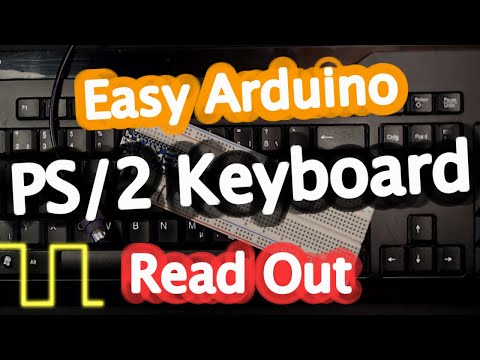 0:06:31
0:06:31
 0:12:06
0:12:06
 0:15:41
0:15:41
 0:00:39
0:00:39
 0:00:19
0:00:19