filmov
tv
Fix Line weight for printing cad dwg or making Pdf

Показать описание
Change lineweight to the desired thickness
On the ribbon in AutoCAD, click the Home tab Layers Panel Layer Properties.
In the Layer Properties Manager, under the Lineweight column, click the lineweight to change. In the Lineweight dialog box, choose the lineweight to use as the default for objects on that layer.
On the ribbon in AutoCAD, click the Home tab Layers Panel Layer Properties.
In the Layer Properties Manager, under the Lineweight column, click the lineweight to change. In the Lineweight dialog box, choose the lineweight to use as the default for objects on that layer.
Fix Line weight for printing cad dwg or making Pdf
FIX Lineweight Thickness in PDF - AutoCAD
3 easy ways to fix Lineweight not showing in AutoCAD !
How To Fix: Form View Can't Adjust lineweight And Color
Line Weight Fix
How to Fix Epson EcoTank Printing Lines & Stripes
How to Fix Streaks and Lines in Scans, Copies & Faxes from Printer or Copier
FIX THIS ERROR WHEN EXPORTING OR PRINTING SHEETS IN REVIT. How to Print To Scale in Revit.
Design Your DREAM Home in 2D Elevation in Just 1 Hour
How to Fix not Showing LineWeight in Auto CAD
AutoCAD Print Setup ( sheets, scale, export to PDF ) Tutorial
How a Color Laser Printer Works -- Inside an HP® 2600 Toner Cartridge
AutoCAD How To Fix Printing In Monochrome Still Prints Color
How to fix Linetype not visible In AutoCAD-Step BY Step
How to Fix Print Missing line Epson Printer. L3110 L310 L120 L220 L360
How to Fix Strokes Scaling in Illustrator
Autocad - 4 Tips to make your dimension lines looking professional!
[Fix] Black and white or monochrome grayscale named plot style STB plots color in AutoCAD
Do THIS to Fix Autocad Missing Plot Style or Ctb
How To Fix Printing Alignment Issues on Double Sided Cards - Board Game Projects How-to
I know what the correct 3D printer belt tension is! Let me explain what it is and how to set it!
Creality Ender 3 V2 - My Cleanest Print Ever and You Can Too!
Understand WHY 3D prints WARP - Simple explanation with experiment!
Scale and Print (Export to PDF) Setup in Revit Tutorial
Комментарии
 0:04:11
0:04:11
 0:01:50
0:01:50
 0:01:06
0:01:06
 0:14:47
0:14:47
 0:03:27
0:03:27
 0:01:23
0:01:23
 0:03:09
0:03:09
 1:14:13
1:14:13
 0:01:04
0:01:04
 0:08:00
0:08:00
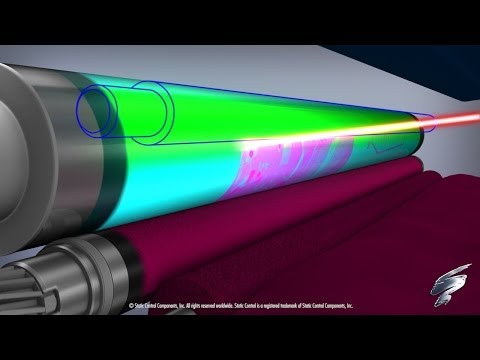 0:02:19
0:02:19
 0:03:30
0:03:30
 0:02:00
0:02:00
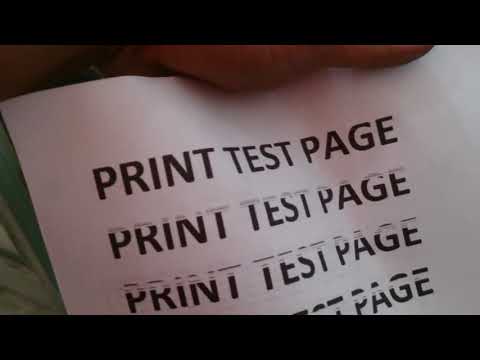 0:02:09
0:02:09
 0:01:32
0:01:32
 0:10:34
0:10:34
![[Fix] Black and](https://i.ytimg.com/vi/RayEjnh7o5k/hqdefault.jpg) 0:04:08
0:04:08
 0:05:27
0:05:27
 0:00:50
0:00:50
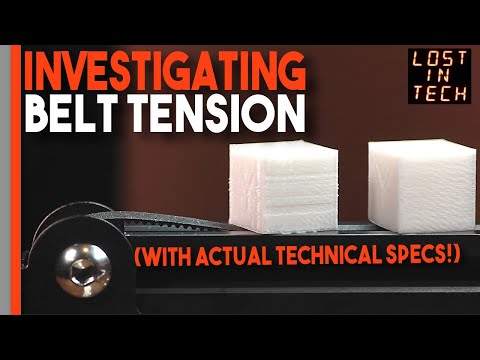 0:07:45
0:07:45
 0:03:57
0:03:57
 0:01:38
0:01:38
 0:10:02
0:10:02