filmov
tv
SELENIUM : JAVA : Correct way to declare and initialize an integer variable with a value in Java?

Показать описание
SELENIUM : JAVA : Correct way to declare and initialize an integer variable with a value in Java?
SDET Automation Testing Interview Questions & Answers
We will be covering a wide range of topics including QA manual testing, automation testing, Selenium, Java, Jenkins, Cucumber, Maven, and various testing frameworks.
SELENIUM : JAVA : What is the correct way to declare and initialize an integer variable named "count" with a value of 10 in Java?
a) int count = 10;
b) count = 10;
c) integer count = new integer(10);
d) Integer count = 10;
Answer: (a) int count = 10;
Explanation:
Option (b) is incorrect because it is missing the type declaration. Option (c) is incorrect because it is using the wrong class name and syntax to create a new instance of the Integer class. Option (d) is incorrect because it is using the wrapper class Integer instead of the primitive type int. Option (a) is the correct way to declare and initialize an integer variable in Java, using the type declaration "int", the variable name "count", the assignment operator "=", and the value "10".
SDET Automation Testing Interview Questions & Answers
We will be covering a wide range of topics including QA manual testing, automation testing, Selenium, Java, Jenkins, Cucumber, Maven, and various testing frameworks.
SELENIUM : JAVA : What is the correct way to declare and initialize an integer variable named "count" with a value of 10 in Java?
a) int count = 10;
b) count = 10;
c) integer count = new integer(10);
d) Integer count = 10;
Answer: (a) int count = 10;
Explanation:
Option (b) is incorrect because it is missing the type declaration. Option (c) is incorrect because it is using the wrong class name and syntax to create a new instance of the Integer class. Option (d) is incorrect because it is using the wrapper class Integer instead of the primitive type int. Option (a) is the correct way to declare and initialize an integer variable in Java, using the type declaration "int", the variable name "count", the assignment operator "=", and the value "10".
Basic Selenium Test Test to Automate Login Page
Find Elements Using ID And XPATH - Selenium WebDriver Tutorial
How To Handle Element Not Interactable Exception - Selenium WebDriver Tutorial
#6 Selenium - Inspect disappearing elements
Selenium Beginner Tutorial 5 - How to write first Selenium script (java) - 5 Easy Steps
Selenium - 6: Selenium Validations | Check if element is Present | Displayed | Selected | Enabled
SELENIUM : Correct method to wait for an element to be clickable in Selenium WebDriver in Java?
Which Selenium Locator is best and Why? | SoftwaretestingbyMKT Questions and Answer | Selenium Java
Batch 3 - Java for Selenium Automation - Operators - Part 1 (Selenium Java Training #22)
Selenium Tutorial for Beginners 6 - Using XPath In Selenium With Examples
How to handle dynamic web elements in Selenium (Selenium Interview Question #233)
Selenium Java Tutorial For Beginners | Automation Testing Tutorial | Selenium WebDriver | Edureka
Selenium with Java Introduction to Automation & Selenium | 2024 New Series
Fix Selenium Browser Closes Automatically & Immediately After Test Without Calling Quit or Close...
How To Fix JavascriptException In Selenium
How to fix Chrome v111.x issue with Selenium WebDriver
Selenium Tutorials - How to handle Java lang NullPointerException in Selenium
JavaScriptExecutor in Selenium with Java | Execute JavaScript code using Selenium
How to Handle Frames in Selenium WebDriver
2 Solutions To Fix Latest Chrome Browser Issue in Selenium WebDriver
Part14-Selenium with Java Tutorial | Practical Interview Questions and Answers | Handle Check box
Selenium Locators - Part 1 | ID, Name, Link Text, Partial Link Test, Tag Name, Class & CSS Selec...
how to loop find elements in selenium webdriver || How to iterate over find elements in selenium
How To Handle Dynamic Web Table In Selenium WebDriver | Capture Dynamic WebTable In Selenium
Комментарии
 0:34:20
0:34:20
 0:10:39
0:10:39
 0:14:35
0:14:35
 0:01:00
0:01:00
 0:10:40
0:10:40
 0:21:33
0:21:33
 0:00:06
0:00:06
 0:00:13
0:00:13
 1:11:59
1:11:59
 0:22:26
0:22:26
 0:06:22
0:06:22
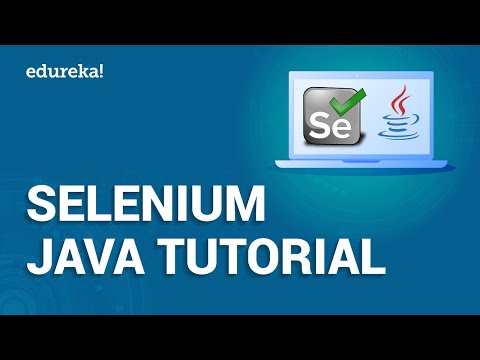 0:49:24
0:49:24
 1:11:16
1:11:16
 0:00:46
0:00:46
 0:04:53
0:04:53
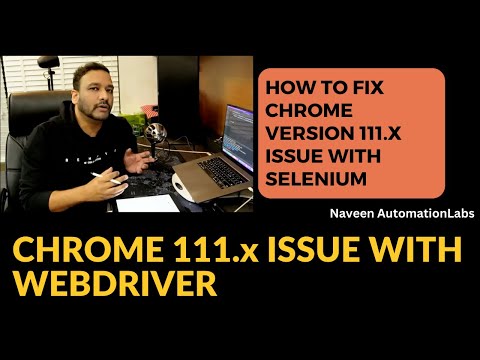 0:06:09
0:06:09
 0:06:39
0:06:39
 0:57:07
0:57:07
 0:21:20
0:21:20
 0:16:13
0:16:13
 0:27:33
0:27:33
 1:30:38
1:30:38
 0:05:24
0:05:24
 0:38:54
0:38:54