filmov
tv
How to Show the Taskbar in Windows 10

Показать описание
Did your #taskbar #disappear from your #screen? With certain settings, your #taskbar may be hidden or moved from its usual location at the #bottom of the #screen. Luckily, you can get your taskbar back in a few simple steps. Here's how to show the taskbar in #Windows10 and 11.
Quick Steps
Press Windows + I to open Settings.
Click Personalization.
Click Taskbar.
Toggle off Automatically hide the taskbar in desktop mode.
Quick Steps
Press Windows + I to open Settings.
Click Personalization.
Click Taskbar.
Toggle off Automatically hide the taskbar in desktop mode.
 0:00:30
0:00:30
 0:02:27
0:02:27
 0:00:43
0:00:43
 0:03:56
0:03:56
 0:06:50
0:06:50
 0:01:42
0:01:42
 0:01:43
0:01:43
 0:01:14
0:01:14
 0:02:26
0:02:26
 0:02:07
0:02:07
 0:00:50
0:00:50
 0:01:47
0:01:47
 0:02:12
0:02:12
 0:01:22
0:01:22
 0:00:29
0:00:29
 0:00:47
0:00:47
 0:09:55
0:09:55
 0:01:34
0:01:34
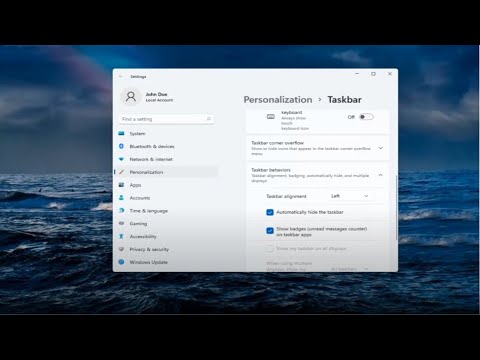 0:00:58
0:00:58
 0:02:13
0:02:13
 0:03:34
0:03:34
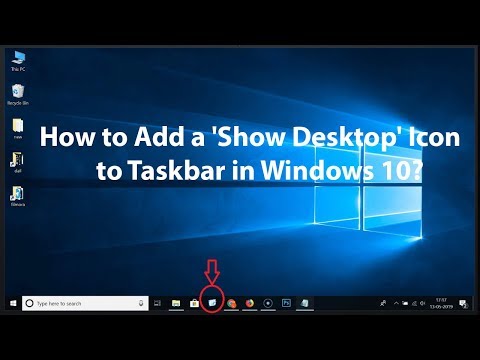 0:03:35
0:03:35
 0:01:50
0:01:50
 0:01:26
0:01:26