filmov
tv
Introduction to Android Studio - Overview of IDE Features - Android Tutorial - Appficial

Показать описание
Android Studio provides the fastest tools for building apps on every type of Android device.
World-class code editing, debugging, performance tooling, a flexible build system, and an instant build/deploy system all allow you to focus on building unique and high quality apps.
You can download Android Studio here:
Features include:
Instant Run
Push code and resource changes to your app running on a device or emulator and see the changes instantly come to life. Instant Run dramatically speeds up your edit, build, and run cycles, keeping you "in the flow."
Intelligent code editor
Write better code, work faster, and be more productive with an intelligent code editor that helps you each step of the way.
Android Studio is built on IntelliJ and is capable of advanced code completion, refactoring, and code analysis.
Fast and feature-rich emulator
Install and run your apps faster than with a physical device and test your app on virtually any Android device configuration: Android phones, Android tablets, Android Wear, and Android TV devices. The new Android Emulator 2.0 is faster than ever and allows you to dynamically resize the emulator and access a suite of sensor controls.
Robust and flexible build system
Easily configure your project to include code libraries and generate multiple build variants from a single project. With Gradle, Android Studio offers high-performance build automation, robust dependency management, and customizable build configurations.
Develop for all Android devices
Target multiple form factors with a single project to easily share code among your different versions of your app. Android Studio provides a unified environment to develop apps for Android phones, tablets, Android Wear, Android TV, and Android Auto
Code templates and GitHub integration
Start projects with code templates for patterns such as navigation drawer and view pagers, or import Google code samples from GitHub. Android Studio's project wizards make it easier than ever to add code in a new project.
World-class code editing, debugging, performance tooling, a flexible build system, and an instant build/deploy system all allow you to focus on building unique and high quality apps.
You can download Android Studio here:
Features include:
Instant Run
Push code and resource changes to your app running on a device or emulator and see the changes instantly come to life. Instant Run dramatically speeds up your edit, build, and run cycles, keeping you "in the flow."
Intelligent code editor
Write better code, work faster, and be more productive with an intelligent code editor that helps you each step of the way.
Android Studio is built on IntelliJ and is capable of advanced code completion, refactoring, and code analysis.
Fast and feature-rich emulator
Install and run your apps faster than with a physical device and test your app on virtually any Android device configuration: Android phones, Android tablets, Android Wear, and Android TV devices. The new Android Emulator 2.0 is faster than ever and allows you to dynamically resize the emulator and access a suite of sensor controls.
Robust and flexible build system
Easily configure your project to include code libraries and generate multiple build variants from a single project. With Gradle, Android Studio offers high-performance build automation, robust dependency management, and customizable build configurations.
Develop for all Android devices
Target multiple form factors with a single project to easily share code among your different versions of your app. Android Studio provides a unified environment to develop apps for Android phones, tablets, Android Wear, Android TV, and Android Auto
Code templates and GitHub integration
Start projects with code templates for patterns such as navigation drawer and view pagers, or import Google code samples from GitHub. Android Studio's project wizards make it easier than ever to add code in a new project.
Комментарии
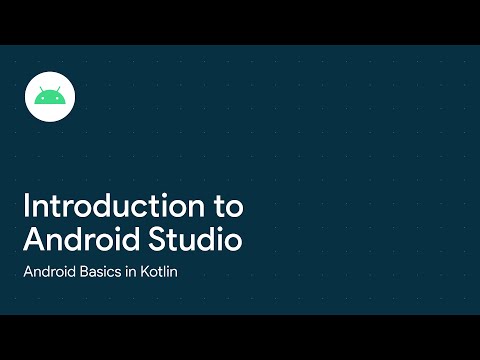 0:01:22
0:01:22
 0:04:57
0:04:57
 0:19:57
0:19:57
 0:07:09
0:07:09
 0:02:22
0:02:22
 0:00:28
0:00:28
 0:02:13
0:02:13
 0:18:28
0:18:28
 0:08:53
0:08:53
 0:28:58
0:28:58
 0:01:58
0:01:58
 0:03:21
0:03:21
 0:09:59
0:09:59
 0:08:38
0:08:38
 0:16:11
0:16:11
 0:19:18
0:19:18
 0:01:56
0:01:56
 0:00:18
0:00:18
 0:00:10
0:00:10
 0:00:46
0:00:46
 0:04:06
0:04:06
 0:10:16
0:10:16
 0:48:28
0:48:28
 0:10:01
0:10:01