filmov
tv
How to Make an Android App for Beginners

Показать описание
Android development can be a great way to turn your idea into reality or start a promising career as an app developer... and getting started is probably easier than you think.
These days Android Development is done with a tool called Android Studio. Android Studio is kind of like Microsoft Word for writing Android apps; it helps organize our projects and gives us a user-friendly way to create what we’re looking for.
In this video, we’ll walk through installing Android Studio and then make an app. Don’t worry if you don’t have any experience with Android or even programming in general; as long as you follow along we’ll all end up at the same place.
Click SHOW MORE to view a list of our other popular Android videos!
--
These are just a few of the many Android development videos available to Treehouse subscribers.
Download Android Studio
Android Development for Beginners (11-hour course)
Build a Simple Android App with Java
Build a Simple Android App with Kotlin
Build a Weather App for Android
Styles and Themes in Android
Testing in Android
Localization in Android
Android Widgets
Custom Views in Android
Getting Started with Firebase
---
Learn from over 1,000 videos created by our expert teachers on web design, coding, business, and much more. Treehouse teaches the in-demand technology skills you need to land your dream job.
Follow Us!
#android #kotlin #coding #appdevelopment
These days Android Development is done with a tool called Android Studio. Android Studio is kind of like Microsoft Word for writing Android apps; it helps organize our projects and gives us a user-friendly way to create what we’re looking for.
In this video, we’ll walk through installing Android Studio and then make an app. Don’t worry if you don’t have any experience with Android or even programming in general; as long as you follow along we’ll all end up at the same place.
Click SHOW MORE to view a list of our other popular Android videos!
--
These are just a few of the many Android development videos available to Treehouse subscribers.
Download Android Studio
Android Development for Beginners (11-hour course)
Build a Simple Android App with Java
Build a Simple Android App with Kotlin
Build a Weather App for Android
Styles and Themes in Android
Testing in Android
Localization in Android
Android Widgets
Custom Views in Android
Getting Started with Firebase
---
Learn from over 1,000 videos created by our expert teachers on web design, coding, business, and much more. Treehouse teaches the in-demand technology skills you need to land your dream job.
Follow Us!
#android #kotlin #coding #appdevelopment
Комментарии
 0:19:18
0:19:18
 0:07:09
0:07:09
 0:06:31
0:06:31
 0:04:13
0:04:13
 0:00:31
0:00:31
 0:07:16
0:07:16
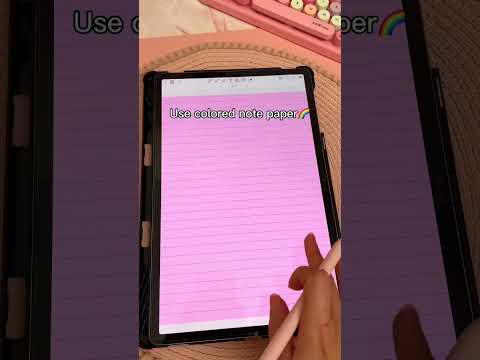 0:00:14
0:00:14
 0:00:20
0:00:20
 0:01:20
0:01:20
 0:00:41
0:00:41
![[Hindi] How to](https://i.ytimg.com/vi/xnlL0zAOpJ4/hqdefault.jpg) 0:07:31
0:07:31
 0:00:59
0:00:59
 0:21:12
0:21:12
 0:11:32
0:11:32
 0:03:33
0:03:33
 0:27:36
0:27:36
 0:03:26
0:03:26
 0:21:24
0:21:24
 0:01:57
0:01:57
 0:06:52
0:06:52
 0:13:00
0:13:00
 0:01:26
0:01:26
 0:06:47
0:06:47
 0:16:09
0:16:09