filmov
tv
Control Stepper Motor Speed & Direction with Arduino and a Potentiometer

Показать описание
Ever wondered how to control the speed and direction of a stepper motor with just a twist of your wrist using a potentiometer? In this Arduino stepper motor tutorial, I'll guide you through the entire wiring process so that every connection is crystal clear - from how to connect your stepper motor to the right motor driver and then to an Arduino Uno as well as adding a potentiometer to the circuit.
Then I'll break down the Arduino sketches, line-by-line, so you can truly understand the code and confidently modify them for your Arduino and stepper motor projects.
▶︎▶︎ Subscribe for Arduino Tutorials & Projects Delivered to Your Inbox
- Crystal-clear wiring diagrams
- Copy-paste ready code
- Pro tips for troubleshooting
- Code packs to inspire epic builds
▶︎▶︎ JOIN my Engineering Artists Discord Community
- Live Workshops
- Arduino Project Build & Code-alongs
- Small Group Office Hours
- Personalized Project Support
🛒 BUILD YOUR OWN Stepper Motor with Arduino Project:
🎬 VIDEO CHAPTERS: How to Control Speed & Direction of Stepper Motors using a Potentiometer and Arduino
0:00 Welcome
0:16 Potentiometer Pinout
0:47 How to Wire a Stepper Motor to an Arduino Uno
1:17 How to Power Stepper Motors with Arduino
2:01 How to Wire a Potentiometer to an Arduino Uno
2:33 Arduino Code: How to Control Stepper Motor Direction with a Potentiometer
7:43 Arduino Code: Using map() function for Precise Direction Control
10:01 Arduino Code: How to Control Stepper Motor Speed with a Potentiometer
12:01 Arduino Code: Improve Stepper Motor Speed Response
12:47 Troubleshooting
12:54 Join my Community for Live Events & More Code!
💬 Have any questions or want to share your own experiences, tips and advice about controlling stepper motors with Arduino? Drop a comment below – I love hearing from you!
🔔 If you find this video helpful, please hit that like button 👍 and consider subscribing to my channel for more Arduino/props/robot tutorials, tips, and tricks. Your support helps me create more content like this!
Some links included here are to affiliate sites. If you purchase something through them, I may earn a small commission — which costs you nothing! I am very grateful for your support when you use my links to make a purchase.
#arduino #arduinoproject #arduinotutorial #steppermotor #steppermotors #arduinocode #arduinomotors #arduinoprogramming #robotics
Then I'll break down the Arduino sketches, line-by-line, so you can truly understand the code and confidently modify them for your Arduino and stepper motor projects.
▶︎▶︎ Subscribe for Arduino Tutorials & Projects Delivered to Your Inbox
- Crystal-clear wiring diagrams
- Copy-paste ready code
- Pro tips for troubleshooting
- Code packs to inspire epic builds
▶︎▶︎ JOIN my Engineering Artists Discord Community
- Live Workshops
- Arduino Project Build & Code-alongs
- Small Group Office Hours
- Personalized Project Support
🛒 BUILD YOUR OWN Stepper Motor with Arduino Project:
🎬 VIDEO CHAPTERS: How to Control Speed & Direction of Stepper Motors using a Potentiometer and Arduino
0:00 Welcome
0:16 Potentiometer Pinout
0:47 How to Wire a Stepper Motor to an Arduino Uno
1:17 How to Power Stepper Motors with Arduino
2:01 How to Wire a Potentiometer to an Arduino Uno
2:33 Arduino Code: How to Control Stepper Motor Direction with a Potentiometer
7:43 Arduino Code: Using map() function for Precise Direction Control
10:01 Arduino Code: How to Control Stepper Motor Speed with a Potentiometer
12:01 Arduino Code: Improve Stepper Motor Speed Response
12:47 Troubleshooting
12:54 Join my Community for Live Events & More Code!
💬 Have any questions or want to share your own experiences, tips and advice about controlling stepper motors with Arduino? Drop a comment below – I love hearing from you!
🔔 If you find this video helpful, please hit that like button 👍 and consider subscribing to my channel for more Arduino/props/robot tutorials, tips, and tricks. Your support helps me create more content like this!
Some links included here are to affiliate sites. If you purchase something through them, I may earn a small commission — which costs you nothing! I am very grateful for your support when you use my links to make a purchase.
#arduino #arduinoproject #arduinotutorial #steppermotor #steppermotors #arduinocode #arduinomotors #arduinoprogramming #robotics
Комментарии
 0:00:57
0:00:57
 0:03:34
0:03:34
 0:02:17
0:02:17
 0:29:57
0:29:57
 0:00:10
0:00:10
 0:00:12
0:00:12
 0:00:25
0:00:25
 0:00:25
0:00:25
 0:00:23
0:00:23
 0:09:44
0:09:44
 0:28:57
0:28:57
 0:00:50
0:00:50
 0:01:01
0:01:01
 0:02:05
0:02:05
 0:02:02
0:02:02
 0:00:14
0:00:14
 0:00:21
0:00:21
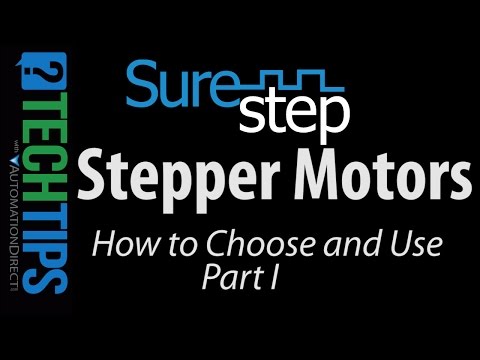 0:06:42
0:06:42
 0:00:31
0:00:31
 0:14:58
0:14:58
 0:11:10
0:11:10
 0:05:58
0:05:58
 0:00:32
0:00:32
 0:10:46
0:10:46