filmov
tv
Fix Windows Cannot Find IGCCTray.Exe Error, C:\Program File\WindowsApps\IGCCTray.exe

Показать описание
Solution
Open Windows 10 settings, go to Apps, find Intel Graphics Control Panel or the Intel Graphics Command Center and uninstall them.
If you do not find any one of these then uninstall what you see.
Restart your PC
Install latest version from Microsoft store
If you do not find any of these then install the Intel Graphics Command Center and restart the system.
Fix Windows Cannot Find IGCCTray.Exe Error, C:\Program File\WindowsApps\IGCCTray.exe
Windows Cannot Find IGCCTray.Exe Error, C:\Program File\WindowsApps\IGCCTray.exe FIX
Fix IGCCTray.Exe Error With A Required Privilege Is Not Held By The Client in Windows 11 / 10 - 💯% ✅...
Fix Error IGCCTray.exe A Required Privilege Is Not Held By The Client On Windows PC
What is IGCCTray.exe? [Quick Basic Information]
Windows Cannot Find C:\Program Files(x86)\User Extensions\client.exe [FIX]
IGCC.EXE: What Is It & Should I Disable It?
Fix Windows Cannot Find Application make sure you typed the name correctly and then try again
Fix Error Windows cannot find C:\Program Files\Microsoft Office\root\Office16\WinWord.exe
How to fix Windows Cannot Find C:\Windows\...
Windows cannot find C:Program...? (3 Solutions!!)
Windows cannot find C:\Program Files, Make sure you typed the name correctly
Fix Error Windows Cannot Find - C:\Program Files\Microsoft Office\root\Office16\WinWord.exe
How To Troubleshoot Windows cannot find error in windows 10 PC / Laptop
How To Fix Windows Cannot Find 'Notepad exe' Make sure you typed the name correctly
Windows cannot find ' ANY MS SOFTWARE' make sure you typed the name correctly, and then t...
Fix Windows cannot find C:\Program Files\Microsoft Office\root\Office16\WinWord.exe
Fix!!! Unable to open the Application windows cannot find make sure you typed the name correctly,
Fix Error Windows Cannot Find C:\Program Files\Microsoft Office\root\Office16\WinWord.exe
Windows Cannot Find 'C:\Windows\regedit.exe' Make Sure You Typed Name Correctly And Then T...
Windows Cannot find C:Program FilesMicrosoft OfficeOffice14WINWORD.exe in Win7 x64? (3 Solutions!!)
[SOLVED] - 'Windows cannot find C:\Program Files\Microsoft Office 15\clientx64\integratedoffice...
How to fix the error : Windows cannot find ...Make sure you typed the name correctly
The easiest way to fix windows cannot find.... make sure you typed the name correctly and try again.
Комментарии
 0:04:05
0:04:05
 0:03:10
0:03:10
 0:01:49
0:01:49
 0:02:45
0:02:45
 0:00:49
0:00:49
 0:08:15
0:08:15
 0:01:16
0:01:16
 0:01:26
0:01:26
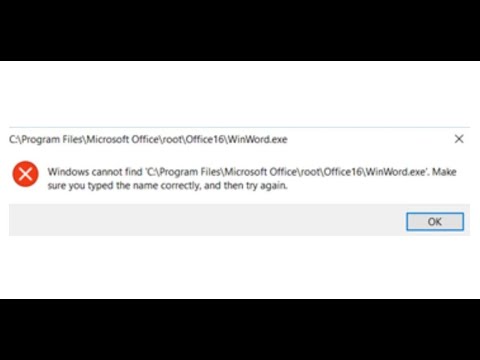 0:04:32
0:04:32
 0:03:40
0:03:40
 0:02:40
0:02:40
 0:02:38
0:02:38
 0:01:58
0:01:58
 0:01:40
0:01:40
 0:01:46
0:01:46
 0:01:06
0:01:06
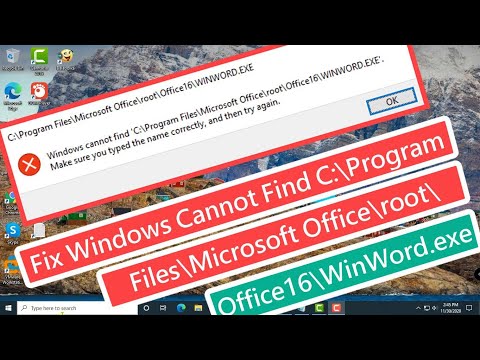 0:02:02
0:02:02
 0:02:44
0:02:44
 0:03:56
0:03:56
 0:03:05
0:03:05
 0:02:30
0:02:30
![[SOLVED] - 'Windows](https://i.ytimg.com/vi/CbTgyPNwENQ/hqdefault.jpg) 0:01:19
0:01:19
 0:02:23
0:02:23
 0:02:01
0:02:01