filmov
tv
Service Mode + Reset Canon PIXUS TS6210, TS6220, TS6230, TS6240 TS6250 TS6260 TS6290 Error 5B00,1700

Показать описание
Waste ink tank full, waste ink pad full, the ink absorber is almost full, error 5B00, 5B01, 1700 error P07, blink 7 times, blink 8 times, the ink absorber becomes almost full, error E08, error E07, error 6C10, error 5B02.
Printer: support code Canon
Canon Pixma TS6210 TS6220, TS6230 TS6240 TS6250 TS6251 TS6260 TS6290 Error 5B00, 5B01, 5B02.......1700
Reset Canon TS6210 TS6220 TS6240 TS6250 TS6251 TS6260 TS6290
Step 1: Enter Service Mode
1. Turn off the printer.
2. Press and hold the Power button.
3. Press and hold the Continue button.
4. Release the Continue button (Power button is still pressed).
5. Press and release the Continue button 5 times.
6. Press and hold the Continue button.
7. Release the Power and Continue buttons together.
After the both buttons are released, the power indicator will blink green for some time and then the green will light constantly.
If after follow points 1-7 the green light not constantly but the printer continues to show an error, it's mean you made a mistake in points 1-7. Turn off the printer and repeat step 1.
Step 2: Reset canon ts6200 series
To reset the Canon TS6210 TS6220 TS6230 TS6240 TS6250 TS6251 TS6260 TS6290 can be done with (select one):
a. Service Tool canon
_________________________________
Printer: support code Canon
Canon Pixma TS6210 TS6220, TS6230 TS6240 TS6250 TS6251 TS6260 TS6290 Error 5B00, 5B01, 5B02.......1700
Reset Canon TS6210 TS6220 TS6240 TS6250 TS6251 TS6260 TS6290
Step 1: Enter Service Mode
1. Turn off the printer.
2. Press and hold the Power button.
3. Press and hold the Continue button.
4. Release the Continue button (Power button is still pressed).
5. Press and release the Continue button 5 times.
6. Press and hold the Continue button.
7. Release the Power and Continue buttons together.
After the both buttons are released, the power indicator will blink green for some time and then the green will light constantly.
If after follow points 1-7 the green light not constantly but the printer continues to show an error, it's mean you made a mistake in points 1-7. Turn off the printer and repeat step 1.
Step 2: Reset canon ts6200 series
To reset the Canon TS6210 TS6220 TS6230 TS6240 TS6250 TS6251 TS6260 TS6290 can be done with (select one):
a. Service Tool canon
_________________________________
Canon printer G2010 how to enter service mode and clear ink waste counter error 5B00
How to get into the Service Mode/Service menu on a CanonimageRUNNER ADVANCE series
Reset Canon imageRUNNER System Manager ID, Password, Counters, Errors. Service Mode
Service Mode + Wic Reset Canon Pixma MG5500, MG5510, MG5540, MG5550, MG5570 +Service Tool v5103
Canon IR2520/2525/2530 Service Menu, Clear Errors, Factory Reset Canon ir2520. Error E000
Service Mode Reset Canon TS5040 TS5050 TS5051 TS5053 TS5060 TS5070 TS5080 TS5090 Error 5B00, 1700...
How to Manual Reset Canon Pixma G1000 G2000 G3000 G4000 Series Fix P07 and 5B00 Error | INKfinite
Service Mode + Reset Canon PIXUS TS6210, TS6220, TS6230, TS6240 TS6250 TS6260 TS6290 Error 5B00,1700
how to enter service mode canon TM 300
Canon TX and PRO series service mode with new large control panel
Canon IR2318 Hard Reset, Error clearing - Service Mode
Service Mode Reset Canon Pixma MG5770, MG5500, MG5510, MG5520, MG5540, MG5550, MG5570, Error 5B00
Service mode TS8320, TS8330, TS8340 TS8350, TS8360 TS8370 TS8390, Reset Canon Error 5B00, 5B01, 1700
How to Manual Reset Canon Pixma G1010 G2010 G3010 G4010 Series Fix P07 and 5B00 Error | INKfinite
CANON MF635C/MF635C FACTORY SERVICE MODE and FACTORY RESET
Service Mode + reset Canon TS9520 TS9521C TS9540 TS9550 TS9560 TS9570 TS9580 TS9590 Code Error 5B00
Aufruf des Service Modes für Canon Pixma-Drucker
Reset Canon + Service mode MG7130 MG7150 MG7550 MG7520 MG7530 MG7170 MG7180..Support Code Error 5B00
canon pixma ix6840 how to enter service mode #shorts
Canon MG 7550 MG7170 Service mode
Service mode Canon TS8000 :TS8010 TS8020 TS8040 TS8050 TS8030 TS8052 TS8053 TS8060 TS8070 Error 5B00
Service mode TS8230 TS8240, TS8250, TS8280 TS8260 TS8270 TS8290, Reset Canon Error 5B00, 5B01, 1700
Reset Canon + Service mode G6010 G6020 G6030 G6040 G6050 G6060 G6070 G6090 support Error 5B00
The entering to the service mode.
Комментарии
 0:01:24
0:01:24
 0:00:19
0:00:19
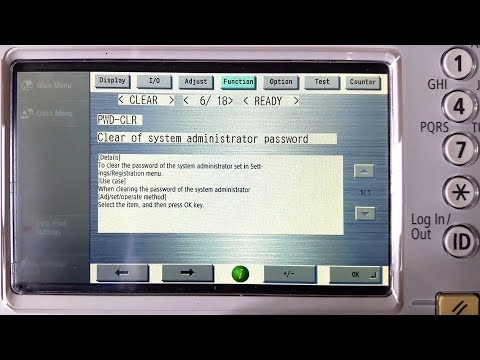 0:01:22
0:01:22
 0:00:35
0:00:35
 0:01:32
0:01:32
 0:00:54
0:00:54
 0:02:30
0:02:30
 0:00:57
0:00:57
 0:01:26
0:01:26
 0:00:28
0:00:28
 0:00:20
0:00:20
 0:00:49
0:00:49
 0:00:41
0:00:41
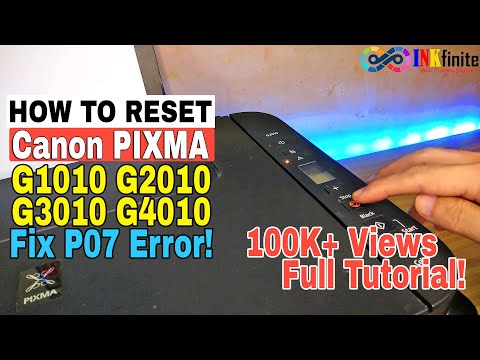 0:04:51
0:04:51
 0:02:32
0:02:32
 0:02:02
0:02:02
 0:00:46
0:00:46
 0:00:25
0:00:25
 0:00:39
0:00:39
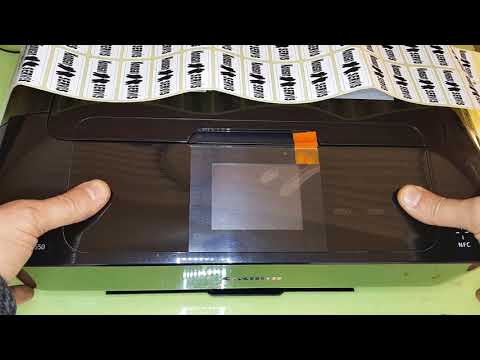 0:00:16
0:00:16
 0:00:41
0:00:41
 0:00:37
0:00:37
 0:00:49
0:00:49
 0:00:40
0:00:40