filmov
tv
How to Insert New Column Using VBA | Excel VBA Tutorial in Hindi
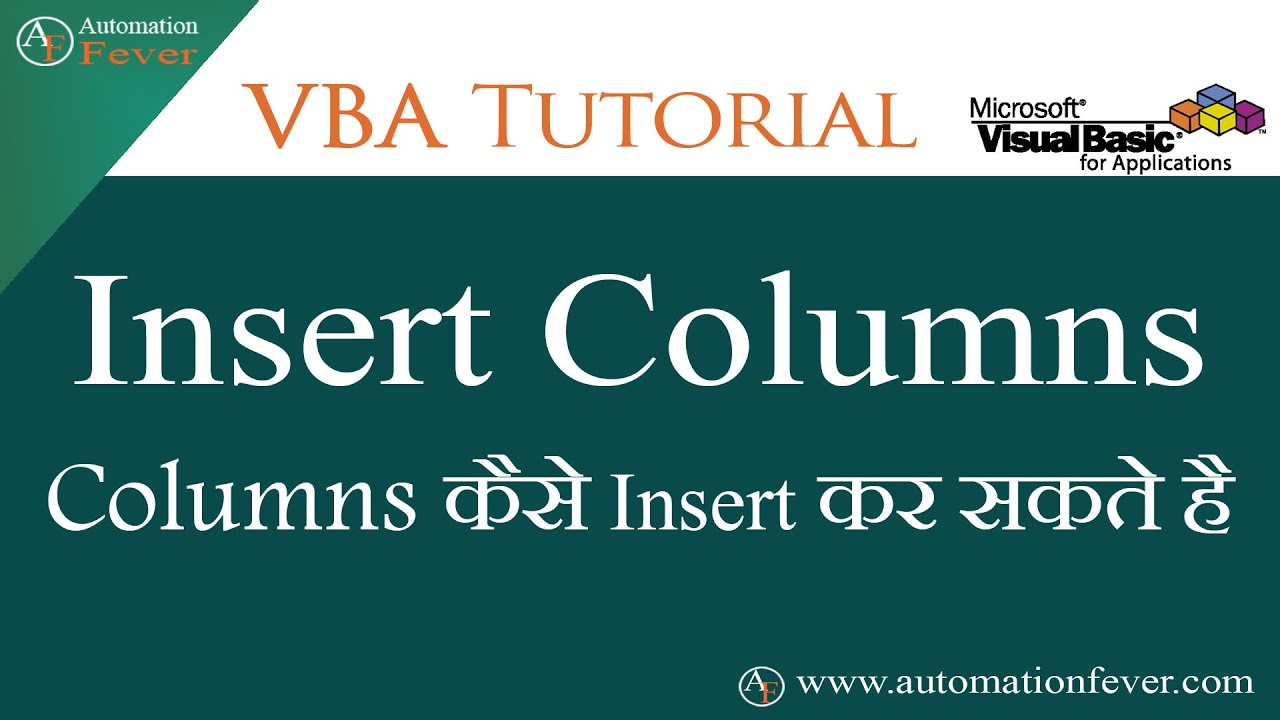
Показать описание
How to Insert New Column Using VBA | Excel VBA Tutorial in Hindi
For online classes, please contact us at 93100 73387
Insert method of VBA is used for adding or inserting new column in excel sheet.
🎧In this video, you will learn
►How to insert columns in your sheet
►How to insert single column in your sheet
►How to insert multiple columns in your sheet
►How to add empty column after each column
➖〰➖〰➖〰➖〰➖〰➖〰➖〰➖〰➖〰➖
🖥️Video Summary 👉
📋Insert Single Column→
You can use insert method on columns object. Below code will insert a new column before 2nd column.
Columns(2).Insert
One more way to insert new column in excel sheet:-
Range("E1").EntireColumn.Insert
📋Insert Multiple Columns→
Multiple columns can be added by using below code:-
Range("D:G").EntireColumn.Insert
➖〰➖〰➖〰➖〰➖〰➖〰➖〰➖〰➖〰➖
Hope you found this video useful. Please like, share and subscribe to our channel. This will motivate us to create more good contents. Thanks!
💜You Might be Interested in (Free Tutorials):
➖〰➖〰➖〰➖〰➖〰➖〰➖〰➖〰➖〰➖
🎧Do watch our Other VBA Videos (Hindi) 👉
➖〰➖〰➖〰➖〰➖〰➖〰➖〰➖〰➖〰➖
--------------------------------SOCIAL--------------------------------
----------------------------------------------------------------------
#InsertColumnInVba #InsertMultipleColumnInVba #excelvba #learnvba #excelvbatutorials #automationfever #HowToInsertColumnInVba #insertcolumninvbaexcel #insertanewcolumninvba #vbatoinsertcolumn #howtoinsertanewcolumninvba #vbacodetoinsertnewcolumn #vbacodetoinsertmultiplecolumns #vbacodetoinsertacolumnaftereachcolumn #macrotoinsertnewcolumn #macrocodetoinsertnewcolumn #macrotoaddnewcolumn #vbacodetoaddnewcolumninvba #addnewcolumninexcelvba
For online classes, please contact us at 93100 73387
Insert method of VBA is used for adding or inserting new column in excel sheet.
🎧In this video, you will learn
►How to insert columns in your sheet
►How to insert single column in your sheet
►How to insert multiple columns in your sheet
►How to add empty column after each column
➖〰➖〰➖〰➖〰➖〰➖〰➖〰➖〰➖〰➖
🖥️Video Summary 👉
📋Insert Single Column→
You can use insert method on columns object. Below code will insert a new column before 2nd column.
Columns(2).Insert
One more way to insert new column in excel sheet:-
Range("E1").EntireColumn.Insert
📋Insert Multiple Columns→
Multiple columns can be added by using below code:-
Range("D:G").EntireColumn.Insert
➖〰➖〰➖〰➖〰➖〰➖〰➖〰➖〰➖〰➖
Hope you found this video useful. Please like, share and subscribe to our channel. This will motivate us to create more good contents. Thanks!
💜You Might be Interested in (Free Tutorials):
➖〰➖〰➖〰➖〰➖〰➖〰➖〰➖〰➖〰➖
🎧Do watch our Other VBA Videos (Hindi) 👉
➖〰➖〰➖〰➖〰➖〰➖〰➖〰➖〰➖〰➖
--------------------------------SOCIAL--------------------------------
----------------------------------------------------------------------
#InsertColumnInVba #InsertMultipleColumnInVba #excelvba #learnvba #excelvbatutorials #automationfever #HowToInsertColumnInVba #insertcolumninvbaexcel #insertanewcolumninvba #vbatoinsertcolumn #howtoinsertanewcolumninvba #vbacodetoinsertnewcolumn #vbacodetoinsertmultiplecolumns #vbacodetoinsertacolumnaftereachcolumn #macrotoinsertnewcolumn #macrocodetoinsertnewcolumn #macrotoaddnewcolumn #vbacodetoaddnewcolumninvba #addnewcolumninexcelvba
Комментарии
 0:00:41
0:00:41
 0:02:40
0:02:40
 0:00:54
0:00:54
 0:02:38
0:02:38
 0:01:53
0:01:53
 0:01:23
0:01:23
 0:01:46
0:01:46
 0:04:00
0:04:00
 0:00:31
0:00:31
 0:05:51
0:05:51
 0:00:34
0:00:34
 0:02:12
0:02:12
 0:00:17
0:00:17
 0:00:59
0:00:59
 0:04:28
0:04:28
 0:02:53
0:02:53
 0:00:47
0:00:47
 0:01:58
0:01:58
 0:00:32
0:00:32
 0:02:54
0:02:54
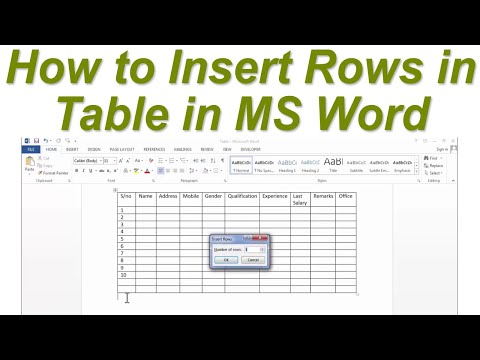 0:01:19
0:01:19
 0:02:02
0:02:02
 0:03:09
0:03:09
 0:03:01
0:03:01