filmov
tv
Efficiently Reconcile Data Using Power Query for Matching Project Names

Показать описание
Learn how to effectively use Power Query to match project names from different tables and streamline your data reconciliation process on a monthly basis.
---
Visit these links for original content and any more details, such as alternate solutions, latest updates/developments on topic, comments, revision history etc. For example, the original title of the Question was: Power Query - matching columns from different tables to reconcile data
If anything seems off to you, please feel free to write me at vlogize [AT] gmail [DOT] com.
---
Efficiently Reconcile Data Using Power Query for Matching Project Names
Reconciliation of data can be a daunting task, especially when dealing with project names that include additional identifiers in one dataset while being stripped down in another. In this guide, we'll tackle a common problem faced by data analysts: how to successfully match columns from different tables, using Power Query to ensure your data is clean, accurate, and ready for analysis. This method will save you time and effort, making your monthly reconciliation process seamless and efficient.
The Problem: Matching Project Names
Imagine you have two tables. The first (Table 1) contains project names loaded with extra labels or identifiers, while the second (Table 2) holds the same projects but without these labels. You need to match the project names between these tables, calculate averages in the Profit column, sum the Hours, and use values from the Sales column of Table 1. This task will be repeated every month, making efficiency key.
Understanding the Tables
Table 1 - Contains project names with identifiers:
PROJ123AB - GeneralStoreFront
PROJ999 - DDPCGeneralStoreBack
Table 2 - Contains project names without identifiers:
PROJ123 - GeneralStoreFront
PROJ999 - MerchStoreBack
Desired Outcome
A final reconciliation table that averages profits, sums hours, and uses sales values from Table 1. For example:
PROJ123 - GeneralStoreFront with an average profit of 112.5, summed hours of 65, and sales of 1000.
The Solution: Power Query Steps
To solve this issue using Power Query, follow these organized steps:
Step 1: Prepare Your Tables
First, ensure that both tables are easily accessible in Power Query:
Load Table 1 and Table 2 into Power Query.
Remove the Sales column from Table 2 since you will be using the Sales value from Table 1.
Step 2: Clean the Project Names
You will need to replace the extra identifiers in Table 1:
Replace occurrences of "AB" and "DDPC" in the Project Name column of Table 1 with an empty string. This will help simplify the matching process.
Step 3: Combine the Tables
Append Table 1 to the modified Table 2 to create a single dataset. This will allow you to work with one set of data while producing your reconciled results.
Step 4: Group the Data
Now, it's time to group your data by Project Name for aggregation. This can be accomplished with the following code:
[[See Video to Reveal this Text or Code Snippet]]
Breakdown of the Code
Remove Columns: We first remove the Sales column from Table 2.
Replace Values: The replaced values for identifiers are tailored to filter out unnecessary information in project names.
Group Rows: Uses the Table.Group() function to aggregate the data – averaging Profit, summing Hours, and obtaining Sales values.
Final Thoughts
With these steps, you can efficiently reconcile data between two tables using Power Query. By cleaning project names, combining datasets, and grouping rows to average and sum as needed, your monthly reconciliation task will become much easier and more precise. Embrace this method to streamline your workflows and enhance your data management processes!
Feel free to leave a comment if you have questions or need further optimization tips for your Power Query tasks.
---
Visit these links for original content and any more details, such as alternate solutions, latest updates/developments on topic, comments, revision history etc. For example, the original title of the Question was: Power Query - matching columns from different tables to reconcile data
If anything seems off to you, please feel free to write me at vlogize [AT] gmail [DOT] com.
---
Efficiently Reconcile Data Using Power Query for Matching Project Names
Reconciliation of data can be a daunting task, especially when dealing with project names that include additional identifiers in one dataset while being stripped down in another. In this guide, we'll tackle a common problem faced by data analysts: how to successfully match columns from different tables, using Power Query to ensure your data is clean, accurate, and ready for analysis. This method will save you time and effort, making your monthly reconciliation process seamless and efficient.
The Problem: Matching Project Names
Imagine you have two tables. The first (Table 1) contains project names loaded with extra labels or identifiers, while the second (Table 2) holds the same projects but without these labels. You need to match the project names between these tables, calculate averages in the Profit column, sum the Hours, and use values from the Sales column of Table 1. This task will be repeated every month, making efficiency key.
Understanding the Tables
Table 1 - Contains project names with identifiers:
PROJ123AB - GeneralStoreFront
PROJ999 - DDPCGeneralStoreBack
Table 2 - Contains project names without identifiers:
PROJ123 - GeneralStoreFront
PROJ999 - MerchStoreBack
Desired Outcome
A final reconciliation table that averages profits, sums hours, and uses sales values from Table 1. For example:
PROJ123 - GeneralStoreFront with an average profit of 112.5, summed hours of 65, and sales of 1000.
The Solution: Power Query Steps
To solve this issue using Power Query, follow these organized steps:
Step 1: Prepare Your Tables
First, ensure that both tables are easily accessible in Power Query:
Load Table 1 and Table 2 into Power Query.
Remove the Sales column from Table 2 since you will be using the Sales value from Table 1.
Step 2: Clean the Project Names
You will need to replace the extra identifiers in Table 1:
Replace occurrences of "AB" and "DDPC" in the Project Name column of Table 1 with an empty string. This will help simplify the matching process.
Step 3: Combine the Tables
Append Table 1 to the modified Table 2 to create a single dataset. This will allow you to work with one set of data while producing your reconciled results.
Step 4: Group the Data
Now, it's time to group your data by Project Name for aggregation. This can be accomplished with the following code:
[[See Video to Reveal this Text or Code Snippet]]
Breakdown of the Code
Remove Columns: We first remove the Sales column from Table 2.
Replace Values: The replaced values for identifiers are tailored to filter out unnecessary information in project names.
Group Rows: Uses the Table.Group() function to aggregate the data – averaging Profit, summing Hours, and obtaining Sales values.
Final Thoughts
With these steps, you can efficiently reconcile data between two tables using Power Query. By cleaning project names, combining datasets, and grouping rows to average and sum as needed, your monthly reconciliation task will become much easier and more precise. Embrace this method to streamline your workflows and enhance your data management processes!
Feel free to leave a comment if you have questions or need further optimization tips for your Power Query tasks.
 0:01:59
0:01:59
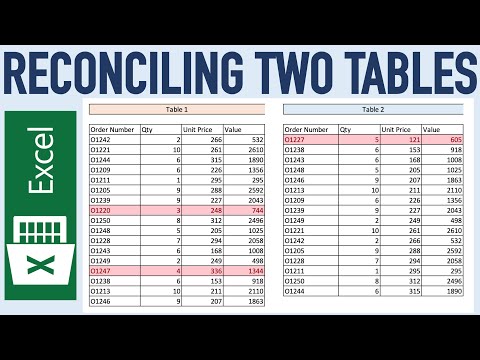 0:04:37
0:04:37
 0:00:43
0:00:43
 0:03:16
0:03:16
 0:01:55
0:01:55
 0:01:00
0:01:00
 0:02:32
0:02:32
 0:04:19
0:04:19
 0:09:02
0:09:02
 0:00:41
0:00:41
 0:16:35
0:16:35
 0:01:03
0:01:03
 0:02:32
0:02:32
 0:00:30
0:00:30
 0:13:36
0:13:36
 0:10:57
0:10:57
 0:00:33
0:00:33
 0:27:15
0:27:15
 0:13:30
0:13:30
 0:06:54
0:06:54
 0:00:36
0:00:36
 0:11:53
0:11:53
 0:02:28
0:02:28
 0:00:36
0:00:36