filmov
tv
The Ultimate Guide to Deploying Workspace One Access with VMware Cloud Foundation

Показать описание
Thank you for tuning in to my latest video. If you found this video helpful, please give it a thumbs up and don't forget to subscribe to our channel for more informative content.
In this video, we'll provide a step-by-step demonstration of how to deploy Workspace One Access with vRealize Suite Lifecycle Manager in a VMware Cloud Foundation Domain. We'll walk you through the entire process and share some tips and tricks along the way.
-----------------------------------------------------------------------------------------------------------------------
Chapters
0:00 - 3 reasons for failed deployments
01:22 - Accounts and bundles
03:24 - Start WSA Deployment
04:28 - Standard v Cluster Deployment
05:14 - Continue Deployment
08:02 - Troubleshooting
10:07 - Deployment complete and verification
The ultimate guide to web performance
Heroku Is Dead, Here's What I Recommend
The Ultimate Guide to Deploying Workspace One Access with VMware Cloud Foundation
Ultimate Guide to Deploying Nextjs and Nodejs app on AWS EC2
Top 5 Most-Used Deployment Strategies
Ultimate Guide: Deploying Next.js 14 Applications on cPanel & hPanel (2023-24)
Deploying a Website to AWS in Under 1 Minute
✅Ultimate Guide: Deploying MERN Stack / React JS Projects LIVE on VPS Server | Step-by-Step Tutorial...
Ultimate Guide to 100% Free AI Modules on GitHub #github #openai #llamas #azure #gpt4 #coding
Complete Guide to Deploying DNSSEC
Navigating Google Cloud: A comprehensive guide for website deployment
The Definitive Guide to Deploying Microsoft Office with App-V And Citrix Remote Access Solution Soup
The Ultimate Guide to Intune Autopilot - How to use Windows Autopilot with Microsoft Intune
Ultimate Guide for Deploying Microsoft Office for Mac
How to deploy Windows 10 with Windows Deployment Services (WDS)
Software Build and Deployment Process: A Step-by-Step Guide
Netlify Tutorial –Deploying from Git
Application deployment in AWS Step by Step | AWS deployment tutorial | AWS deployment strategies
Why People Aren't Deploying to Vercel Anymore
Deploying a Static Website | Beginner's Course | Last Part
Node.js Tutorial - 63 - Deploying Node.js App
Azure DevOps: The Complete Guide to Planning, Building, and Deploying Software
Use your Gaming PC's Extra Power as a NAS Ultimate Guide
Deploy a Django web app on Amazon EC2
Комментарии
 0:06:43
0:06:43
 0:11:59
0:11:59
 0:11:18
0:11:18
 0:12:00
0:12:00
 0:10:00
0:10:00
 0:04:35
0:04:35
 0:00:43
0:00:43
 0:20:32
0:20:32
 0:08:55
0:08:55
 0:07:39
0:07:39
 0:36:18
0:36:18
 1:17:57
1:17:57
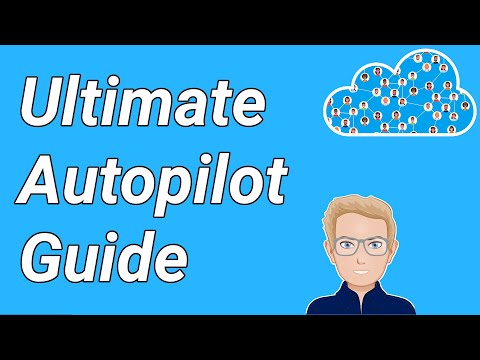 0:33:05
0:33:05
 0:38:08
0:38:08
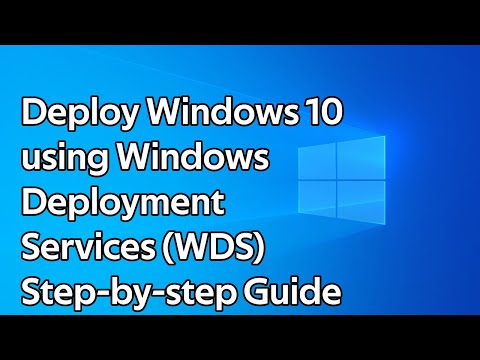 0:08:54
0:08:54
 0:02:57
0:02:57
 0:01:48
0:01:48
 0:25:34
0:25:34
 0:05:55
0:05:55
 0:13:23
0:13:23
 0:04:52
0:04:52
 1:50:42
1:50:42
 0:18:28
0:18:28
 0:21:47
0:21:47