filmov
tv
PocketBook InkPad Color 3: From Niche to Mainstream | REVIEW
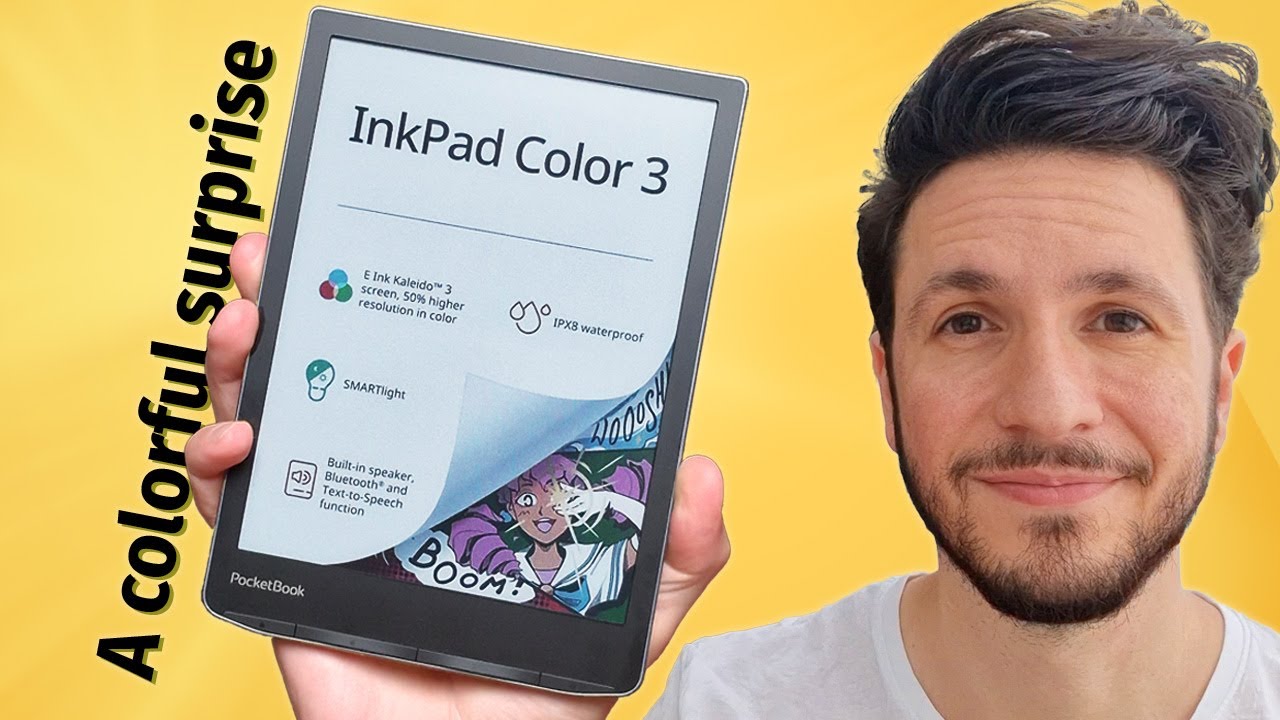
Показать описание
This is the PocketBook InkPad Color 3 and it was definitely one of the most surprising product launches in the ereading space in late 2023.
Why you ask?
Well because Pocketbook launched the InkPad Color 2 not too long before this one, and I actually haven’t even published my review of that one at this point, because I wasn’t able to finish it in time before they launched the Color 3.
The reason for it being released so soon after the InkPad Color 2 was the high demand. E-Ink wasn’t able to deliver the older Kaleido Plus displays in higher numbers, so PocketBook made the switch to Kaleido 3. So that’s how the InkPad Color 3 came to be so quickly.
So this is a Color E-Ink eReader with Kaleido 3 display technology, which is the same tech we’ve seen in a couple of E-Ink tablets from Boox and Bigme before.
But there’s a big difference: This isn’t a tablet. It’s an ereader. It’s laser focused on reading, still offers a couple of useful extras, but doesn’t run Android and therefore can’t be expanded with apps.
So let’s check it out and see if it’s worth considering as your next ereader.
⭐ SUBSCRIBE
🔗 LINKS
🎬 CHAPTERS
00:00 Intro
00:29 Why Was It Launched So Quickly?
01:24 Design & Specs
04:58 Build Quality, Optionally Available Front-Cover & Handling
06:25 E-Ink Color Display
10:40 Frontlight Quality
11:17 Dark Mode
12:31 Frontlight Adjustment With A Timetable
13:09 Modern & Intuitive UI
13:59 Data Privacy & Lock-In Practices
15:24 Usability & Features
15:45 Library
16:23 Reading eBooks, Text Styling, Dictionaries, Note Taking
17:44 Text-To-Speech (Demo)
18:56 Audiobooks & Music
19:21 PDF-Functions
20:20 PocketBook Store
21:10 Battery Life
21:32 Conclusion
🖖WHO AM I
I'm Chalid, and I've been a fan of e-ink technology for a very long time. I've been reviewing e-ink devices since 2010. After more than 100 different e-reader tests for my German website, this channel is dedicated to sharing my experiences with the latest e-readers, other e-paper devices, and sometimes other tech in English as well.
🔗 DISCLAIMER/DISCLOSURE
The tips, tricks and experiences shared are for guidance only; any actions taken based on these are solely at your own risk. Some links in the description contain affiliate links, which means that if you buy something through these links, I will receive a small commission on a purchase at no additional cost to you. As an Amazon Associate I earn from qualifying purchases. Thank you so much for supporting the channel.
🔖 TAGS
PocketBook InkPad, PocketBook InkPad Color, Pocketbook InkPad Colour, Pocketbook InkPad Color 3, PocketBook InkPad Color3, Pocketbook InkPad Color 3 Review, Pocketbook InkPad Color 3 Hands-On, Pocketbook InkPad Color 3 Test, PocketBook InkPad Colour 3, Pocketbook Color 3, E-Ink Kaleido, Color E-Ink, Colour E-Ink, Kaleido 3
#pocketbook #eink #ereader
Why you ask?
Well because Pocketbook launched the InkPad Color 2 not too long before this one, and I actually haven’t even published my review of that one at this point, because I wasn’t able to finish it in time before they launched the Color 3.
The reason for it being released so soon after the InkPad Color 2 was the high demand. E-Ink wasn’t able to deliver the older Kaleido Plus displays in higher numbers, so PocketBook made the switch to Kaleido 3. So that’s how the InkPad Color 3 came to be so quickly.
So this is a Color E-Ink eReader with Kaleido 3 display technology, which is the same tech we’ve seen in a couple of E-Ink tablets from Boox and Bigme before.
But there’s a big difference: This isn’t a tablet. It’s an ereader. It’s laser focused on reading, still offers a couple of useful extras, but doesn’t run Android and therefore can’t be expanded with apps.
So let’s check it out and see if it’s worth considering as your next ereader.
⭐ SUBSCRIBE
🔗 LINKS
🎬 CHAPTERS
00:00 Intro
00:29 Why Was It Launched So Quickly?
01:24 Design & Specs
04:58 Build Quality, Optionally Available Front-Cover & Handling
06:25 E-Ink Color Display
10:40 Frontlight Quality
11:17 Dark Mode
12:31 Frontlight Adjustment With A Timetable
13:09 Modern & Intuitive UI
13:59 Data Privacy & Lock-In Practices
15:24 Usability & Features
15:45 Library
16:23 Reading eBooks, Text Styling, Dictionaries, Note Taking
17:44 Text-To-Speech (Demo)
18:56 Audiobooks & Music
19:21 PDF-Functions
20:20 PocketBook Store
21:10 Battery Life
21:32 Conclusion
🖖WHO AM I
I'm Chalid, and I've been a fan of e-ink technology for a very long time. I've been reviewing e-ink devices since 2010. After more than 100 different e-reader tests for my German website, this channel is dedicated to sharing my experiences with the latest e-readers, other e-paper devices, and sometimes other tech in English as well.
🔗 DISCLAIMER/DISCLOSURE
The tips, tricks and experiences shared are for guidance only; any actions taken based on these are solely at your own risk. Some links in the description contain affiliate links, which means that if you buy something through these links, I will receive a small commission on a purchase at no additional cost to you. As an Amazon Associate I earn from qualifying purchases. Thank you so much for supporting the channel.
🔖 TAGS
PocketBook InkPad, PocketBook InkPad Color, Pocketbook InkPad Colour, Pocketbook InkPad Color 3, PocketBook InkPad Color3, Pocketbook InkPad Color 3 Review, Pocketbook InkPad Color 3 Hands-On, Pocketbook InkPad Color 3 Test, PocketBook InkPad Colour 3, Pocketbook Color 3, E-Ink Kaleido, Color E-Ink, Colour E-Ink, Kaleido 3
#pocketbook #eink #ereader
Комментарии
 0:11:39
0:11:39
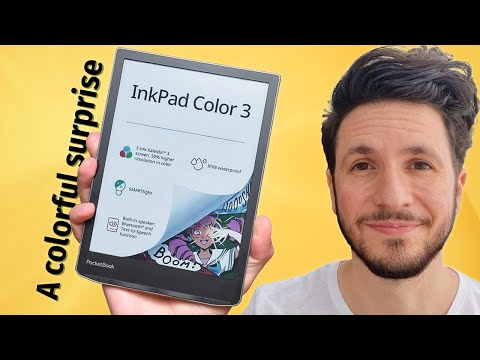 0:24:20
0:24:20
 0:14:18
0:14:18
 0:13:22
0:13:22
 0:09:36
0:09:36
 0:00:47
0:00:47
 0:08:20
0:08:20
 0:03:46
0:03:46
 0:04:50
0:04:50
 0:14:30
0:14:30
 0:18:52
0:18:52
 0:01:31
0:01:31
 0:01:21
0:01:21
 0:00:43
0:00:43
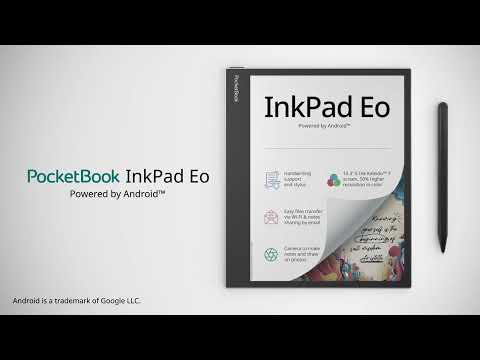 0:00:43
0:00:43
 0:00:59
0:00:59
 0:02:00
0:02:00
 0:00:06
0:00:06
 0:13:39
0:13:39
 0:01:01
0:01:01
 0:01:40
0:01:40
 0:00:47
0:00:47
 0:00:53
0:00:53
 0:06:34
0:06:34