filmov
tv
2024 iPad Pro M4 - 25+ Settings You Need To Know

Показать описание
2024 iPad Pro M4 - 25+ Settings You Need To Know - iPad Pro M4 and iPad Air M2 are here. With the new 2024 iPad Pro this year Apple has added new features with the Tandem OLED Display, M4 CPU, Apple Pencil Pro, FaceTime Camera, Updated Magic Keyboard, New Speakers and more. In this video I show you 27 settings and changes you need to know about for 2040 M4 iPad Pro and 2024 M2 iPad Air. #iPadPro #iOS17 #apple
*Chapters*
00:00 - Everything New
00:09 - Update to the latest software
00:26 - Battery Health on iPad
01:13 - Display Settings you should change
03:18 - Gestures you should know
05:07 - Bring 3D Touch like feeling to the iPad
05:55 - Magic Keyboard Settings
07:50 - Multitasking
09:19 - Try this updated Feature
10:15 - Camera Settings
11:31 - Apple Pencil Pro Settings
14:39 - Siri
15:16 - iMessage Users need to enable this
16:08 - Use iPad more efficiently
16:59 - Do You Have any additional iPad tips or tricks?
Recent Videos:
*Gear I use*
*Find Me Here*
[DISCLOSURES]
This post may contain affiliate links, which help Aaron / Zollotech with a commission if you make a purchase.
Thanks for watching and I’ll see you next time!
*Chapters*
00:00 - Everything New
00:09 - Update to the latest software
00:26 - Battery Health on iPad
01:13 - Display Settings you should change
03:18 - Gestures you should know
05:07 - Bring 3D Touch like feeling to the iPad
05:55 - Magic Keyboard Settings
07:50 - Multitasking
09:19 - Try this updated Feature
10:15 - Camera Settings
11:31 - Apple Pencil Pro Settings
14:39 - Siri
15:16 - iMessage Users need to enable this
16:08 - Use iPad more efficiently
16:59 - Do You Have any additional iPad tips or tricks?
Recent Videos:
*Gear I use*
*Find Me Here*
[DISCLOSURES]
This post may contain affiliate links, which help Aaron / Zollotech with a commission if you make a purchase.
Thanks for watching and I’ll see you next time!
Комментарии
 0:12:45
0:12:45
 0:22:38
0:22:38
 0:12:36
0:12:36
 0:15:12
0:15:12
 0:06:09
0:06:09
 0:01:17
0:01:17
 0:00:22
0:00:22
 0:10:19
0:10:19
 0:09:56
0:09:56
 0:02:24
0:02:24
 0:13:27
0:13:27
 0:12:03
0:12:03
 0:16:12
0:16:12
 0:16:21
0:16:21
 0:01:00
0:01:00
 0:15:44
0:15:44
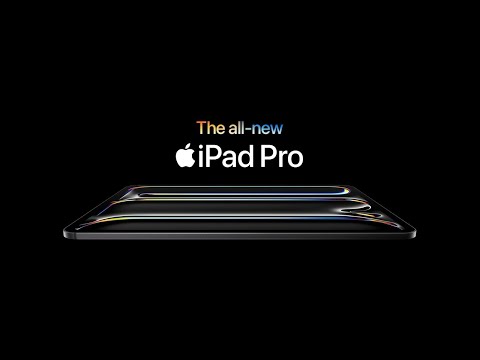 0:01:29
0:01:29
 0:13:02
0:13:02
 0:07:02
0:07:02
 0:17:28
0:17:28
 0:12:35
0:12:35
 0:12:51
0:12:51
 0:12:58
0:12:58
 0:09:49
0:09:49