filmov
tv
Git Tutorial - Add and Edit Commits (Hunks)

Показать описание
Editing Git Patches is a real power move. This lets the world and your team know that you have the power of the Git. The best part is that everyone can do it. Here is a video to show you how.
Quick note about naming your app:
org-name/project-name is a structure proposed by clj-new. By "org-name" I mean your companies name and "project-name" would be your app's name. See the Create Reagent App repo for a little more information on how these names are used.
⏰ Timestamps:
(00:00) Intro
(00:27) Clean Commit Histories
(01:19) Overview of video content
(01:34) 1. Review of Codebase
(02:04) 2. Review of Code Changes
(02:33) 3. Breakdown of Git Edit Examples
(03:24) 4. How to list Git Hunks
(03:40) 5. Quick review of Git Interactive mode
(04:24) 6. Anatomy of a Git Hunk
(05:04) 7. Example of Git Edit Gotcha!
(06:05) 8. Example Edit 1 - context + additions + context
(08:38) 9. Example Edit 2 - context + deletion & additions + context
(11:39) 10. Example Edit 3 - context + deletion & additions + context
📚Additional Resources
❤️ Follow Me
Quick note about naming your app:
org-name/project-name is a structure proposed by clj-new. By "org-name" I mean your companies name and "project-name" would be your app's name. See the Create Reagent App repo for a little more information on how these names are used.
⏰ Timestamps:
(00:00) Intro
(00:27) Clean Commit Histories
(01:19) Overview of video content
(01:34) 1. Review of Codebase
(02:04) 2. Review of Code Changes
(02:33) 3. Breakdown of Git Edit Examples
(03:24) 4. How to list Git Hunks
(03:40) 5. Quick review of Git Interactive mode
(04:24) 6. Anatomy of a Git Hunk
(05:04) 7. Example of Git Edit Gotcha!
(06:05) 8. Example Edit 1 - context + additions + context
(08:38) 9. Example Edit 2 - context + deletion & additions + context
(11:39) 10. Example Edit 3 - context + deletion & additions + context
📚Additional Resources
❤️ Follow Me
Git and GitHub Tutorial for Beginners
Git Tutorial for Beginners: Learn Git in 1 Hour
Git Explained in 100 Seconds
Git Tutorial For Dummies
Git It? How to use Git and Github
13 Advanced (but useful) Git Techniques and Shortcuts
Git Tutorial for Beginners - Git & GitHub Fundamentals In Depth
Git Commands - Beginners hands on git status git clone git commit git push git log git add and more
Create a Subscribe Button Using HTML & CSS | Easy Tutorial for Beginners
Git Tutorial: Difference between 'add -A', 'add -u', 'add .', and &apo...
Learn Git In 15 Minutes
Git Tutorial 4: Basic Commands: add, commit, push
Git for Professionals Tutorial - Tools & Concepts for Mastering Version Control with Git
Git and GitHub for Beginners - Crash Course
Using Git with Visual Studio Code (Official Beginner Tutorial)
Git and GitHub Tutorial For Beginners | Full Course [2021] [NEW]
GitHub Tutorial - Beginner's Training Guide
Git Tutorial for Beginners: Command-Line Fundamentals
Git & GitHub Tutorial for Beginners #8 - Branches
Git Submodules Tutorial | For Beginners
Git Tutorial for Absolute Beginners
Git and GitHub Tutorial in Tamil | The Ultimate Guide to VC, Branching, Merging & Pull Request.
Git Tutorial: All About Submodules
📁 Create Folder GitHub Repository | Add folder GitHub | Github Repository Create Upload Empty Folder...
Комментарии
 0:46:19
0:46:19
 1:09:13
1:09:13
 0:01:57
0:01:57
 0:19:25
0:19:25
 0:12:19
0:12:19
 0:08:07
0:08:07
 0:43:06
0:43:06
 0:12:33
0:12:33
 0:00:50
0:00:50
 0:10:15
0:10:15
 0:15:59
0:15:59
 0:16:35
0:16:35
 0:40:42
0:40:42
 1:08:30
1:08:30
 0:06:56
0:06:56
 2:21:43
2:21:43
 0:08:11
0:08:11
 0:30:33
0:30:33
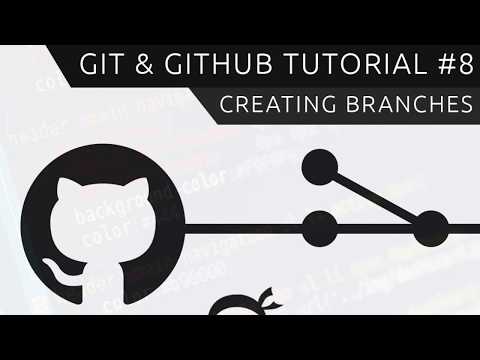 0:10:07
0:10:07
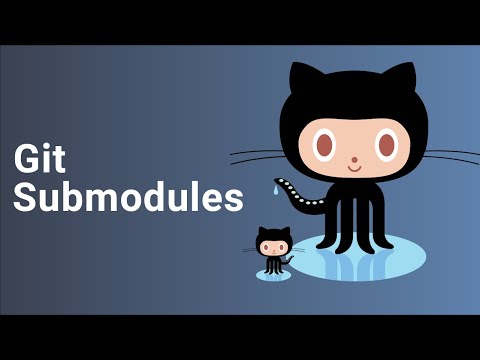 0:14:52
0:14:52
 0:36:21
0:36:21
 1:22:09
1:22:09
 0:03:13
0:03:13
 0:00:36
0:00:36