filmov
tv
How to Iterate Through Rows of a DataFrame in Python

Показать описание
Disclaimer/Disclosure: Some of the content was synthetically produced using various Generative AI (artificial intelligence) tools; so, there may be inaccuracies or misleading information present in the video. Please consider this before relying on the content to make any decisions or take any actions etc. If you still have any concerns, please feel free to write them in a comment. Thank you.
---
Summary: Master the techniques to efficiently iterate through each row of a DataFrame in Python.
---
How to Iterate Through Rows of a DataFrame in Python
When working with DataFrames in Python, there may be instances where you need to iterate through rows. While vectorized operations are generally more efficient, there are scenarios where you must resort to iteration. Let’s explore various techniques to accomplish this task.
Using iterrows()
One of the most common ways to iterate over a DataFrame is using the iterrows() function. This method generates an iterator object that yields index and row data as pairs. Here's a basic example:
[[See Video to Reveal this Text or Code Snippet]]
While iterrows() is convenient, it's relatively slow for large DataFrames due to the overhead of generating Series objects for each row.
Using itertuples()
An alternative to iterrows() is itertuples(), which returns namedtuples rather than Series objects. This method is significantly faster and better suited for performance-sensitive applications:
[[See Video to Reveal this Text or Code Snippet]]
In this example, row.Index, row.Name, and row.Age provide access to the respective elements.
Vectorized Operations
Before resorting to iteration, it's essential to check if a vectorized operation can achieve the same result. Vectorized operations are more efficient and leverage the underlying C/Fortran libraries that power Pandas:
[[See Video to Reveal this Text or Code Snippet]]
This approach is faster than looping through every row to achieve the same effect.
Using apply()
For more complex row-wise computations, the apply() method can be useful:
[[See Video to Reveal this Text or Code Snippet]]
While apply() is more flexible and readable, it may still be slower than fully vectorized operations.
Conclusion
Each technique to iterate through rows of a DataFrame has its trade-offs. Use iterrows() or itertuples() for simplicity and readability, but prefer vectorized operations whenever possible for performance. Understanding these methods will help you better manage and manipulate your DataFrames in Python.
---
Summary: Master the techniques to efficiently iterate through each row of a DataFrame in Python.
---
How to Iterate Through Rows of a DataFrame in Python
When working with DataFrames in Python, there may be instances where you need to iterate through rows. While vectorized operations are generally more efficient, there are scenarios where you must resort to iteration. Let’s explore various techniques to accomplish this task.
Using iterrows()
One of the most common ways to iterate over a DataFrame is using the iterrows() function. This method generates an iterator object that yields index and row data as pairs. Here's a basic example:
[[See Video to Reveal this Text or Code Snippet]]
While iterrows() is convenient, it's relatively slow for large DataFrames due to the overhead of generating Series objects for each row.
Using itertuples()
An alternative to iterrows() is itertuples(), which returns namedtuples rather than Series objects. This method is significantly faster and better suited for performance-sensitive applications:
[[See Video to Reveal this Text or Code Snippet]]
In this example, row.Index, row.Name, and row.Age provide access to the respective elements.
Vectorized Operations
Before resorting to iteration, it's essential to check if a vectorized operation can achieve the same result. Vectorized operations are more efficient and leverage the underlying C/Fortran libraries that power Pandas:
[[See Video to Reveal this Text or Code Snippet]]
This approach is faster than looping through every row to achieve the same effect.
Using apply()
For more complex row-wise computations, the apply() method can be useful:
[[See Video to Reveal this Text or Code Snippet]]
While apply() is more flexible and readable, it may still be slower than fully vectorized operations.
Conclusion
Each technique to iterate through rows of a DataFrame has its trade-offs. Use iterrows() or itertuples() for simplicity and readability, but prefer vectorized operations whenever possible for performance. Understanding these methods will help you better manage and manipulate your DataFrames in Python.
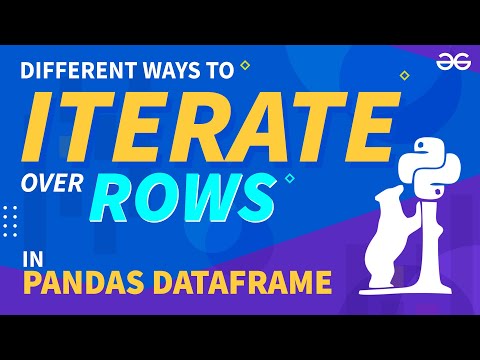 0:09:26
0:09:26
 0:01:00
0:01:00
 0:04:40
0:04:40
 0:04:13
0:04:13
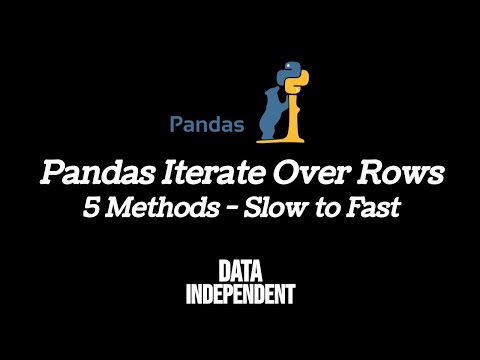 0:04:43
0:04:43
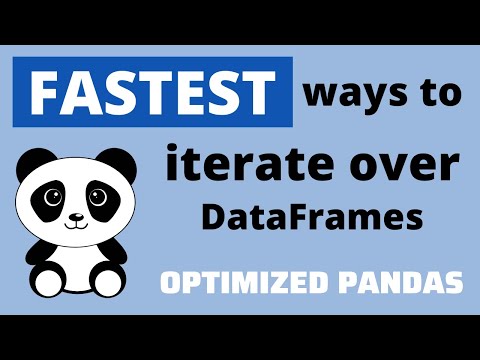 0:11:05
0:11:05
 0:04:17
0:04:17
 0:03:23
0:03:23
 1:30:34
1:30:34
 0:02:20
0:02:20
 0:07:15
0:07:15
 0:01:31
0:01:31
 0:04:03
0:04:03
 0:00:22
0:00:22
 0:09:00
0:09:00
 0:13:48
0:13:48
 0:05:17
0:05:17
 0:00:55
0:00:55
 0:05:04
0:05:04
 0:14:54
0:14:54
 0:01:19
0:01:19
 0:03:33
0:03:33
 0:04:24
0:04:24
 0:01:16
0:01:16