filmov
tv
How to loop through each row in Excel - Power Automate Desktop Tutorial

Показать описание
Do you want to loop through an Excel file with Microsoft Power Automate Desktop and perform an action for every row? In this video you learn how!
⭐️ Skip through the video ⭐
00:00:00 - Intro
00:00:04 - Structure of the Excel file
00:00:27 - How to launch Excel and open a file with Power Automate Desktop?
00:00:56 - How to read all data from an Excel worksheet with Power Automate Desktop?
00:01:30 - How to read data from an Excel file with headers in Power Automate Desktop?
00:01:48 - How to loop through Excel with for each in Power Automate Desktop?
00:02:21 - How to use display message in Power Automate Desktop?
00:02:39 - How to read the current value in for each with Power Automate Desktop?
00:03:27 - How to run an RPA robot in Power Automate Desktop?
00:03:56 - Outro
⭐️ Related videos ⭐
⭐️ Follow me ⭐
🧡 Instagram: TomsTechAcademy
#powerautomate #powerautomatedesktop #roboticprocessautomation
⭐️ Skip through the video ⭐
00:00:00 - Intro
00:00:04 - Structure of the Excel file
00:00:27 - How to launch Excel and open a file with Power Automate Desktop?
00:00:56 - How to read all data from an Excel worksheet with Power Automate Desktop?
00:01:30 - How to read data from an Excel file with headers in Power Automate Desktop?
00:01:48 - How to loop through Excel with for each in Power Automate Desktop?
00:02:21 - How to use display message in Power Automate Desktop?
00:02:39 - How to read the current value in for each with Power Automate Desktop?
00:03:27 - How to run an RPA robot in Power Automate Desktop?
00:03:56 - Outro
⭐️ Related videos ⭐
⭐️ Follow me ⭐
🧡 Instagram: TomsTechAcademy
#powerautomate #powerautomatedesktop #roboticprocessautomation
Loop Through Cells Inside the Used Range with Excel VBA (For Each Collection Loop)
How to Loop over Lists in Python
Each loops with SCSS - how to loop through lists and maps
For Each Loop In Java Tutorial #39
How to Loop through Sheets in a Workbook in Excel VBA (Macros) - Code Included
For loops in Python are easy 🔁
java for-each loop 🔃
3 Simple Tips for Looping Cells in VBA for Excel
Carry your style in every loop and twist.🤍💚..DM us to place order.#crochet #crochetbags #minibags...
C# foreach loop ➰
How to loop through each row in an Excel file - Power Automate Desktop Excel actions tutorial
Python: How to Loop Through Folders and Subfolders
Nested loops in Python are easy ➿
UiPath | How to Loop through Rows and Columns in Excel
Excel VBA Basics #30 How to Loop Through Each Worksheet in Workbook
Loop Through a Data File | Postman Level Up
Loop / Iterate over pandas DataFrame (2020)
How to Iterate Through a Dictionary in Python
Java Tutorial - 06 - Using Enhanced For Loop with Arrays
For Each Loop in Java
Looping through an array of objects
C for loops 🔁
Javascript, how to loop through an object
Array forEach Method in JavaScript
Комментарии
 0:07:31
0:07:31
 0:03:21
0:03:21
 0:10:10
0:10:10
 0:09:08
0:09:08
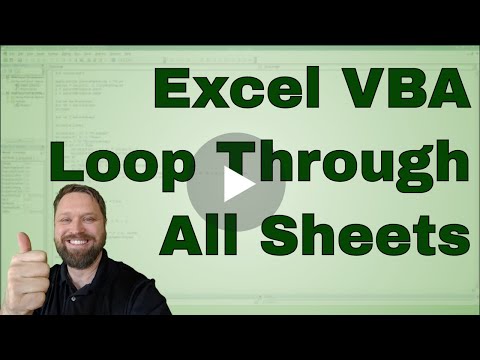 0:04:10
0:04:10
 0:05:06
0:05:06
 0:03:47
0:03:47
 0:08:02
0:08:02
 0:00:10
0:00:10
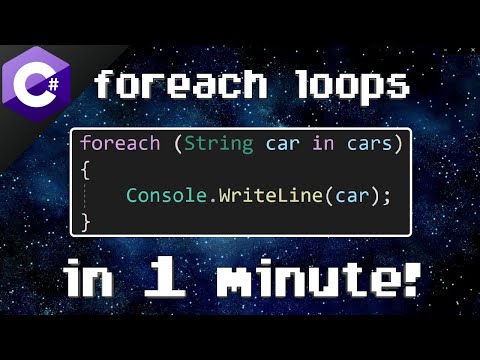 0:01:52
0:01:52
 0:16:43
0:16:43
 0:03:51
0:03:51
 0:05:35
0:05:35
 0:14:54
0:14:54
 0:09:11
0:09:11
 0:02:28
0:02:28
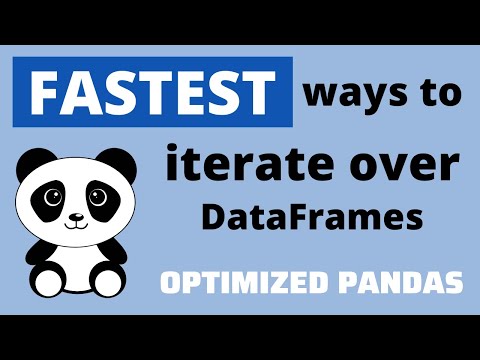 0:11:05
0:11:05
 0:06:01
0:06:01
 0:04:45
0:04:45
 0:05:53
0:05:53
 0:03:36
0:03:36
 0:03:23
0:03:23
 0:00:29
0:00:29
 0:06:33
0:06:33