filmov
tv
Forms to view and edit your Data in Canvas Apps EP6

Показать описание
Welcome back to our 10-part series comparing Model-driven and Canvas apps! In this sixth episode, we're going to show you how to add forms controls and buttons to your Canvas app to view and edit your data.
We'll explore the different types of forms, including ViewForm, NewForm, EditForm, and SubmitForm, and show you how to change their state using buttons. With our step-by-step guidance, you'll learn how to create a user-friendly interface that allows you to easily view and edit your data in real-time.
In addition, we'll give you a hot tip on dealing with Dataverse Images, including the difference between Full and Value when it comes to Thumbnails.
Whether you're a beginner or an experienced app developer, this episode is for you. We'll provide detailed instructions and plenty of tips and tricks to help you create a high-performing app that meets your needs.
So if you're ready to take your Canvas app-building skills to the next level, join us in this episode. We promise it will be both informative and fun!
Remember, this is episode 6 of our series, and we have much more in store for you. So make sure to subscribe to our channel to get notified when the next episode drops. We can't wait to see you there!
Link to complete playlist 😎
0:00 Forms to view and edit your Data in Canvas Apps
0:35 Add a form to your Power App
1:48 Add buttons to work with the form
7:50 Dataverse image thumbnail work around Full vs Value
We'll explore the different types of forms, including ViewForm, NewForm, EditForm, and SubmitForm, and show you how to change their state using buttons. With our step-by-step guidance, you'll learn how to create a user-friendly interface that allows you to easily view and edit your data in real-time.
In addition, we'll give you a hot tip on dealing with Dataverse Images, including the difference between Full and Value when it comes to Thumbnails.
Whether you're a beginner or an experienced app developer, this episode is for you. We'll provide detailed instructions and plenty of tips and tricks to help you create a high-performing app that meets your needs.
So if you're ready to take your Canvas app-building skills to the next level, join us in this episode. We promise it will be both informative and fun!
Remember, this is episode 6 of our series, and we have much more in store for you. So make sure to subscribe to our channel to get notified when the next episode drops. We can't wait to see you there!
Link to complete playlist 😎
0:00 Forms to view and edit your Data in Canvas Apps
0:35 Add a form to your Power App
1:48 Add buttons to work with the form
7:50 Dataverse image thumbnail work around Full vs Value
Комментарии
 0:10:47
0:10:47
 0:02:04
0:02:04
 0:07:00
0:07:00
 0:10:29
0:10:29
 0:06:25
0:06:25
 0:03:05
0:03:05
 0:28:59
0:28:59
 0:03:56
0:03:56
 0:23:06
0:23:06
 1:07:39
1:07:39
 0:04:26
0:04:26
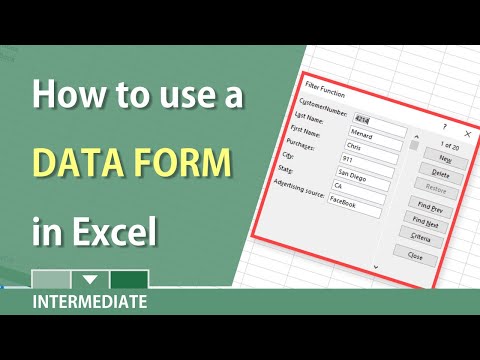 0:08:39
0:08:39
 0:18:00
0:18:00
 0:08:35
0:08:35
 0:32:24
0:32:24
 0:05:32
0:05:32
 0:15:11
0:15:11
 0:09:04
0:09:04
 0:02:18
0:02:18
 0:00:52
0:00:52
 0:01:37
0:01:37
 0:02:10
0:02:10
 0:02:26
0:02:26
 0:16:57
0:16:57