filmov
tv
Editing Records in Multi-Table Forms in Microsoft Access (Forms Based on Multiple Table Queries)
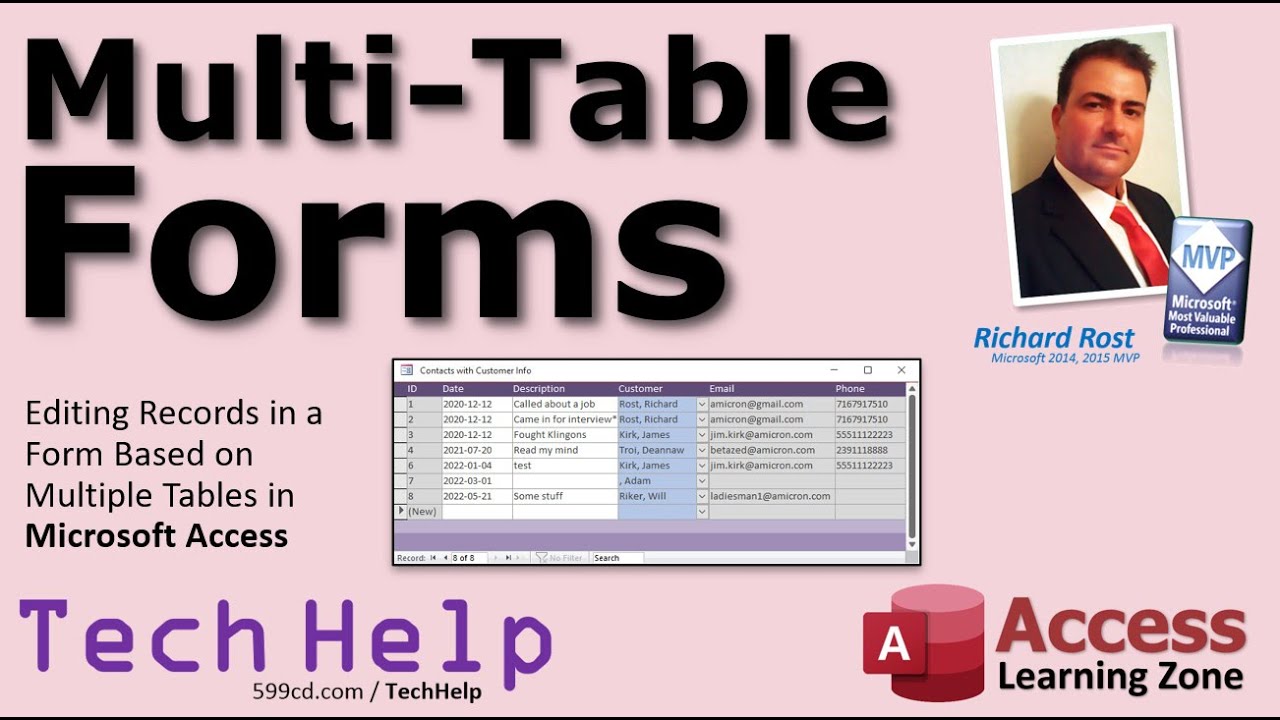
Показать описание
In this video, we're going to discuss the best way to edit data in a form that is based on fields from multiple tables.
Lina from St. Petersburg, Florida (a Platinum Member) asks: I've got a form based on a query with 4 different tables in it. It seems like whenever I make changes to one of the fields, strange things happen. Sometimes I can't add a new record. Sometimes I get an error message. Sometimes I think I'm editing one field and I end up changing 3 other things. What am I doing wrong?
Silver Members and up get access to an Extended Cut of this video. Members will see how to safely allow the user to edit fields in a form based on multiple tables by warning the user and asking if they're sure. We'll also see how to quickly open up another form to edit related data.
MEMBERS VIDEO:
BECOME A MEMBER:
LEARN MORE:
LINKS:
RECOMMENDED COURSE:
SUGGESTED COURSES:
FREE TEMPLATE DOWNLOADS:
ADDITIONAL RESOURCES:
KEYWORDS:
access 2016, access 2019, access 2021, access 365, microsoft access, ms access, ms access tutorial, #msaccess, #microsoftaccess, #help, #howto, #tutorial, #learn, #lesson, #training, #database, microsoft access form based on multiple tables, Multiple Table Forms in Microsoft Access, How do you Create a form based on multiple tables in Access, subform, locked, Forms Involving Multiple Tables
QUESTIONS:
Please feel free to post your questions or comments below. Thanks.
Lina from St. Petersburg, Florida (a Platinum Member) asks: I've got a form based on a query with 4 different tables in it. It seems like whenever I make changes to one of the fields, strange things happen. Sometimes I can't add a new record. Sometimes I get an error message. Sometimes I think I'm editing one field and I end up changing 3 other things. What am I doing wrong?
Silver Members and up get access to an Extended Cut of this video. Members will see how to safely allow the user to edit fields in a form based on multiple tables by warning the user and asking if they're sure. We'll also see how to quickly open up another form to edit related data.
MEMBERS VIDEO:
BECOME A MEMBER:
LEARN MORE:
LINKS:
RECOMMENDED COURSE:
SUGGESTED COURSES:
FREE TEMPLATE DOWNLOADS:
ADDITIONAL RESOURCES:
KEYWORDS:
access 2016, access 2019, access 2021, access 365, microsoft access, ms access, ms access tutorial, #msaccess, #microsoftaccess, #help, #howto, #tutorial, #learn, #lesson, #training, #database, microsoft access form based on multiple tables, Multiple Table Forms in Microsoft Access, How do you Create a form based on multiple tables in Access, subform, locked, Forms Involving Multiple Tables
QUESTIONS:
Please feel free to post your questions or comments below. Thanks.
Комментарии
 0:18:00
0:18:00
 0:16:27
0:16:27
 0:14:41
0:14:41
 0:05:23
0:05:23
 0:23:55
0:23:55
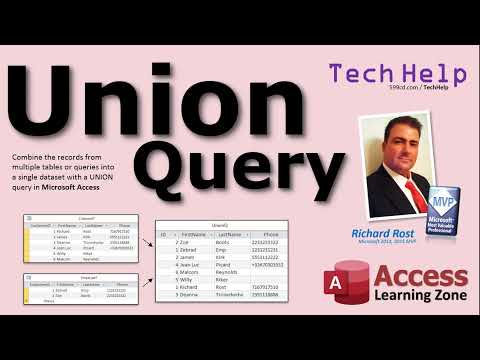 0:15:00
0:15:00
 0:10:07
0:10:07
 0:05:33
0:05:33
 0:58:49
0:58:49
 0:06:54
0:06:54
 0:04:13
0:04:13
 0:10:59
0:10:59
 0:16:06
0:16:06
 0:01:57
0:01:57
 0:04:39
0:04:39
 0:04:13
0:04:13
 0:06:58
0:06:58
 0:07:31
0:07:31
 0:04:05
0:04:05
 0:22:06
0:22:06
![[Part 6] Creating](https://i.ytimg.com/vi/yMqMoWAhLbM/hqdefault.jpg) 0:38:17
0:38:17
 0:02:58
0:02:58
 0:00:43
0:00:43
 0:11:14
0:11:14