filmov
tv
How to make any song your alarm on android | How to add music to your alarm clock

Показать описание
In this video today we will see how to set any song as alarm on android device
This video also answers some of the queries below:
set any song as alarm
How to set alarm in android
How to add custom alarm on android
custom alarm on android
How to change alarm tone on android
How to add music to your alarm clock android
If you want to set any song as alarm in Android then the default ones then:
1. At first make sure that you have your favorite song downloaded and saved in your device.
2. Open the clock app.
3. Tap on the time.
4. Set the time.
5. Tap on alarm sound.
6. Tap on select “ringtone”.
7. Tap on the “+” icon.
8. Now you need to allow sound picker app to access your storage so that it can look for the audio in your device.
9. Tap on “Settings”.
10. Select “Permissions”.
11. Enable “Storage”.
12. Now go back and back one more time.
13. Tap on the “+” icon.
14. Now you will be able to select the song.
15. Select “Done”.
16. Go back.
17. Now here you can select the song either from the beginning or only highlights of the song.
18. Select as you want.
19. Then select “OK”.
20. Go back again.
21. Select “Save”.
22. Now you have set a song as an alarm in android.
Subscribe to my channel:
Watch some of our popular videos:
How to hide active now on messenger on android
How do I delete google search history using my android phone
Why won't your android device connect to WiFi
This video also answers some of the queries below:
set any song as alarm
How to set alarm in android
How to add custom alarm on android
custom alarm on android
How to change alarm tone on android
How to add music to your alarm clock android
If you want to set any song as alarm in Android then the default ones then:
1. At first make sure that you have your favorite song downloaded and saved in your device.
2. Open the clock app.
3. Tap on the time.
4. Set the time.
5. Tap on alarm sound.
6. Tap on select “ringtone”.
7. Tap on the “+” icon.
8. Now you need to allow sound picker app to access your storage so that it can look for the audio in your device.
9. Tap on “Settings”.
10. Select “Permissions”.
11. Enable “Storage”.
12. Now go back and back one more time.
13. Tap on the “+” icon.
14. Now you will be able to select the song.
15. Select “Done”.
16. Go back.
17. Now here you can select the song either from the beginning or only highlights of the song.
18. Select as you want.
19. Then select “OK”.
20. Go back again.
21. Select “Save”.
22. Now you have set a song as an alarm in android.
Subscribe to my channel:
Watch some of our popular videos:
How to hide active now on messenger on android
How do I delete google search history using my android phone
Why won't your android device connect to WiFi
Комментарии
 0:24:56
0:24:56
 0:05:36
0:05:36
 0:00:38
0:00:38
 0:05:10
0:05:10
 0:03:04
0:03:04
 0:02:32
0:02:32
 0:21:04
0:21:04
 0:11:03
0:11:03
 0:00:53
0:00:53
 0:09:13
0:09:13
 0:03:48
0:03:48
 0:19:14
0:19:14
 0:17:35
0:17:35
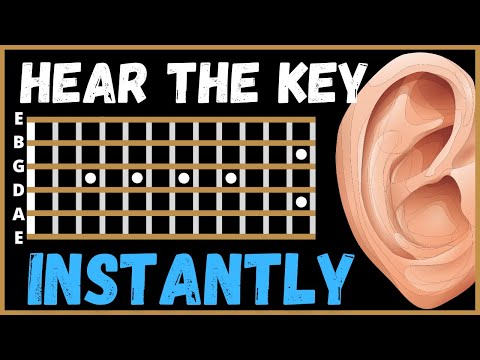 0:05:00
0:05:00
 0:07:35
0:07:35
 0:10:19
0:10:19
 0:06:35
0:06:35
 0:12:49
0:12:49
 0:14:05
0:14:05
 0:08:59
0:08:59
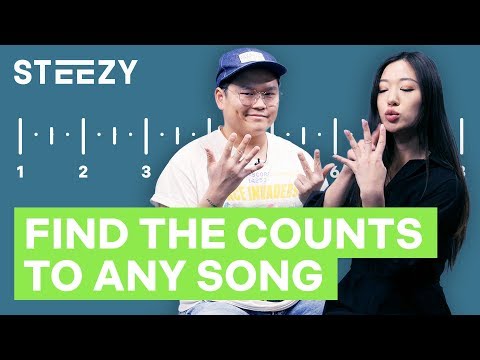 0:08:04
0:08:04
 0:06:24
0:06:24
 0:04:21
0:04:21
 0:03:01
0:03:01