filmov
tv
How to Create Project Workflow - Complete step by step process | Artwork Flow

Показать описание
Increase your team's productivity with Artwork Flow for a seamless artwork project management process.
In this video, you'll learn how to map a successful workflow in Artwork Flow for your artwork projects.
0:00 - Into
0:06 - #1 Select project flow
0:10 - #2 Add project details like product name, description, brand name
0:34 - #3 Choose a workflow from a predefined template or create a custom workflow
0:39 - #4 Add dates to the stage
0:43 - #5 Assign collaborators
0:49 - #6 Assign individual checklists
0:55 - #7 Build more stages
1:02 - #8 Start your project!
With Artwork Flow, automate your workflow management to shorten artwork approval time with free online proofing tools and digital asset management.
How to create a project workflow?
Click on create projects
Add project details with the right tags for improved searchability
Customize and build workflows
Assign teams and collaborators
Build checklists for the collaborators
Automatically assign tasks and set deadlines
Track project progress
Follow us for all digital packaging procurement updates!
In this video, you'll learn how to map a successful workflow in Artwork Flow for your artwork projects.
0:00 - Into
0:06 - #1 Select project flow
0:10 - #2 Add project details like product name, description, brand name
0:34 - #3 Choose a workflow from a predefined template or create a custom workflow
0:39 - #4 Add dates to the stage
0:43 - #5 Assign collaborators
0:49 - #6 Assign individual checklists
0:55 - #7 Build more stages
1:02 - #8 Start your project!
With Artwork Flow, automate your workflow management to shorten artwork approval time with free online proofing tools and digital asset management.
How to create a project workflow?
Click on create projects
Add project details with the right tags for improved searchability
Customize and build workflows
Assign teams and collaborators
Build checklists for the collaborators
Automatically assign tasks and set deadlines
Track project progress
Follow us for all digital packaging procurement updates!
 0:04:22
0:04:22
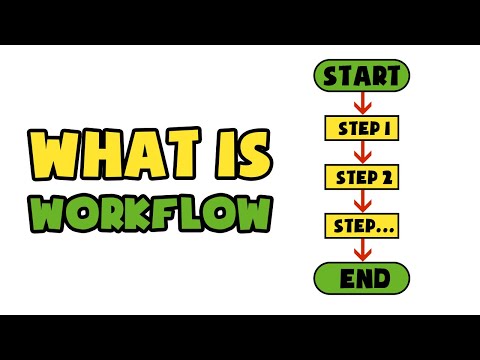 0:02:24
0:02:24
 0:03:32
0:03:32
 0:03:16
0:03:16
 0:04:03
0:04:03
 0:01:26
0:01:26
 0:08:19
0:08:19
 0:04:54
0:04:54
 0:09:16
0:09:16
 0:03:12
0:03:12
 0:08:57
0:08:57
 0:20:20
0:20:20
 0:09:55
0:09:55
 0:16:08
0:16:08
 0:07:14
0:07:14
 0:21:48
0:21:48
 0:03:09
0:03:09
 0:10:07
0:10:07
 0:14:37
0:14:37
 0:11:10
0:11:10
 0:04:36
0:04:36
 0:02:28
0:02:28
 0:00:44
0:00:44
 0:06:14
0:06:14