filmov
tv
How to Add WordPad Back to Windows 11 - Method 1

Показать описание
For some reason, Microsoft decided to remove the WordPad app from Windows 11 in version 24H2 so if you do not have an alternative like Word to use for your documents, you are stuck with Notepad or finding a WordPad alternative. So, if WordPad is missing from your Windows 11 computer, it's very easy to get WordPad for Windows 11 just by copying a few files.
Here is a link to a video showing another method you can use to get WordPad back on your Windows 11 computer.
Here is a link to the WordPad files.
Here is the folder where they need to go.
C:\Program Files\Windows NT\Accessories
Here is a writeup of the process on our website.
Learn More:
Check out our online training courses!
Check out our book titled Windows 11 Made Easy to take your Windows skills to the next level!
Check out our extensive tech\computer book series.
*This description contains affiliate links. As an Amazon Associate, we earn from qualifying purchases.
#wordpad
#windows11
#windows11tips
#windowstips
Here is a link to a video showing another method you can use to get WordPad back on your Windows 11 computer.
Here is a link to the WordPad files.
Here is the folder where they need to go.
C:\Program Files\Windows NT\Accessories
Here is a writeup of the process on our website.
Learn More:
Check out our online training courses!
Check out our book titled Windows 11 Made Easy to take your Windows skills to the next level!
Check out our extensive tech\computer book series.
*This description contains affiliate links. As an Amazon Associate, we earn from qualifying purchases.
#wordpad
#windows11
#windows11tips
#windowstips
How to Add WordPad Back to Windows 11 - Method 1
How to Add WordPad Back to Windows 11 - Method 2
[TUTORIAL] How to set WORD as the DEFAULT Program to Open Word Documents in Windows 10
How To Add Blank Page In Microsoft Word
Insert blank page in Ms Word Quickly and Correctly [2022]
How to set Tabs in Word
Microsoft Word - Undo & Redo - Shortcut Keys and Button [Tutorial]
How to Insert Page Breaks in Microsoft Word (PC & Mac)
Toolbar is missing in Word
How to change page color in Microsoft Word document #tutorial #officeword #words
How to Create a Table in WordPad
How To Insert One Word Document into Another Word Document
How to Put Bullet Points Side By Side In Word (In Two Columns)
Vertical ruler not working in Word Fix
How to Put Two Tables Side By Side in Word
How to open word document in edit mode instead of read only? | Word 365
How to show or restore the Microsoft Word Ribbon or Toolbar
MS Word - Insert Pictures
How to easily type accent marks over letters in MS Word - using the Keyboard
How to add a watermark in Word
✅ How to Insert Image Letterhead in MS Word 2019, 2021
How to Show Ruler in Microsoft Word
How to Insert a Background Image in Word 2016
How To View Multiple Pages on MS Word at Once
Комментарии
 0:02:57
0:02:57
 0:02:25
0:02:25
![[TUTORIAL] How to](https://i.ytimg.com/vi/2d_uFH35BuQ/hqdefault.jpg) 0:02:07
0:02:07
 0:01:15
0:01:15
 0:00:58
0:00:58
 0:00:27
0:00:27
 0:01:03
0:01:03
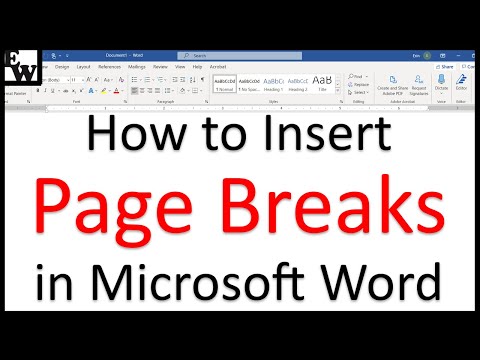 0:04:00
0:04:00
 0:01:31
0:01:31
 0:00:25
0:00:25
 0:04:57
0:04:57
 0:01:56
0:01:56
 0:00:44
0:00:44
 0:00:37
0:00:37
 0:00:43
0:00:43
 0:00:31
0:00:31
 0:00:40
0:00:40
 0:03:20
0:03:20
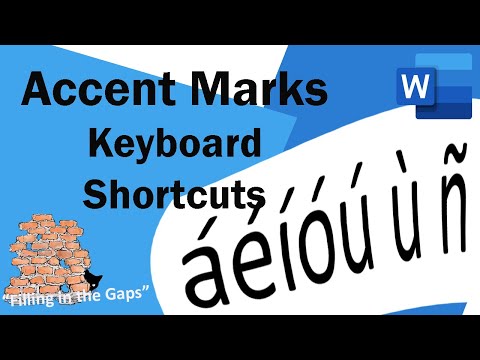 0:01:01
0:01:01
 0:01:10
0:01:10
 0:05:20
0:05:20
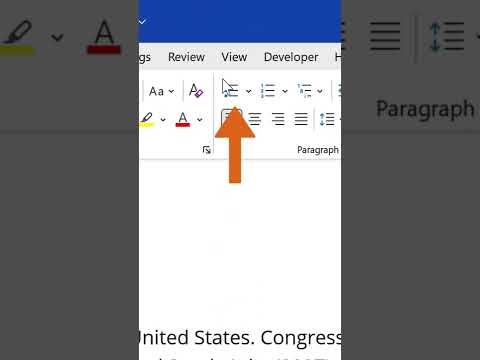 0:00:27
0:00:27
 0:01:44
0:01:44
 0:01:50
0:01:50