filmov
tv
How to easily type accent marks over letters in MS Word - using the Keyboard

Показать описание
This video, will show you how to easily type accent marks over letters in MS Word - using the Keyboard. Accent marks are a common thing to need when writing in a foreign language, and this video will help you get them typed quickly and easily!
Try this out:
First press the Ctrl key, with the Ctrl key still held, press the apostrophe key.
Let go of both and type the letter you want the accent mark over.
Watch the video, then try it for yourself.
(Note: In this video tutorial, I am using MS Word with a standard laptop keyboard. It does not work with Google Docs.)
To insert a "caret" or "hat" - Ctrl-Shift-6 (caret) followed by the vowel.
Let me know what other topics you would like to see:
Try this out:
First press the Ctrl key, with the Ctrl key still held, press the apostrophe key.
Let go of both and type the letter you want the accent mark over.
Watch the video, then try it for yourself.
(Note: In this video tutorial, I am using MS Word with a standard laptop keyboard. It does not work with Google Docs.)
To insert a "caret" or "hat" - Ctrl-Shift-6 (caret) followed by the vowel.
Let me know what other topics you would like to see:
How to easily type accent marks over letters in MS Word - using the Keyboard
Typing accent marks in French
How to easily type accent marks over letters in MS Word using the Keyboard
How To Learn An Accent Fast
How To Do A Russian Accent FAST
Fred Armisen Can Do Any Southern Accent
How to Apply an Accent to the Letter E in Microsoft Publisher : Microsoft Graphic Design Programs
Easiest Way to Make Accent Marks in Chromebook
Elevate your home decor with our luxurious accent chairs.
How to Easily Make Accent Marks on Windows without Alt Codes
Her German accent is so nice 😍taylorswift CLICK ON THIS LINK👇👇👇 https://youtu.be/_pVoqYp4n4o👈👈👆👆...
How to Learn a British Accent *Fast* - (Modern RP - ALL Vowels & Consonants!)
3 steps to improve your accent
How to Add Accent Marks on Your iClever Keyboard #TechTips #KeyboardShortcuts #iCleverKeyboard
How To EASILY ADD ACCENT SYMBOLS to TEXT in PowerPoint #shorts
How to Fake a British Accent FAST
How to type Spanish accent marks on your Macbook
India vs America Accent Challenge
How to do a German accent (by a German native!) | Feli from Germany
Learn American Accent Fast.
How do I type accent characters in a Google Document or Gmail Message?
How to improve your accent
America vs India Accent Challenge
How to Speak with a Southern Accent | American English
Комментарии
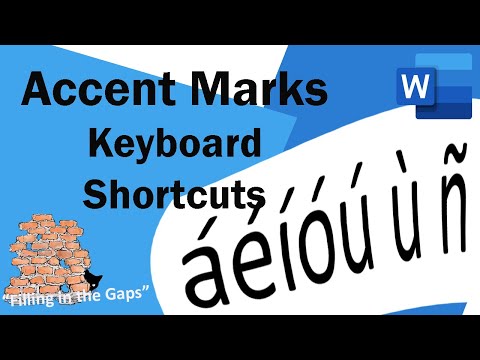 0:01:01
0:01:01
 0:02:45
0:02:45
 0:01:03
0:01:03
 0:01:00
0:01:00
 0:06:26
0:06:26
 0:02:18
0:02:18
 0:01:37
0:01:37
 0:03:08
0:03:08
 0:00:35
0:00:35
 0:01:28
0:01:28
 0:00:22
0:00:22
 0:15:52
0:15:52
 0:01:30
0:01:30
 0:00:59
0:00:59
 0:00:45
0:00:45
 0:12:15
0:12:15
 0:01:50
0:01:50
 0:00:17
0:00:17
 0:13:03
0:13:03
 0:06:06
0:06:06
 0:02:00
0:02:00
 0:00:59
0:00:59
 0:00:16
0:00:16
 0:10:23
0:10:23