filmov
tv
AutoCAD Dynamic Blocks

Показать описание
AutoCAD Blocks enable users to reuse groups of objects such as lines, arcs, circles etc. as one object. Blocks such as bolts, walls, doors and enclosures are very similar except for their lengths and widths. Instead of using many separate blocks to represent each size or variation of an object, you can define a single Dynamic Block to manage all of the sizes and variations.
Topics covered:
►Reduce the number of blocks in a library by using dynamic blocks
►Insert and modify the visibility of dynamic blocks
►Create a dynamic block
►Add parameters and actions to objects to objects in a block to make it dynamic
Stay Connected!
Topics covered:
►Reduce the number of blocks in a library by using dynamic blocks
►Insert and modify the visibility of dynamic blocks
►Create a dynamic block
►Add parameters and actions to objects to objects in a block to make it dynamic
Stay Connected!
Dynamic Block For Beginners - AutoCAD
Making a Door Dynamic Block in AutoCAD
Autocad - Dynamic Blocks
Dynamic Block For Beginners - AutoCAD
AutoCAD Dynamic Blocks - Steps
AutoCAD Create a Block with Scale & Rotate Parameters - Dynamic Block Tips | 2 Minute Tuesday
Creating Dynamic Blocks in AutoCAD—Only You Can Prevent Bloated Block Libraries
AutoCAD Dynamic Blocks For Beginners
AutoCAD Dynamic Blocks Simplified
AutoCAD Create a Block with Visibility Parameters - More Dynamic Block Tips | 2 Minute Tuesday
Create Your Dynamic Door - AutoCAD
Dynamic Blocks VS Parametric Blocks | Create Blocks with Alignment Flip and Visibility
Dynamic Block Creation in AutoCAD | In Detail
Dynamic Blocks in AutoCAD 2024
Callouts Dynamic Block in AutoCAD | Dynamic Blocks | Vigram Vasi
Autocad tutorial - making chained dynamic blocks
AutoCAD Dynamic Blocks Tutorial: Visibility States
AutoCAD Dynamic Blocks
Create Your First Dynamic Block - AutoCAD
Dynamic blocks template
Restaurant Dynamic Blocks AutoCAD
Create Dynamic Bed Blocks - AutoCAD
AutoCAD Dynamic Blocks Tutorial: Adding the Lookup Action
CREATE AUTOCAD DYNAMIC BLOCKS WITH STRETCH AND ARRAY ACTION
Комментарии
 0:02:11
0:02:11
 0:09:22
0:09:22
 0:11:52
0:11:52
 0:07:01
0:07:01
 0:08:10
0:08:10
 0:10:58
0:10:58
 0:58:21
0:58:21
 0:01:50
0:01:50
 0:55:28
0:55:28
 0:09:59
0:09:59
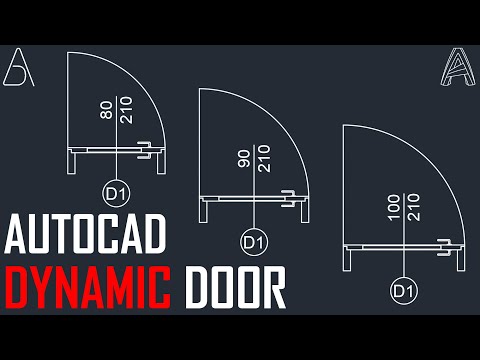 0:11:50
0:11:50
 0:18:51
0:18:51
 0:11:53
0:11:53
 0:04:23
0:04:23
 0:05:08
0:05:08
 0:09:29
0:09:29
 0:06:16
0:06:16
 1:02:22
1:02:22
 0:02:16
0:02:16
 0:41:30
0:41:30
 0:05:31
0:05:31
 0:09:30
0:09:30
 0:04:18
0:04:18
 0:06:44
0:06:44