filmov
tv
How to Create, Read and Write to a File in C Programming

Показать описание
In this video we will learn Create, Read and Write to a text File in C Programming with examples. C Files I/O: Opening, Reading, Writing and Closing a file. C Programming Language is the most popular computer language and most used programming language till now. It is very simple and elegant language.
1) This is by far the most comprehensive C Programming course you'll find here, or anywhere else.
2) This C Programming tutorial Series starts from the very basics and covers advanced concepts as we progress. This course breaks even the most complex applications down into simplistic steps.
3) It is aimed at complete beginners, and assumes that you have no programming experience whatsoever.
4) This C Programming tutorial Series uses Visual training method, offering users increased retention and accelerated learning.
In C Standard, there are four basic data types. These data types are int, char, float, and double.
Every programmer should and must have learnt C whether it is a Java or C# expert, Because all these languages are derived from C. In this tutorial you will learn all the basic concept of C programming language. Every section in this tutorial is downloadable for offline learning. Topics will be added additional to the tutorial every week or the other which cover more topics and with advanced topics.
This is we will Learn Data Types, Arithmetic, If, Switch, Ternary Operator, Arrays, For Loop, While Loop, Do While Loop, User Input, Strings, Functions, Recursion, File I/O, Exceptions, Pointers, Reference Operator , memory management, pre-processors and more.
#Ctutorialforbeginners #Ctutorial #Cprogramming #Cprogrammingtutorial #Cbasicsforbeginners
c tutorial for beginners. C programming tutorials for beginners. C Programming Language Tutorials
- C programming introduction and first ‘hello world’ program
- simple input & output ( printf, scanf, placeholder )
: Comments
- Variables and basic data types
- simple math & operators
- if statements
- if else & nested if else
- the ternary (conditional) operator in C
- Switch Statement in C
- while loop
- do while loop
- for loop
- functions in C
: Passing parameters and arguments in C
: Return values in functions
: scope rules in C
: Arrays in C
: Multidimentional arrays in C
: Passing Arrays as function arguments in C
: Pointers in C
: Array of pointers
: Passing pointers as function arguments
: Strings in C
: (struct) structures in C
: Unions in C
★★★Top Online Courses From ProgrammingKnowledge ★★★
★★★ Online Courses to learn ★★★
DISCLAIMER: This video and description contains affiliate links, which means that if you click on one of the product links, I’ll receive a small commission. This help support the channel and allows us to continue to make videos like this. Thank you for the support!
1) This is by far the most comprehensive C Programming course you'll find here, or anywhere else.
2) This C Programming tutorial Series starts from the very basics and covers advanced concepts as we progress. This course breaks even the most complex applications down into simplistic steps.
3) It is aimed at complete beginners, and assumes that you have no programming experience whatsoever.
4) This C Programming tutorial Series uses Visual training method, offering users increased retention and accelerated learning.
In C Standard, there are four basic data types. These data types are int, char, float, and double.
Every programmer should and must have learnt C whether it is a Java or C# expert, Because all these languages are derived from C. In this tutorial you will learn all the basic concept of C programming language. Every section in this tutorial is downloadable for offline learning. Topics will be added additional to the tutorial every week or the other which cover more topics and with advanced topics.
This is we will Learn Data Types, Arithmetic, If, Switch, Ternary Operator, Arrays, For Loop, While Loop, Do While Loop, User Input, Strings, Functions, Recursion, File I/O, Exceptions, Pointers, Reference Operator , memory management, pre-processors and more.
#Ctutorialforbeginners #Ctutorial #Cprogramming #Cprogrammingtutorial #Cbasicsforbeginners
c tutorial for beginners. C programming tutorials for beginners. C Programming Language Tutorials
- C programming introduction and first ‘hello world’ program
- simple input & output ( printf, scanf, placeholder )
: Comments
- Variables and basic data types
- simple math & operators
- if statements
- if else & nested if else
- the ternary (conditional) operator in C
- Switch Statement in C
- while loop
- do while loop
- for loop
- functions in C
: Passing parameters and arguments in C
: Return values in functions
: scope rules in C
: Arrays in C
: Multidimentional arrays in C
: Passing Arrays as function arguments in C
: Pointers in C
: Array of pointers
: Passing pointers as function arguments
: Strings in C
: (struct) structures in C
: Unions in C
★★★Top Online Courses From ProgrammingKnowledge ★★★
★★★ Online Courses to learn ★★★
DISCLAIMER: This video and description contains affiliate links, which means that if you click on one of the product links, I’ll receive a small commission. This help support the channel and allows us to continue to make videos like this. Thank you for the support!
Комментарии
 0:11:39
0:11:39
 0:01:05
0:01:05
 0:09:43
0:09:43
 0:24:07
0:24:07
 0:22:28
0:22:28
 0:09:03
0:09:03
 0:08:26
0:08:26
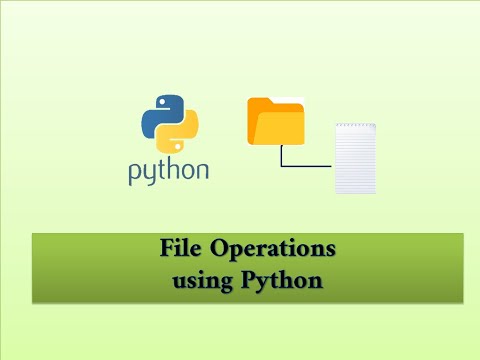 0:09:57
0:09:57
 0:01:28
0:01:28
 0:32:49
0:32:49
 0:53:07
0:53:07
 0:05:59
0:05:59
 0:05:07
0:05:07
 0:00:28
0:00:28
 0:14:31
0:14:31
 0:00:22
0:00:22
 0:09:26
0:09:26
 0:16:25
0:16:25
 0:07:15
0:07:15
 0:03:27
0:03:27
 0:01:41
0:01:41
 0:37:33
0:37:33
 0:10:19
0:10:19
 0:24:44
0:24:44