filmov
tv
How to sign Powershell Scripts | Complete Tutorial

Показать описание
How to sign Powershell Scripts Complete Tutorial
🎥 On this videos will we have a look How to sign Powershell Scripts Complete Tutorial. This is a Complete Tutorial on how to add a layer of security to your .ps1 scripts when deploying them in a production environment.
This will make your scripts more secure and will benefit your organisation and save you future headaches.
-----------------------------------------------------------------------------
Chapters: 👉
0:00 How to sign Powershell Scripts | Complete Tutorial
1:15 Creating a certificate
2:05 Command creating certificate
4:37 Finding and trusting the certificate
5:49 Installing the certificate
7:54 Signing our script with the certificate
----------------------------------------------------------------------------- ✨
For the documentation of the cmdlet New-SelfSignedCertificate from Microsoft click here:
Link for -TextExtension codes, check at the bottom of the page.
Microsoft Documentation:
-----------------------------------------------------------✨
Thank you for watching the video, if you were able to complete the tutorial successful let me know in the comments below, you should now have an understanding on how to sign Powershell Scripts and launch them into your environment.
If you liked this video make sure to click the like button, I really appreciated it the support.
If you have any suggestions for future content please comment down below, I would love to hear your thoughts.
------------------------------------------------------------------------------------------------------✨
🎥 On this videos will we have a look How to sign Powershell Scripts Complete Tutorial. This is a Complete Tutorial on how to add a layer of security to your .ps1 scripts when deploying them in a production environment.
This will make your scripts more secure and will benefit your organisation and save you future headaches.
-----------------------------------------------------------------------------
Chapters: 👉
0:00 How to sign Powershell Scripts | Complete Tutorial
1:15 Creating a certificate
2:05 Command creating certificate
4:37 Finding and trusting the certificate
5:49 Installing the certificate
7:54 Signing our script with the certificate
----------------------------------------------------------------------------- ✨
For the documentation of the cmdlet New-SelfSignedCertificate from Microsoft click here:
Link for -TextExtension codes, check at the bottom of the page.
Microsoft Documentation:
-----------------------------------------------------------✨
Thank you for watching the video, if you were able to complete the tutorial successful let me know in the comments below, you should now have an understanding on how to sign Powershell Scripts and launch them into your environment.
If you liked this video make sure to click the like button, I really appreciated it the support.
If you have any suggestions for future content please comment down below, I would love to hear your thoughts.
------------------------------------------------------------------------------------------------------✨
Комментарии
 0:11:02
0:11:02
 0:08:59
0:08:59
 0:13:27
0:13:27
 0:12:35
0:12:35
 0:01:33
0:01:33
 0:01:54
0:01:54
 0:02:59
0:02:59
 0:04:36
0:04:36
 1:45:25
1:45:25
 0:03:53
0:03:53
 0:03:27
0:03:27
 0:04:57
0:04:57
 0:02:46
0:02:46
 0:43:27
0:43:27
 0:14:42
0:14:42
 1:48:21
1:48:21
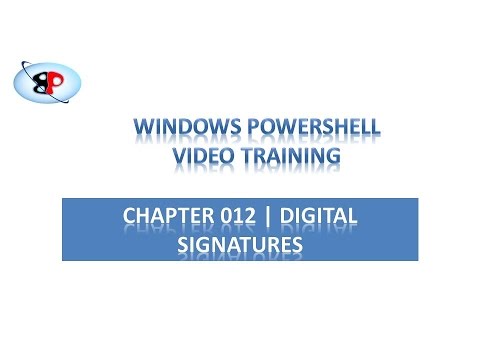 0:10:01
0:10:01
 0:33:42
0:33:42
 0:03:44
0:03:44
 0:49:37
0:49:37
 0:01:17
0:01:17
 0:03:17
0:03:17
 0:00:42
0:00:42
 0:00:31
0:00:31