filmov
tv
PowerShell Scripts

Показать описание
Learn how to create and run PowerShell Scripts. In this episode of Learn PowerShell I live code a PowerShell script from start to finish. Follow along to see the thought process and workflow that goes into scripting PowerShell solutions and writing your own PowerShell scripts.
Corresponding TechThoughts write-up:
▬ Contents of this video ▬▬▬▬▬▬▬▬▬▬
00:00 - Intro
00:26 - Live coding a PowerShell script
43:06 - Executing PowerShell scripts
48:00 - Outro
Learn PowerShell - Episode 10 - PowerShell Scripts
Reference PowerShell code examples from this episode:
Check out the complete Learn PowerShell YouTube Playlist:
~
My recommended books for learning PowerShell:
(these affiliate links cost you nothing extra and help support this channel)
If you are able, and found this content valuable, please consider a secure donation in the link below. Your contribution helps offset the costs of producing this PowerShell series. Much appreciated!
Learn PowerShell online free in this operationally focused PowerShell series. These PowerShell tutorials are designed to get you ramped up and using PowerShell quickly. Each episode provides practical PowerShell examples for using PowerShell in the real world. Whether you are a PowerShell beginner or seeking advance PowerShell training, this Learn PowerShell series covers the topics you'll need to be effective with PowerShell!
These videos were recorded on a lot of my older equipment.
My newer videos use the following equipment:
- Mic: Audio-Technica AT2035
#learnPowerShell #PowerShell #PowerShelltraining #PowerShellTutorial
Corresponding TechThoughts write-up:
▬ Contents of this video ▬▬▬▬▬▬▬▬▬▬
00:00 - Intro
00:26 - Live coding a PowerShell script
43:06 - Executing PowerShell scripts
48:00 - Outro
Learn PowerShell - Episode 10 - PowerShell Scripts
Reference PowerShell code examples from this episode:
Check out the complete Learn PowerShell YouTube Playlist:
~
My recommended books for learning PowerShell:
(these affiliate links cost you nothing extra and help support this channel)
If you are able, and found this content valuable, please consider a secure donation in the link below. Your contribution helps offset the costs of producing this PowerShell series. Much appreciated!
Learn PowerShell online free in this operationally focused PowerShell series. These PowerShell tutorials are designed to get you ramped up and using PowerShell quickly. Each episode provides practical PowerShell examples for using PowerShell in the real world. Whether you are a PowerShell beginner or seeking advance PowerShell training, this Learn PowerShell series covers the topics you'll need to be effective with PowerShell!
These videos were recorded on a lot of my older equipment.
My newer videos use the following equipment:
- Mic: Audio-Technica AT2035
#learnPowerShell #PowerShell #PowerShelltraining #PowerShellTutorial
Комментарии
 0:04:36
0:04:36
 1:48:21
1:48:21
 0:49:37
0:49:37
 0:04:57
0:04:57
 0:43:17
0:43:17
 0:22:13
0:22:13
 0:14:42
0:14:42
![Windows PowerShell [01]](https://i.ytimg.com/vi/TUNNmVeyjW0/hqdefault.jpg) 0:22:43
0:22:43
 0:00:58
0:00:58
 0:12:13
0:12:13
 0:01:14
0:01:14
 0:13:31
0:13:31
 0:03:00
0:03:00
 6:00:55
6:00:55
 0:13:14
0:13:14
 0:04:54
0:04:54
 0:01:15
0:01:15
 0:25:39
0:25:39
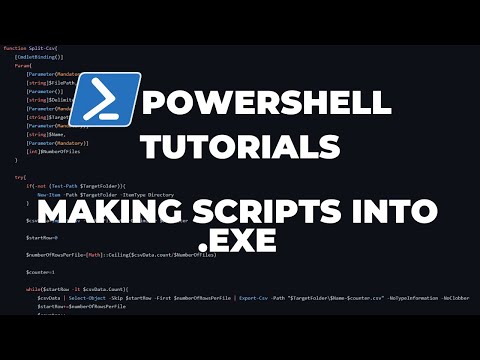 0:13:22
0:13:22
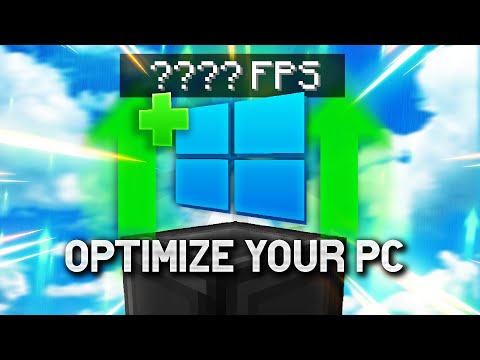 0:10:10
0:10:10
 0:08:42
0:08:42
 0:33:42
0:33:42
 0:27:57
0:27:57
 0:02:26
0:02:26