filmov
tv
How To Upload Bank & CC Statement PDF Transactions into QuickBooks Online
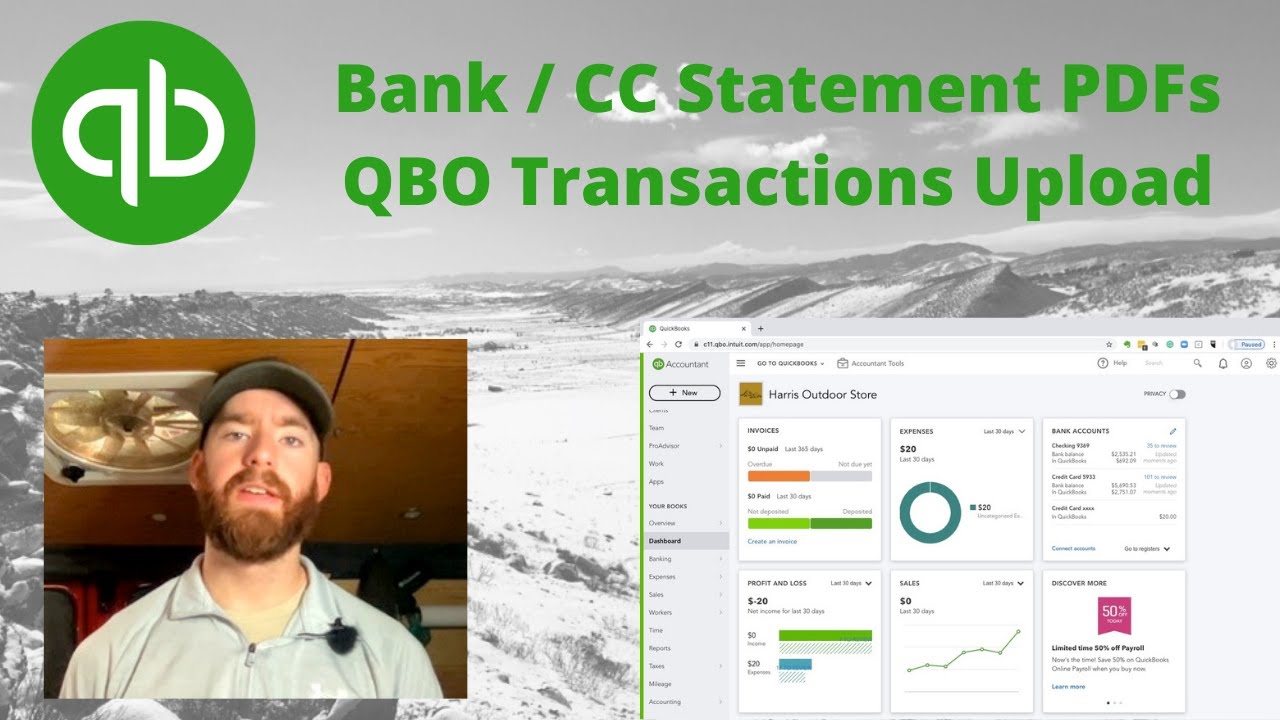
Показать описание
In this video, we'll talk about how to take Bank and/or Credit Card Statement PDF's and bulk import those transactions into QBO. This can save a lot of time vs manually entering every transaction into QuickBooks Online. You can even use this method to bring in past transactions for multiple bank and cc accounts for an entire year if needed. The overall workflow is to first convert the PDF(s) to an Excel file. Then, edit the Excel file to be QuickBooks Online friendly and save as a CSV. Finally, the last step is to upload those transactions on the new CSV file straight into QuickBooks Online.
Link to schedule a one-on-one Zoom video 1 hour training session with Gunnar:
Thank you for watching my videos. My name is Gunnar Harris and I am the owner of Essentially Intentional, LLC. I provide financial bookkeeping and accounting training for small business owners.
One of the best ways that you can help me is by signing up for my email newsletter so that I can reach you directly with free training resources without having to rely on social media algorithms. You will immediately receive free access to download the following training materials:
- Small Business Foundation eBook
- Daily Sales Accounts Checklist
- 1 Hour Webinar “The Quick about QuickBooks Online”
Once signed up, you will periodically receive:
- Free training resources sent directly to you
- Updates on new ecourse progress/release dates
- Temporary discount codes only sent to email subscribers
- Updates on my journey of completing my “Life Goals List”
If interested, click the link below:
Link to schedule a one-on-one Zoom video 1 hour training session with Gunnar:
Finally, also available is an online course titled “The Essentially Intentional Bookkeeping Course”. On offer for you is a discount code to be applied for 5% off!
Code: EIYOUTUBE5
If you would like to check out the course then click the link below. From there you can find the link to purchase and when checking out, you can copy & paste the code above for your 5% off discount as your gift from coming here from YouTube.
Thank You!
Timestamps:
0:00 Intro
0:35 PDF Editor Software(s)
2:00 Editing the Statement PDF
3:10 Editing the Excel File
7:30 Uploading the CSV File into QBO
9:45 Handling One Column of Transactions
Link to schedule a one-on-one Zoom video 1 hour training session with Gunnar:
Thank you for watching my videos. My name is Gunnar Harris and I am the owner of Essentially Intentional, LLC. I provide financial bookkeeping and accounting training for small business owners.
One of the best ways that you can help me is by signing up for my email newsletter so that I can reach you directly with free training resources without having to rely on social media algorithms. You will immediately receive free access to download the following training materials:
- Small Business Foundation eBook
- Daily Sales Accounts Checklist
- 1 Hour Webinar “The Quick about QuickBooks Online”
Once signed up, you will periodically receive:
- Free training resources sent directly to you
- Updates on new ecourse progress/release dates
- Temporary discount codes only sent to email subscribers
- Updates on my journey of completing my “Life Goals List”
If interested, click the link below:
Link to schedule a one-on-one Zoom video 1 hour training session with Gunnar:
Finally, also available is an online course titled “The Essentially Intentional Bookkeeping Course”. On offer for you is a discount code to be applied for 5% off!
Code: EIYOUTUBE5
If you would like to check out the course then click the link below. From there you can find the link to purchase and when checking out, you can copy & paste the code above for your 5% off discount as your gift from coming here from YouTube.
Thank You!
Timestamps:
0:00 Intro
0:35 PDF Editor Software(s)
2:00 Editing the Statement PDF
3:10 Editing the Excel File
7:30 Uploading the CSV File into QBO
9:45 Handling One Column of Transactions
Комментарии
 0:05:20
0:05:20
 0:00:33
0:00:33
 0:00:50
0:00:50
 0:01:55
0:01:55
 0:00:31
0:00:31
 0:13:14
0:13:14
 0:02:55
0:02:55
 0:04:08
0:04:08
 0:03:46
0:03:46
 0:02:28
0:02:28
 0:01:54
0:01:54
 0:01:00
0:01:00
 0:00:39
0:00:39
 0:03:29
0:03:29
 0:13:12
0:13:12
 0:05:38
0:05:38
 0:00:46
0:00:46
 0:07:31
0:07:31
 0:04:49
0:04:49
 0:01:42
0:01:42
 0:00:58
0:00:58
 0:01:15
0:01:15
 0:01:45
0:01:45
 0:06:01
0:06:01