filmov
tv
Quick and Easy Object Detection on Custom Data using Yolov8 in just 10 minutes !!!

Показать описание
In this video, we'll show you how to quickly and easily train an object detection model on your own custom data using Yolov8. With just 10 minutes of your time, you'll learn how to set up your data, train the model, and evaluate its performance.
#ObjectDetection #YOLOv8 #CustomData #MachineLearning #DeepLearning #AI #ComputerVision #DataScience #TechTutorial #YoutubeTutorial #ObjectRecognition #NeuralNetworks #Python #AIProgramming #OpenCV #ImageProcessing #DataAnnotation #DeepLearningFramework #objecttracking
Note : Big thanks to roboflow blog and Piotr Skalski .
Code Snippet :
step1: CREATE YOUR CUSTOM DATASET USING ROBOFLOW
step2: IMPORT YOLO-V8
!pip install ultralytics
#upload an image and check the installed package is working fine
Image("PATH OF THE SAMPLE IMAGE", width=100, height=100)
step3: GET THE DATASET FROM ROBOFLOW
!pip install roboflow
from roboflow import Roboflow
rf = Roboflow(api_key="YOURAPIKEY")
step4: TRAIN THE MODEL
step 5: TEST THE MODEL
Image("PATH OF THE NEW TEST IMAGE", width=500, height=500)
#ObjectDetection #YOLOv8 #CustomData #MachineLearning #DeepLearning #AI #ComputerVision #DataScience #TechTutorial #YoutubeTutorial #ObjectRecognition #NeuralNetworks #Python #AIProgramming #OpenCV #ImageProcessing #DataAnnotation #DeepLearningFramework #objecttracking
Note : Big thanks to roboflow blog and Piotr Skalski .
Code Snippet :
step1: CREATE YOUR CUSTOM DATASET USING ROBOFLOW
step2: IMPORT YOLO-V8
!pip install ultralytics
#upload an image and check the installed package is working fine
Image("PATH OF THE SAMPLE IMAGE", width=100, height=100)
step3: GET THE DATASET FROM ROBOFLOW
!pip install roboflow
from roboflow import Roboflow
rf = Roboflow(api_key="YOURAPIKEY")
step4: TRAIN THE MODEL
step 5: TEST THE MODEL
Image("PATH OF THE NEW TEST IMAGE", width=500, height=500)
 0:14:53
0:14:53
 0:10:45
0:10:45
 0:02:35
0:02:35
 0:29:06
0:29:06
 0:00:18
0:00:18
 0:17:50
0:17:50
 0:00:53
0:00:53
 0:04:35
0:04:35
 0:07:41
0:07:41
 0:00:56
0:00:56
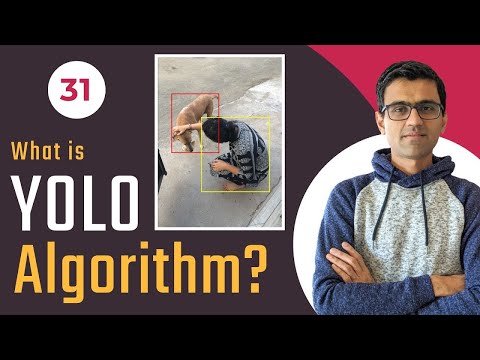 0:16:05
0:16:05
 0:06:53
0:06:53
 0:29:37
0:29:37
 1:04:48
1:04:48
 4:33:47
4:33:47
 0:01:35
0:01:35
 0:24:06
0:24:06
 0:15:25
0:15:25
 0:06:40
0:06:40
 0:06:15
0:06:15
 0:00:31
0:00:31
 0:47:08
0:47:08
 0:14:22
0:14:22
 0:29:24
0:29:24