filmov
tv
Object Detection Using OpenCV Python | Object Detection OpenCV Tutorial | Simplilearn

Показать описание
In this video on Object Detection Using OpenCV Python, we will learn how to create an Object detection system using the OpenCV Python library. This Object Detection OpenCV Tutorial will help you to understand what object detection is and what OpenCV is, followed by a hands-on lab demo in which we will detect an object from an image, video, and live webcam demo using the OpenCV python library.
00:00 Object Detection Using OpenCV Python
02:14 What is OpenCV?
02:59 What is Object Detection?
03:35 Hands-on-lab-demo
What is OpenCV?
OpenCV is a free and open-source software library for computer vision and machine learning. It is written in C++, although it provides bindings for several programming languages, including Python, Java, and MATLAB.
The purpose of OpenCV was to provide a common foundation for computer vision applications and to speed up the usage of machine perception in commercial goods.
What is Object Detection?
Object detection is a computer vision mechanic that involves identifying and localizing objects of interest within an image or a video. It is a challenging task as it involves not only recognizing the presence of an object but also detecting its precise location and size within the image or video.
Object detection algorithms typically use deep learning techniques, such as CNN, to analyze the image or video and identify objects. These algorithms can also determine the boundaries of the objects by drawing a bounding box around them.
Object detection is widely used in a variety of applications, such as autonomous vehicles, surveillance systems, and medical imaging. It is also used for tasks such as face detection, pedestrian detection, and traffic sign recognition.
#ObjectDetectionUsingOpenCVPython #ObjectDetectionOpenCVTutorial #OpenCV #ObjectDetection #ObjectIdentification #OpenCVTutorial #OpenCVPython #MLProject #MachineLearning #ML #PythonProjects #MachineLearningTutorial #MLTutorial #SimplilearnMachineLearning #MachineLearningPython #Simplilearn
➡️ About Post Graduate Program In AI And Machine Learning
This AI ML course is designed to enhance your career in AI and ML by demystifying concepts like machine learning, deep learning, NLP, computer vision, reinforcement learning, and more. You'll also have access to 4 live sessions, led by industry experts, covering the latest advancements in AI such as generative modeling, ChatGPT, OpenAI, and chatbots.
✅ Key Features
- Post Graduate Program certificate and Alumni Association membership
- Exclusive hackathons and Ask me Anything sessions by IBM
- 3 Capstones and 25+ Projects with industry data sets from Twitter, Uber, Mercedes Benz, and many more
- Master Classes delivered by Purdue faculty and IBM experts
- Simplilearn's JobAssist helps you get noticed by top hiring companies
- Gain access to 4 live online sessions on latest AI trends such as ChatGPT, generative AI, explainable AI, and more
- Learn about the applications of ChatGPT, OpenAI, Dall-E, Midjourney & other prominent tools
✅ Skills Covered
- ChatGPT
- Generative AI
- Explainable AI
- Generative Modeling
- Statistics
- Python
- Supervised Learning
- Unsupervised Learning
- NLP
- Neural Networks
- Computer Vision
- And Many More…
00:00 Object Detection Using OpenCV Python
02:14 What is OpenCV?
02:59 What is Object Detection?
03:35 Hands-on-lab-demo
What is OpenCV?
OpenCV is a free and open-source software library for computer vision and machine learning. It is written in C++, although it provides bindings for several programming languages, including Python, Java, and MATLAB.
The purpose of OpenCV was to provide a common foundation for computer vision applications and to speed up the usage of machine perception in commercial goods.
What is Object Detection?
Object detection is a computer vision mechanic that involves identifying and localizing objects of interest within an image or a video. It is a challenging task as it involves not only recognizing the presence of an object but also detecting its precise location and size within the image or video.
Object detection algorithms typically use deep learning techniques, such as CNN, to analyze the image or video and identify objects. These algorithms can also determine the boundaries of the objects by drawing a bounding box around them.
Object detection is widely used in a variety of applications, such as autonomous vehicles, surveillance systems, and medical imaging. It is also used for tasks such as face detection, pedestrian detection, and traffic sign recognition.
#ObjectDetectionUsingOpenCVPython #ObjectDetectionOpenCVTutorial #OpenCV #ObjectDetection #ObjectIdentification #OpenCVTutorial #OpenCVPython #MLProject #MachineLearning #ML #PythonProjects #MachineLearningTutorial #MLTutorial #SimplilearnMachineLearning #MachineLearningPython #Simplilearn
➡️ About Post Graduate Program In AI And Machine Learning
This AI ML course is designed to enhance your career in AI and ML by demystifying concepts like machine learning, deep learning, NLP, computer vision, reinforcement learning, and more. You'll also have access to 4 live sessions, led by industry experts, covering the latest advancements in AI such as generative modeling, ChatGPT, OpenAI, and chatbots.
✅ Key Features
- Post Graduate Program certificate and Alumni Association membership
- Exclusive hackathons and Ask me Anything sessions by IBM
- 3 Capstones and 25+ Projects with industry data sets from Twitter, Uber, Mercedes Benz, and many more
- Master Classes delivered by Purdue faculty and IBM experts
- Simplilearn's JobAssist helps you get noticed by top hiring companies
- Gain access to 4 live online sessions on latest AI trends such as ChatGPT, generative AI, explainable AI, and more
- Learn about the applications of ChatGPT, OpenAI, Dall-E, Midjourney & other prominent tools
✅ Skills Covered
- ChatGPT
- Generative AI
- Explainable AI
- Generative Modeling
- Statistics
- Python
- Supervised Learning
- Unsupervised Learning
- NLP
- Neural Networks
- Computer Vision
- And Many More…
Комментарии
 0:17:50
0:17:50
 0:29:24
0:29:24
 0:29:29
0:29:29
 0:29:06
0:29:06
 1:20:18
1:20:18
 0:17:11
0:17:11
 0:10:45
0:10:45
 1:00:13
1:00:13
 1:18:01
1:18:01
 0:25:06
0:25:06
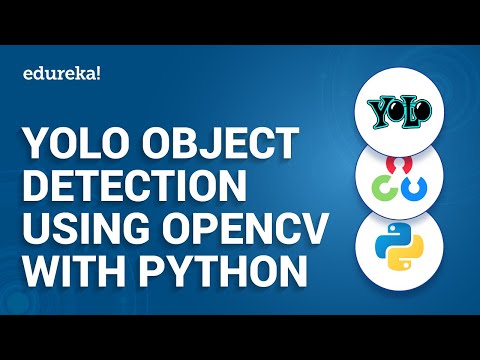 0:47:21
0:47:21
 0:30:03
0:30:03
 0:23:38
0:23:38
 4:33:47
4:33:47
 0:00:25
0:00:25
 0:43:18
0:43:18
 0:36:56
0:36:56
 0:31:34
0:31:34
 3:41:42
3:41:42
 0:06:15
0:06:15
 0:38:38
0:38:38
 0:16:14
0:16:14
 0:36:44
0:36:44
 2:55:51
2:55:51