filmov
tv
🚗💡 Unlocking the Power of Ford's MyKey Technology: A Comprehensive Guide

Показать описание
📞 Call us: 0203 393 5669
📍 Locations:
East Finchley, 142-144 East End Road, London, N2 0RZ
South Norwood, 220-222 Portland Road, London, SE25 4QB
Brentwood, 479 Ongar Rd, Pilgrims Hatch, CM15 9JG
🚗💡 Explore the innovative MyKey feature by Ford in our latest video! MyKey is a revolutionary technology designed to promote safe and responsible driving. This feature allows you to configure one or more of your Ford vehicle keys with specific restrictions to ensure the users' safety and good driving habits, especially beneficial for young or inexperienced drivers.
🔑💼 How does MyKey work?
MyKey allows the owner (with an admin key) to set certain limitations on other keys (MyKeys). The admin key is a master key that remains unrestricted and is used to create and modify settings on MyKeys.
🚀🔧 Features You Can Program with MyKey:
Speed Limitations: Set a maximum speed limit. When this speed is reached, the system visually and audibly alerts the driver.
Speed Minder Alerts: Configure alerts for specific speeds to remind drivers to maintain safe driving speeds.
Maximum Audio Volume: Limit the audio system volume to a maximum of 45% to minimize distractions.
Mandatory Safety Belt Reminders: The audio system will mute, and reminders will activate until front-seat passengers fasten their seatbelts.
Early Low Fuel Warnings: Alerts are activated earlier, giving drivers ample time to refuel.
Mandatory Driver Assist Features: Essential driver aids, such as parking aids and Blind Spot Information System (BLIS), are always on for MyKey users.
Satellite Radio Content Restrictions: Automatically limit access to adult content on satellite radio.
🔐🔄 How to Create and Modify MyKey:
Creating a MyKey: Insert the key to be programmed, switch on the ignition, navigate to MyKey settings in the information display, and follow the prompts to create a MyKey.
Modifying MyKey Settings: Use the admin key to access the MyKey configuration options and adjust as needed. You can set speed limits, configure volume limits, and activate various safety features.
Clearing MyKey Settings: If you need to remove these restrictions, use the admin key to access the MyKey settings and select the option to clear all MyKeys.
📊🚗 MyKey System Status:
Check the number of MyKeys and admin keys programmed to your vehicle and the total distance travelled with a MyKey through the vehicle's information display.
⚠️ Important Note: MyKey is incompatible with all aftermarket remote start systems. Only Ford-approved systems work with MyKey.
✅ In conclusion, Ford's MyKey technology provides a smart and flexible way to encourage responsible driving. The admin key user can program other keys with specific restrictions, ensuring safer driving experiences.
🔥 Don't forget to like, share, and subscribe for more insightful automotive content!
🏷️ Hashtags:
#FordMyKey #SafeDriving #TeenDriverSafety #FordTechnology #CarSafety #DrivingInnovation #AutomotiveTech #ResponsibleDriving #FordVehicles #MyKeyGuide
Ford MyKey
0:39 How many keys are on Ford MyKey?
0:54 how ford my key is programmed
1:25 my key Ford profile
1:27 Ford MyKey settings
3:30 mykey ford reset
📞 Call us: 0203 393 5669
📍 Locations:
East Finchley, 142-144 East End Road, London, N2 0RZ
South Norwood, 220-222 Portland Road, London, SE25 4QB
Brentwood, 479 Ongar Rd, Pilgrims Hatch, CM15 9JG
📍 Locations:
East Finchley, 142-144 East End Road, London, N2 0RZ
South Norwood, 220-222 Portland Road, London, SE25 4QB
Brentwood, 479 Ongar Rd, Pilgrims Hatch, CM15 9JG
🚗💡 Explore the innovative MyKey feature by Ford in our latest video! MyKey is a revolutionary technology designed to promote safe and responsible driving. This feature allows you to configure one or more of your Ford vehicle keys with specific restrictions to ensure the users' safety and good driving habits, especially beneficial for young or inexperienced drivers.
🔑💼 How does MyKey work?
MyKey allows the owner (with an admin key) to set certain limitations on other keys (MyKeys). The admin key is a master key that remains unrestricted and is used to create and modify settings on MyKeys.
🚀🔧 Features You Can Program with MyKey:
Speed Limitations: Set a maximum speed limit. When this speed is reached, the system visually and audibly alerts the driver.
Speed Minder Alerts: Configure alerts for specific speeds to remind drivers to maintain safe driving speeds.
Maximum Audio Volume: Limit the audio system volume to a maximum of 45% to minimize distractions.
Mandatory Safety Belt Reminders: The audio system will mute, and reminders will activate until front-seat passengers fasten their seatbelts.
Early Low Fuel Warnings: Alerts are activated earlier, giving drivers ample time to refuel.
Mandatory Driver Assist Features: Essential driver aids, such as parking aids and Blind Spot Information System (BLIS), are always on for MyKey users.
Satellite Radio Content Restrictions: Automatically limit access to adult content on satellite radio.
🔐🔄 How to Create and Modify MyKey:
Creating a MyKey: Insert the key to be programmed, switch on the ignition, navigate to MyKey settings in the information display, and follow the prompts to create a MyKey.
Modifying MyKey Settings: Use the admin key to access the MyKey configuration options and adjust as needed. You can set speed limits, configure volume limits, and activate various safety features.
Clearing MyKey Settings: If you need to remove these restrictions, use the admin key to access the MyKey settings and select the option to clear all MyKeys.
📊🚗 MyKey System Status:
Check the number of MyKeys and admin keys programmed to your vehicle and the total distance travelled with a MyKey through the vehicle's information display.
⚠️ Important Note: MyKey is incompatible with all aftermarket remote start systems. Only Ford-approved systems work with MyKey.
✅ In conclusion, Ford's MyKey technology provides a smart and flexible way to encourage responsible driving. The admin key user can program other keys with specific restrictions, ensuring safer driving experiences.
🔥 Don't forget to like, share, and subscribe for more insightful automotive content!
🏷️ Hashtags:
#FordMyKey #SafeDriving #TeenDriverSafety #FordTechnology #CarSafety #DrivingInnovation #AutomotiveTech #ResponsibleDriving #FordVehicles #MyKeyGuide
Ford MyKey
0:39 How many keys are on Ford MyKey?
0:54 how ford my key is programmed
1:25 my key Ford profile
1:27 Ford MyKey settings
3:30 mykey ford reset
📞 Call us: 0203 393 5669
📍 Locations:
East Finchley, 142-144 East End Road, London, N2 0RZ
South Norwood, 220-222 Portland Road, London, SE25 4QB
Brentwood, 479 Ongar Rd, Pilgrims Hatch, CM15 9JG
Комментарии
 0:21:41
0:21:41
 0:54:08
0:54:08
 0:03:50
0:03:50
 1:18:32
1:18:32
 0:00:54
0:00:54
 0:04:39
0:04:39
 0:00:52
0:00:52
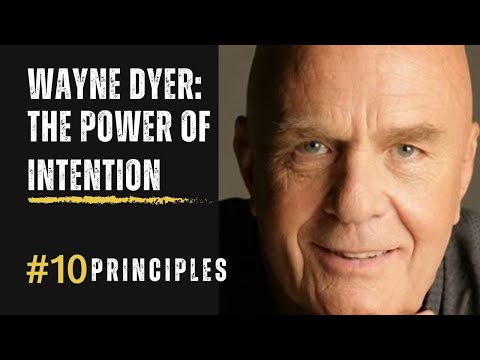 0:49:28
0:49:28
 0:00:23
0:00:23
 0:34:29
0:34:29
 0:33:18
0:33:18
 0:08:18
0:08:18
 0:02:06
0:02:06
 0:00:49
0:00:49
 0:13:18
0:13:18
 0:00:36
0:00:36
 0:30:00
0:30:00
 0:00:51
0:00:51
 0:00:39
0:00:39
 1:05:57
1:05:57
 0:08:38
0:08:38
 0:00:39
0:00:39
 1:14:07
1:14:07
 0:01:46
0:01:46