filmov
tv
Lesson 1 | Overview of the Familiarization Module | Arduino Crash Course

Показать описание
🤩 FREE Arduino Crash Course 👇👇
*Want to learn more? Check out our courses!*
We designed this circuit board for beginners!
SHOP OUR FAVORITE STUFF! (affiliate links)
---------------------------------------------------
Get your Free Trial of Altium PCB design Software
We use Rev Captions for our subtitles
Arduino UNO R3:
Budget Arduino Kits:
Multimeter Options:
Helping Hands:
Soldering Stations:
AFFILIATES & REFERRALS
---------------------------------------------------
FOLLOW US ELSEWHERE
---------------------------------------------------
*About Us:*
This Arduino tutorial was created by Programming Electronics Academy. We are an education company who seek to help people learn about electronics and programming through the ubiquitous Arduino development board.
*We have no affiliation whatsoever with Arduino LLC, other than we think they are cool.*
*Description:*
Module Overview
In this video, we're going to do an overview of what we'll be talking about in this module. Before we can start diving into programming the microcontroller on the Arduino, we need to have a solid understanding of the tools that will allow us to make it happen.
As the name implies, this module will get you familiar with the software and hardware tools that you'll use throughout this course and beyond. Let's talk about exactly what you'll learn in this module.
Get to Know Arduino IDE
First, we're going to talk a little administrative stuff about the version of the Arduino IDE that we'll be using throughout the course. Then, we'll walk through step-by-step, downloading and installing the Arduino IDE. We'll also talk about setting up some of the preferences in the Arduino IDE.
Once we've got the Arduino Integrated Development Environment(IDE) installed, then we'll get familiar with the Arduino IDE itself, some of the buttons and that type of thing. After that, we'll take a close look at the Arduino board hardware, and finally, we'll do an overview of the Arduino toolchain.
Even if you already have the Arduino IDE installed and maybe you've been loading some basic programs on your Arduino, or maybe some complex ones, it probably wouldn't hurt to watch the videos in this section. There might be a couple things that help expand your knowledge of the IDE and the hardware.
Doing the Challenges is the Key to Growth
Make sure to start checking out the challenges at the end of each of these lessons. It might seem a little off-the-wall and for this module, we're not going to have any programming challenges, but there are going to be challenges that help expand your knowledge base.
It is by diligently doing the challenges that you're going to complete this course with some real programming and electronics experience under your belt. Also, pay close attention to the further reading section. We'll have links there that will point out other tutorials and helpful resources online, but please do not feel like you have to read every linked article. If there's a resource that I feel is exceptionally helpful, I'll make sure to make a note by it in the further reading section.
Enjoy this module!
*Want to learn more? Check out our courses!*
We designed this circuit board for beginners!
SHOP OUR FAVORITE STUFF! (affiliate links)
---------------------------------------------------
Get your Free Trial of Altium PCB design Software
We use Rev Captions for our subtitles
Arduino UNO R3:
Budget Arduino Kits:
Multimeter Options:
Helping Hands:
Soldering Stations:
AFFILIATES & REFERRALS
---------------------------------------------------
FOLLOW US ELSEWHERE
---------------------------------------------------
*About Us:*
This Arduino tutorial was created by Programming Electronics Academy. We are an education company who seek to help people learn about electronics and programming through the ubiquitous Arduino development board.
*We have no affiliation whatsoever with Arduino LLC, other than we think they are cool.*
*Description:*
Module Overview
In this video, we're going to do an overview of what we'll be talking about in this module. Before we can start diving into programming the microcontroller on the Arduino, we need to have a solid understanding of the tools that will allow us to make it happen.
As the name implies, this module will get you familiar with the software and hardware tools that you'll use throughout this course and beyond. Let's talk about exactly what you'll learn in this module.
Get to Know Arduino IDE
First, we're going to talk a little administrative stuff about the version of the Arduino IDE that we'll be using throughout the course. Then, we'll walk through step-by-step, downloading and installing the Arduino IDE. We'll also talk about setting up some of the preferences in the Arduino IDE.
Once we've got the Arduino Integrated Development Environment(IDE) installed, then we'll get familiar with the Arduino IDE itself, some of the buttons and that type of thing. After that, we'll take a close look at the Arduino board hardware, and finally, we'll do an overview of the Arduino toolchain.
Even if you already have the Arduino IDE installed and maybe you've been loading some basic programs on your Arduino, or maybe some complex ones, it probably wouldn't hurt to watch the videos in this section. There might be a couple things that help expand your knowledge of the IDE and the hardware.
Doing the Challenges is the Key to Growth
Make sure to start checking out the challenges at the end of each of these lessons. It might seem a little off-the-wall and for this module, we're not going to have any programming challenges, but there are going to be challenges that help expand your knowledge base.
It is by diligently doing the challenges that you're going to complete this course with some real programming and electronics experience under your belt. Also, pay close attention to the further reading section. We'll have links there that will point out other tutorials and helpful resources online, but please do not feel like you have to read every linked article. If there's a resource that I feel is exceptionally helpful, I'll make sure to make a note by it in the further reading section.
Enjoy this module!
Комментарии
 0:19:49
0:19:49
 0:06:09
0:06:09
 0:04:56
0:04:56
 0:09:02
0:09:02
 0:06:35
0:06:35
 0:09:52
0:09:52
 0:18:40
0:18:40
 0:05:03
0:05:03
 0:36:04
0:36:04
 0:08:41
0:08:41
 0:15:30
0:15:30
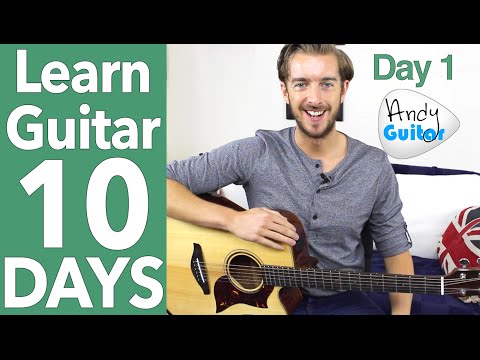 0:16:11
0:16:11
 0:06:40
0:06:40
 0:32:23
0:32:23
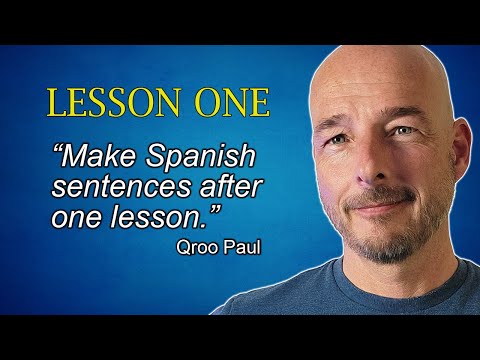 0:36:31
0:36:31
 0:05:17
0:05:17
 0:04:32
0:04:32
 0:04:18
0:04:18
 0:06:50
0:06:50
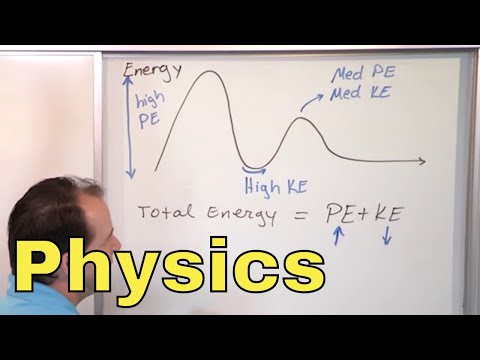 0:30:40
0:30:40
 0:18:13
0:18:13
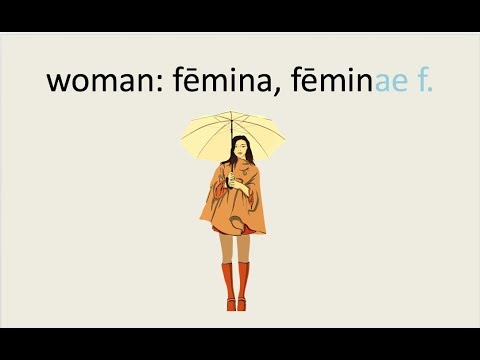 0:06:13
0:06:13
 0:18:08
0:18:08
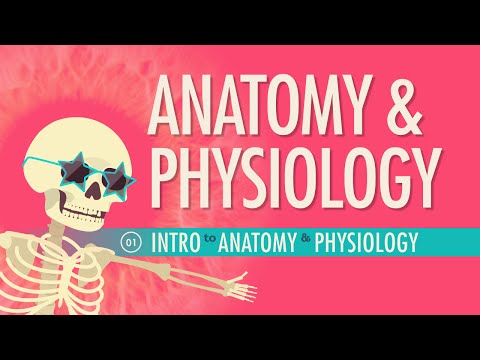 0:11:20
0:11:20