filmov
tv
How to Insert and Modify Headers and Footers in Microsoft Word
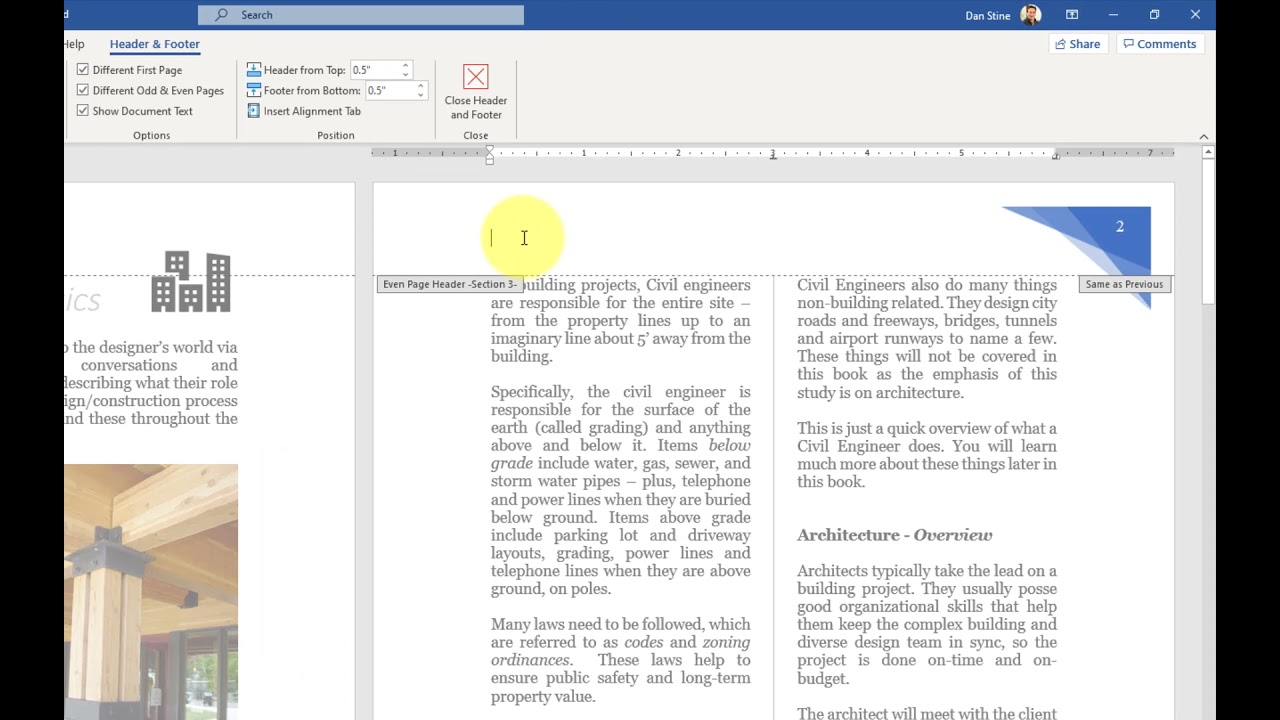
Показать описание
In this video author Daniel Stine walks you through how to insert and modify the headers and footer of a Microsoft Word document. This is just one video from the 95 that comes with the book, Microsoft Word Introduction and Certification Study Guide: Microsoft 365 Apps and Office 2019.
Key Features of this book:
• Explains everything about the exam process
• Covers the six main categories of the exam
• Includes practice exam software, videos and flashcards
• Reviews the Word user interface and terminology
• Covers the basics and more complex features of Word
Combining two books in one, Microsoft Word Introduction and Certification Study Guide serves as a training guide for Microsoft Word and a study guide for the Word Certification Exam. Students, professionals, beginners and more experienced users alike can all benefit from this manual. Learn how to create well-formatted, high-quality documents by following along with chapters that focus on six exam topics. These topics closely follow what is needed to ace the exam but also provide comprehensive information for everyday Word users.
Careful descriptions and helpful tips for when and how to use important features are provided. Images and screenshots make the steps easy to follow and remember. Each topic starts out with the basics and builds to more complicated steps. Those taking the exam will find practical tips on how to locate a testing center, register for the exam, and get the best score possible, along with study materials including practice exam software and video tutorials for every outcome in the book. Whatever your reason for studying Word, this manual will develop your skills, bolster gaps in your knowledge, and give you the confidence to get certified.
Key Features of this book:
• Explains everything about the exam process
• Covers the six main categories of the exam
• Includes practice exam software, videos and flashcards
• Reviews the Word user interface and terminology
• Covers the basics and more complex features of Word
Combining two books in one, Microsoft Word Introduction and Certification Study Guide serves as a training guide for Microsoft Word and a study guide for the Word Certification Exam. Students, professionals, beginners and more experienced users alike can all benefit from this manual. Learn how to create well-formatted, high-quality documents by following along with chapters that focus on six exam topics. These topics closely follow what is needed to ace the exam but also provide comprehensive information for everyday Word users.
Careful descriptions and helpful tips for when and how to use important features are provided. Images and screenshots make the steps easy to follow and remember. Each topic starts out with the basics and builds to more complicated steps. Those taking the exam will find practical tips on how to locate a testing center, register for the exam, and get the best score possible, along with study materials including practice exam software and video tutorials for every outcome in the book. Whatever your reason for studying Word, this manual will develop your skills, bolster gaps in your knowledge, and give you the confidence to get certified.
 0:06:59
0:06:59
 0:05:56
0:05:56
 0:00:48
0:00:48
 0:10:38
0:10:38
 0:02:15
0:02:15
 0:00:55
0:00:55
 0:07:19
0:07:19
 0:06:12
0:06:12
 0:01:51
0:01:51
 0:11:05
0:11:05
 0:02:05
0:02:05
 0:04:17
0:04:17
 0:10:56
0:10:56
 0:01:34
0:01:34
 0:05:26
0:05:26
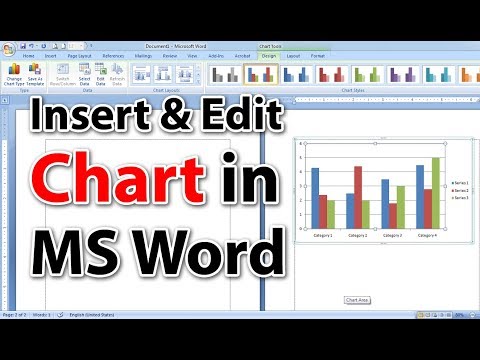 0:08:52
0:08:52
 0:19:13
0:19:13
 0:06:29
0:06:29
 0:04:57
0:04:57
 0:02:48
0:02:48
 0:00:58
0:00:58
 0:11:58
0:11:58
 0:05:19
0:05:19
 0:01:14
0:01:14