filmov
tv
Create and configure forest trust relationships on Windows Server 2022

Показать описание
The following video demonstrates how to:
●● Configure prerequisites for trust relationships.
●● Create a trust relationship.
The main steps in the process are:
1. Create two AD DS forests. Deploy two domain controllers, with each one in a separate forest. Make sure that their names don't match.
2. Configure DNS conditional forwarding. Configure DNS conditional forwarding on each AD DS Domain controller to provide DNS name resolution across forests.
3. Create a forest trust relationship from the first forest to the second one. Use Active Directory Domains and Trusts to establish one-way trust relationship from the first forest to the second forest.
4. Create a forest trust relationship from the second forest to the first one. Use Active Directory Domains and Trusts to establish one-way trust relationship from the second forest to the first forest.
●● Configure prerequisites for trust relationships.
●● Create a trust relationship.
The main steps in the process are:
1. Create two AD DS forests. Deploy two domain controllers, with each one in a separate forest. Make sure that their names don't match.
2. Configure DNS conditional forwarding. Configure DNS conditional forwarding on each AD DS Domain controller to provide DNS name resolution across forests.
3. Create a forest trust relationship from the first forest to the second one. Use Active Directory Domains and Trusts to establish one-way trust relationship from the first forest to the second forest.
4. Create a forest trust relationship from the second forest to the first one. Use Active Directory Domains and Trusts to establish one-way trust relationship from the second forest to the first forest.
 0:13:00
0:13:00
 0:20:16
0:20:16
 0:23:11
0:23:11
 0:10:33
0:10:33
 0:11:34
0:11:34
 0:11:04
0:11:04
 0:09:13
0:09:13
 0:07:10
0:07:10
 0:06:31
0:06:31
 0:04:38
0:04:38
 0:16:19
0:16:19
 0:10:03
0:10:03
 0:23:19
0:23:19
 0:22:22
0:22:22
 0:13:42
0:13:42
 0:13:16
0:13:16
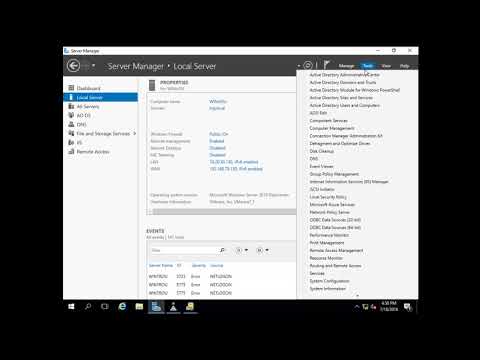 0:26:40
0:26:40
 0:08:28
0:08:28
 0:42:28
0:42:28
 0:09:28
0:09:28
 0:14:40
0:14:40
 0:07:32
0:07:32
 0:07:24
0:07:24