filmov
tv
How to Setup a Domain Trust [Forest Trust] - Between Two Domains - Windows Server - Arabic

Показать описание
A Domain Trust (Forest Trust) allows for the sharing of resources, authentication across domains, and streamlined collaboration between users and resources in separate domains. Whether you're managing multiple domains in a corporate environment or exploring advanced networking configurations, understanding how to configure a Domain Trust is essential.
In this video, we cover the following key topics:
Understanding Domain Trusts: We provide an overview of Domain Trusts, including the types of trusts (one-way, two-way) and their significance in domain and forest operations.
Preparing Domains for Trust: Step-by-step guidance on preparing both source and target domains for establishing a Domain Trust, including DNS configuration, firewall settings, and trust compatibility checks.
Configuring Trust Relationships: Detailed instructions on how to create and configure a Forest Trust between two domains using Active Directory Domains and Trusts snap-in, PowerShell commands, or Active Directory Administrative Center.
Testing Trust Functionality: Tips for testing the functionality of the Domain Trust, including authentication tests, resource access checks, and troubleshooting common trust-related issues.
Best Practices and Considerations: We share best practices for managing Domain Trusts, maintaining trust relationships, and addressing security considerations to ensure a robust and secure network environment.
By the end of this tutorial, you'll have a comprehensive understanding of how to set up and manage a Domain Trust (Forest Trust) between two domains on Windows Server, enabling seamless collaboration and resource sharing across domain boundaries.
Don't forget to like, share, and subscribe for more informative tutorials on Windows Server, Active Directory, and IT infrastructure management!
In this video, we cover the following key topics:
Understanding Domain Trusts: We provide an overview of Domain Trusts, including the types of trusts (one-way, two-way) and their significance in domain and forest operations.
Preparing Domains for Trust: Step-by-step guidance on preparing both source and target domains for establishing a Domain Trust, including DNS configuration, firewall settings, and trust compatibility checks.
Configuring Trust Relationships: Detailed instructions on how to create and configure a Forest Trust between two domains using Active Directory Domains and Trusts snap-in, PowerShell commands, or Active Directory Administrative Center.
Testing Trust Functionality: Tips for testing the functionality of the Domain Trust, including authentication tests, resource access checks, and troubleshooting common trust-related issues.
Best Practices and Considerations: We share best practices for managing Domain Trusts, maintaining trust relationships, and addressing security considerations to ensure a robust and secure network environment.
By the end of this tutorial, you'll have a comprehensive understanding of how to set up and manage a Domain Trust (Forest Trust) between two domains on Windows Server, enabling seamless collaboration and resource sharing across domain boundaries.
Don't forget to like, share, and subscribe for more informative tutorials on Windows Server, Active Directory, and IT infrastructure management!
 0:04:59
0:04:59
 0:07:55
0:07:55
 0:02:44
0:02:44
 0:20:05
0:20:05
 0:07:01
0:07:01
 0:06:57
0:06:57
 0:24:47
0:24:47
 0:06:04
0:06:04
 0:20:13
0:20:13
 0:11:53
0:11:53
 0:05:17
0:05:17
 0:19:34
0:19:34
 0:05:49
0:05:49
 0:05:54
0:05:54
 0:12:59
0:12:59
 0:10:13
0:10:13
 0:23:13
0:23:13
 0:59:26
0:59:26
 0:03:45
0:03:45
 0:01:31
0:01:31
 0:02:55
0:02:55
 0:13:59
0:13:59
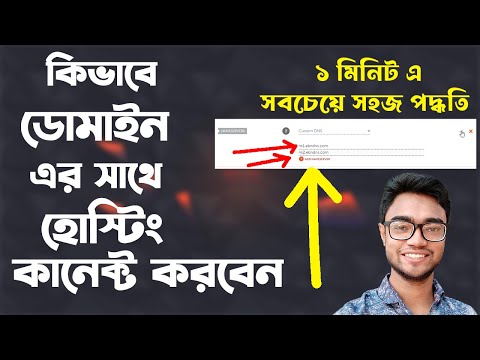 0:03:53
0:03:53
 0:06:29
0:06:29