filmov
tv
How To Start Designing RC Airplanes in Fusion 360 Tutorial [Episode 1]

Показать описание
Have you ever wanted to design a RC airplane but don't know where to start? Do you want to design scaled airplane plans that can then be used for cutting out foam, balsa, plywood, or carbon fiber with a laser or CNC Machine? Then learning how to use Fusion 360 is a great place to start, especially if you want to take scratch building airplanes to the next level! You don't have to be an expert, even a beginner RC enthusiast can learn. I'd love to show you how I got started.
In this episode, I introduce you to some of the basics you'll need to know to get started using Fusion 360 (CAD software). It's the software I used to go from a blank workspace, to a fully framed, ready for CNC and Laser cutting in order to build an RC scale airliner. The RC model I am working on is the classic and ground breaking L-1011 Airliner.
Checkout some high resolution 3D Renderings of the L-1011 RC scale airliner model I've been working on here:
Keep up with the progress of designing, building, and eventually the maiden flight of the L-1011!
--- Episode Outline ---
✔️ Learn 3D Modeling Basics by understanding the Origin and construction planes
✔️ I show you how to use Fusion 360's canvas feature to serve as your guide when creating the shape of your airplane model
✔️ Learn to use the sketch feature in combination with canvas to define the shapes within your design
✔️ I show you how to use sketch 2D Shapes like Circles and lines, then use the extrusion tool to start creating the 3D shapes that will make up your RC airplane
✔️ Using patterns to speed up the modeling process when you have multiple bodies that will be the same.
✔️ Last but not least, I show you how to changing existing bodies
0:00 Welcome to RC CAD2VR
1:00 Understanding Axis and 3D Workspace - X Y Z
2:18 Set Up Your Airplane Diagrams Using Canvases
7:21 Start the Fuselage using Sketch Feature
11:11 Extrude a Fuselage Former from a Sketch Shape
13:41 Create Center Fuselage with Patter Tool
16:14 Modify an Existing Body
18:52 Setting up Center Construction (For Symmetry)
20:19 Using Mirror Tool with a Construction Plane
23:04 Next Episode Teaser
--- Credits ---
Music:
Creative Commons Attribution-ShareAlike 3.0 Unported
- Sun and Clouds by FSM Team
Edited with DaVinci Resolve.
#HowTo #RCAirplane #Fusion360
In this episode, I introduce you to some of the basics you'll need to know to get started using Fusion 360 (CAD software). It's the software I used to go from a blank workspace, to a fully framed, ready for CNC and Laser cutting in order to build an RC scale airliner. The RC model I am working on is the classic and ground breaking L-1011 Airliner.
Checkout some high resolution 3D Renderings of the L-1011 RC scale airliner model I've been working on here:
Keep up with the progress of designing, building, and eventually the maiden flight of the L-1011!
--- Episode Outline ---
✔️ Learn 3D Modeling Basics by understanding the Origin and construction planes
✔️ I show you how to use Fusion 360's canvas feature to serve as your guide when creating the shape of your airplane model
✔️ Learn to use the sketch feature in combination with canvas to define the shapes within your design
✔️ I show you how to use sketch 2D Shapes like Circles and lines, then use the extrusion tool to start creating the 3D shapes that will make up your RC airplane
✔️ Using patterns to speed up the modeling process when you have multiple bodies that will be the same.
✔️ Last but not least, I show you how to changing existing bodies
0:00 Welcome to RC CAD2VR
1:00 Understanding Axis and 3D Workspace - X Y Z
2:18 Set Up Your Airplane Diagrams Using Canvases
7:21 Start the Fuselage using Sketch Feature
11:11 Extrude a Fuselage Former from a Sketch Shape
13:41 Create Center Fuselage with Patter Tool
16:14 Modify an Existing Body
18:52 Setting up Center Construction (For Symmetry)
20:19 Using Mirror Tool with a Construction Plane
23:04 Next Episode Teaser
--- Credits ---
Music:
Creative Commons Attribution-ShareAlike 3.0 Unported
- Sun and Clouds by FSM Team
Edited with DaVinci Resolve.
#HowTo #RCAirplane #Fusion360
Комментарии
 0:23:47
0:23:47
 0:05:45
0:05:45
 0:11:55
0:11:55
 0:17:40
0:17:40
 0:32:38
0:32:38
 0:19:09
0:19:09
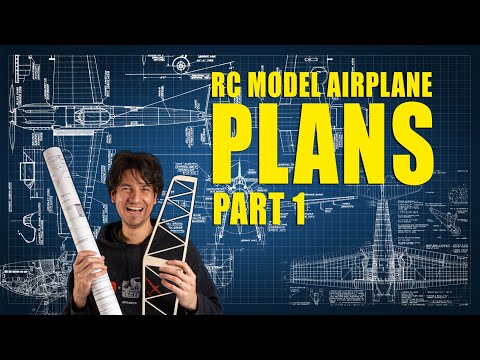 0:23:44
0:23:44
 0:06:26
0:06:26
 0:17:40
0:17:40
 0:07:24
0:07:24
 0:10:08
0:10:08
 0:13:07
0:13:07
 0:13:05
0:13:05
 0:00:46
0:00:46
 0:00:17
0:00:17
 0:04:11
0:04:11
 0:14:07
0:14:07
 0:21:42
0:21:42
 0:08:14
0:08:14
 0:04:49
0:04:49
 0:33:02
0:33:02
 0:06:33
0:06:33
 0:14:55
0:14:55
 0:19:39
0:19:39