filmov
tv
How to Fix Flashing Folder with Question Mark on MacBook Pro - Tutorial 2020
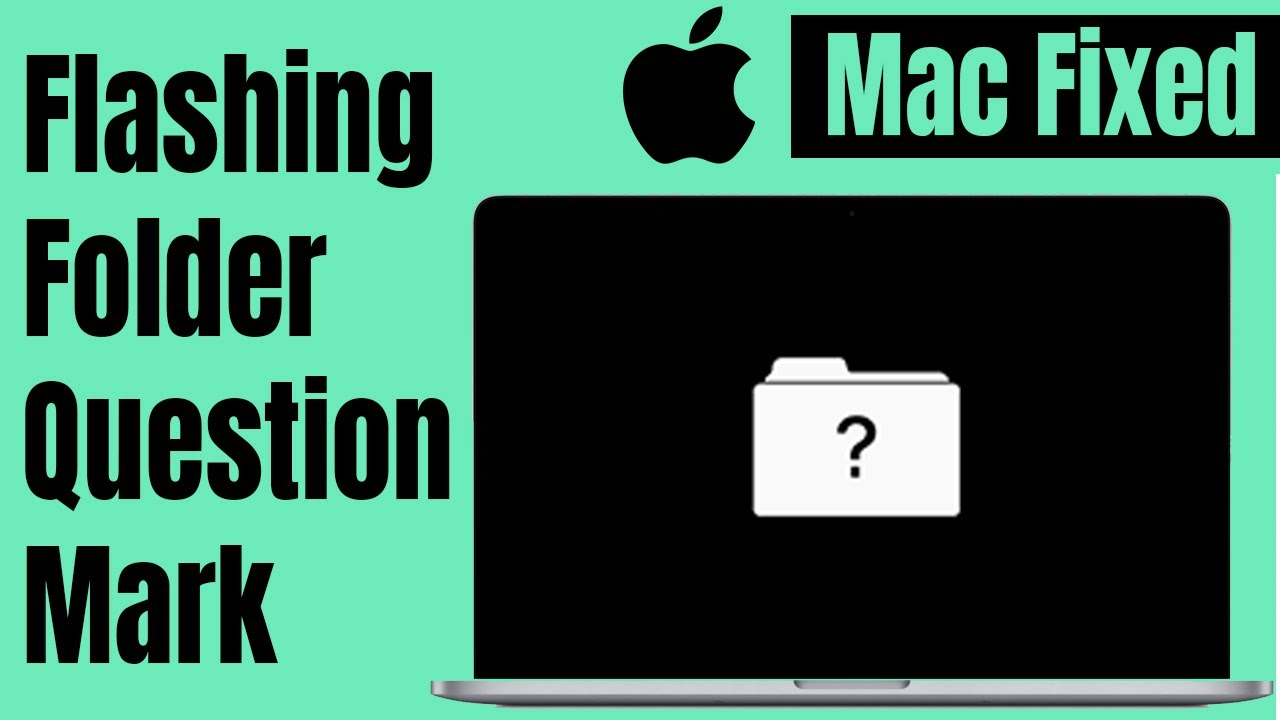
Показать описание
Hello, If your MacBook pro or iMac or MacBook Air starts booting up with an question mark folder blinking , question mark macbook pro this question mark on mac is tell you that your boot up operating system mac OS is missing or its not configuration well and you have to reset your mac booting drive again , this should be first reason why you seeing this problem. But Also this problem should appear when your Hard Drive is damaged and Died.
In this video tutorial I'm showing you how to fix how to fix a flashing question mark folder on mac book pro in the case when HDD its not Damaged and its ruining smoothly.
Short Explain:
A folder with a flashing question mark means that your startup disk is no longer available or doesn't contain a working Mac operating system.
Follow this steps I'm doing on the video to fix this problem with flashing folder with question mark on MacBook Pro , this method it will work also in MacBook Air and iMac.
00:00 intro
00:25 Folder With Question mark show up in the MacBook pro
00:33 Turn of your mac
00:47 Push and Hold Option Button "ALT" and Turn On your MacBook pro
01:00 You will see an hard drive select it and try to connect in internet.
Donate & Tips2Fix
----------------------------------
----------------------------------------------------
----- Suggested video tutorials-----
👉If your MacBook pro do not work and stay black-screen than see also this video :
👉 How to Copy Files on Windows External HDD without Formatting
👉 How to Factory Reset a Mac
👉 How to move your content to a new Mac
👉 How to Clone MacBook pro hard drive to SSD
#mactutorial #macbookpro #questionfolder
-~-~~-~~~-~~-~-
Please watch: "How to Recover Deleted Messages on Messenger 2021 (Retrieve FB Messages)"
-~-~~-~~~-~~-~-
In this video tutorial I'm showing you how to fix how to fix a flashing question mark folder on mac book pro in the case when HDD its not Damaged and its ruining smoothly.
Short Explain:
A folder with a flashing question mark means that your startup disk is no longer available or doesn't contain a working Mac operating system.
Follow this steps I'm doing on the video to fix this problem with flashing folder with question mark on MacBook Pro , this method it will work also in MacBook Air and iMac.
00:00 intro
00:25 Folder With Question mark show up in the MacBook pro
00:33 Turn of your mac
00:47 Push and Hold Option Button "ALT" and Turn On your MacBook pro
01:00 You will see an hard drive select it and try to connect in internet.
Donate & Tips2Fix
----------------------------------
----------------------------------------------------
----- Suggested video tutorials-----
👉If your MacBook pro do not work and stay black-screen than see also this video :
👉 How to Copy Files on Windows External HDD without Formatting
👉 How to Factory Reset a Mac
👉 How to move your content to a new Mac
👉 How to Clone MacBook pro hard drive to SSD
#mactutorial #macbookpro #questionfolder
-~-~~-~~~-~~-~-
Please watch: "How to Recover Deleted Messages on Messenger 2021 (Retrieve FB Messages)"
-~-~~-~~~-~~-~-
Комментарии
 0:07:01
0:07:01
 0:02:45
0:02:45
 0:03:02
0:03:02
 0:04:12
0:04:12
![[Free] How to](https://i.ytimg.com/vi/AsOMZ28yPpM/hqdefault.jpg) 0:03:50
0:03:50
 0:05:05
0:05:05
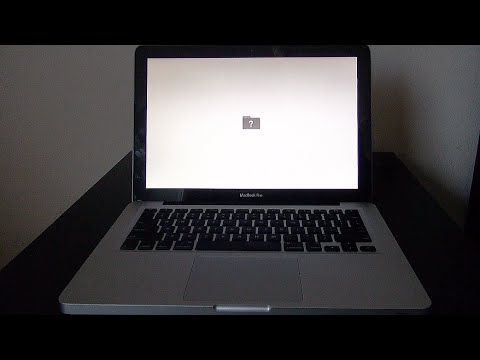 0:06:24
0:06:24
 0:04:26
0:04:26
 0:09:58
0:09:58
 0:03:15
0:03:15
 0:02:29
0:02:29
 0:11:33
0:11:33
 0:03:44
0:03:44
 0:03:54
0:03:54
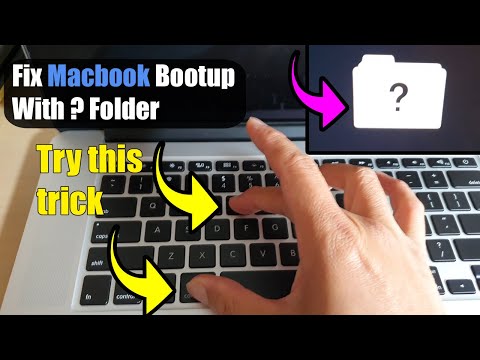 0:05:31
0:05:31
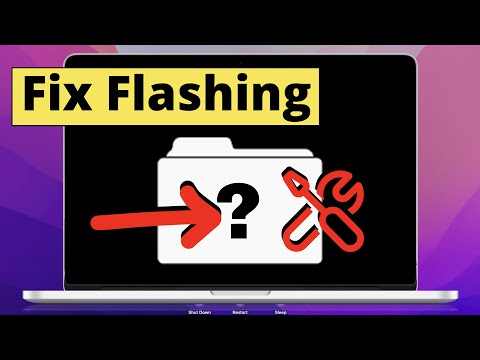 0:14:54
0:14:54
 0:11:37
0:11:37
 0:01:46
0:01:46
 0:15:35
0:15:35
 0:01:55
0:01:55
 0:02:24
0:02:24
 0:14:44
0:14:44
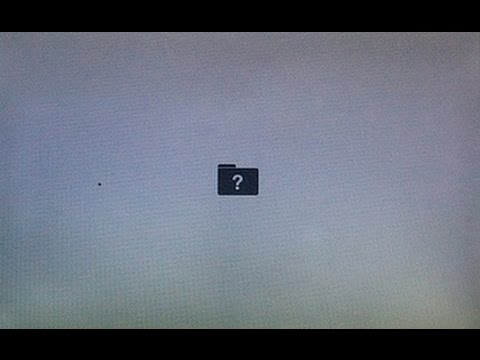 0:15:18
0:15:18
 0:10:40
0:10:40