filmov
tv
The Scary Power of Facial Recognition in Lightroom CC
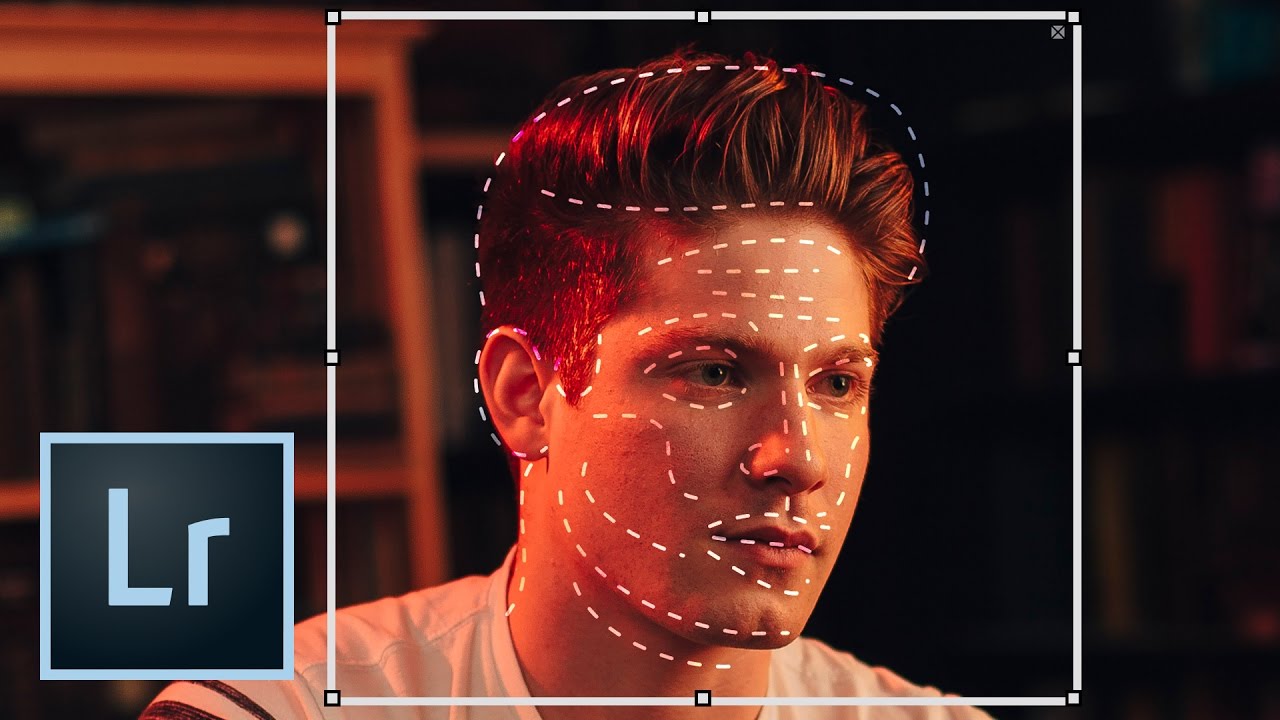
Показать описание
LIGHTROOM FACE MODE: AUTOMATIC FACE DETECTION, FINDING FACES, ORGANIZE YOUR PHOTOS! | Learn to use the “Face” Mode in Lightroom | We will cover quickly breaking down folders and batches of photos and assigning all the faces to Lightroom for fast sorting and automatic face detection for future imports and other untagged images.
In this Lightroom tutorial, we’ll talk about setting up the Face Mode in Lightroom to scan photos in your library and start assigning names to the faces which Lightroom will then automatically detect. You can use this feature with keywords, build a custom filter to find only certain people, add additional photos of people to the face library that you’ve already built in Lightroom. We’ll cover so much of the coolness of this feature and we’ll see the borderline scary power of this feature as we watch Lightroom automatically “recognize” people in other photos once we’ve tagged that person in one photo. You’re going to love it!
tutvid is a YouTube channel dedicated to creating the best Adobe Photoshop, Premiere Pro, Lightroom, and Illustrator tutorials. My goal is to create the best, most informative, and entertaining tutorials on the web. If you enjoy my videos, the best way to support what I do here is to purchase my course linked above or simply subscribe to the YouTube channel by pressing the red button.
–
CREDITS:
In this Lightroom tutorial, we’ll talk about setting up the Face Mode in Lightroom to scan photos in your library and start assigning names to the faces which Lightroom will then automatically detect. You can use this feature with keywords, build a custom filter to find only certain people, add additional photos of people to the face library that you’ve already built in Lightroom. We’ll cover so much of the coolness of this feature and we’ll see the borderline scary power of this feature as we watch Lightroom automatically “recognize” people in other photos once we’ve tagged that person in one photo. You’re going to love it!
tutvid is a YouTube channel dedicated to creating the best Adobe Photoshop, Premiere Pro, Lightroom, and Illustrator tutorials. My goal is to create the best, most informative, and entertaining tutorials on the web. If you enjoy my videos, the best way to support what I do here is to purchase my course linked above or simply subscribe to the YouTube channel by pressing the red button.
–
CREDITS:
Комментарии
 0:10:42
0:10:42
 0:00:13
0:00:13
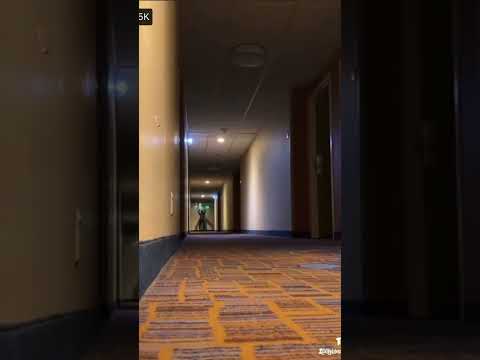 0:00:26
0:00:26
 0:00:33
0:00:33
 0:00:42
0:00:42
 0:00:42
0:00:42
 0:00:18
0:00:18
 0:00:51
0:00:51
 0:00:30
0:00:30
 0:00:26
0:00:26
 0:00:13
0:00:13
 0:00:11
0:00:11
 0:00:23
0:00:23
 0:00:16
0:00:16
 0:00:54
0:00:54
 0:01:00
0:01:00
 0:00:55
0:00:55
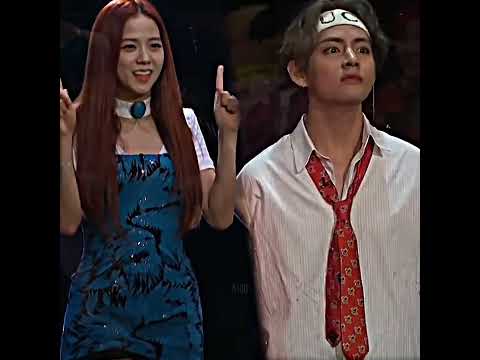 0:00:24
0:00:24
 0:00:57
0:00:57
 0:00:25
0:00:25
 0:00:58
0:00:58
 0:01:42
0:01:42
 0:00:13
0:00:13
 0:02:50
0:02:50