filmov
tv
Dota 2 - How To Fix FPS Drops & Stuttering

Показать описание
For more information, follow this guide:
A short tutorial on how to fix framerate drops and stuttering while playing Dota 2 on your PC.
Wallpaper from this video:
🛠️ Equipment I use: (Mic, PC Components, etc.)
Leave a comment if you have any questions.
Disclaimer:
The information contained herein should NOT be used as a substitute for the advice of an appropriately qualified professional. Follow the instructions at your own risk. Due to factors beyond the control of tech How, no information contained in this video shall create any expressed or implied warranty or guarantee of any particular result.
Timestamps:
0:00 - Introduction
0:14 - In-Game Settings
2:06 - Task Manager
3:00 - Game Bar
3:24 - Launch Options
4:27 - Update Graphics Driver
5:10 - Update Operating System
5:25 - NVIDIA Control Panel
5:56 - Graphics System Settings
6:39 - Delete Temporary Files
A short tutorial on how to fix framerate drops and stuttering while playing Dota 2 on your PC.
Wallpaper from this video:
🛠️ Equipment I use: (Mic, PC Components, etc.)
Leave a comment if you have any questions.
Disclaimer:
The information contained herein should NOT be used as a substitute for the advice of an appropriately qualified professional. Follow the instructions at your own risk. Due to factors beyond the control of tech How, no information contained in this video shall create any expressed or implied warranty or guarantee of any particular result.
Timestamps:
0:00 - Introduction
0:14 - In-Game Settings
2:06 - Task Manager
3:00 - Game Bar
3:24 - Launch Options
4:27 - Update Graphics Driver
5:10 - Update Operating System
5:25 - NVIDIA Control Panel
5:56 - Graphics System Settings
6:39 - Delete Temporary Files
A Complete Dota 2 Guide for League Players and Beginners
The ONE GUIDE you'll need to START PLAYING DOTA 2! - Grubby
Dota 2 Beginners Guide - 7 VITAL Tips for LEARNING THE GAME
HOW TO REALLY RISE MMR IN DOTA 2 | FULL GUIDE DOTA 2 2024
STOP LANING LIKE A HERALD - Best Tips to WIN LANE AS EVERY HERO - Dota 2 Pro Coaching Guide
The Best POS. 5 HERO in 7.37d - Pro Tips For Easy MMR - Dota 2 Lich Guide
The biggest Dota 2 army
how to win a game of Dota 2 in 5 minutes
This is what 10,000 hours of Dota looks like..
MIRACLE IS BACK FOR REAL !! Road to TOP 1 MMR Rank Dota 2
Dota 2 Beginners Guide [Episode #1: How to play Dota 2]
How to play DOTA 2 As a League Of Legends player! MAP MECHANICS SETTINGS (Read Description)
Dota 2 poradnik od podstaw - #1 - O co chodzi w Dota 2?
MIRACLE [Medusa] How to Pro Anti Anti-Mage 100% Outplayed Dota 2
Dota 2 - Join the Battle
Hotkeys, Settings and Controls - Dota 2 Fundamentals by BSJ (Episode 1)
tundra players answer who the GOAT on dota 2 is #short #short
DOUBLELIFT on WHY LEAGUE IS BETTER THAN DOTA (PART 2)
Dota 2 Gamescom Trailer
This is Crazy 🔥 Impossible 1vs5 Bristleback Rampage #dota2
200 iq 1v5 Solo Defend Rampage #dota2 #shorts #rampage #facelessvoid
When YATORO ganks MIRACLE this happens #dota2 #shorts
EPIC Refresher + Bloodstone Bristleback vs WK Late Very Hard Game 1v5 Can't Kill Final Boss Dot...
Ogre Magi Immortal Face Smasher - Dota 2 Pro Gameplay [Watch & Learn]
Комментарии
 0:12:32
0:12:32
 0:31:18
0:31:18
 0:12:25
0:12:25
 0:11:36
0:11:36
 0:16:37
0:16:37
 0:17:18
0:17:18
 0:01:13
0:01:13
 0:01:29
0:01:29
 0:00:16
0:00:16
 0:10:20
0:10:20
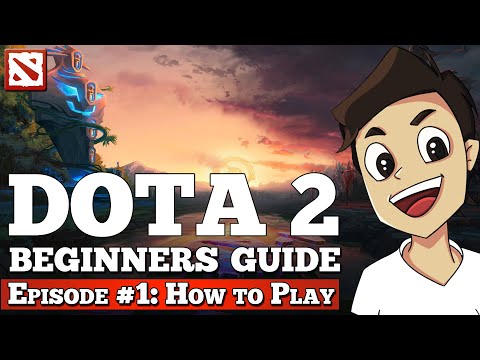 0:33:27
0:33:27
 0:12:24
0:12:24
 0:05:06
0:05:06
![MIRACLE [Medusa] How](https://i.ytimg.com/vi/E38ge2kQtyk/hqdefault.jpg) 0:12:29
0:12:29
 0:00:43
0:00:43
 0:05:44
0:05:44
 0:00:24
0:00:24
 0:01:00
0:01:00
 0:01:55
0:01:55
 0:00:19
0:00:19
 0:00:35
0:00:35
 0:00:26
0:00:26
 0:12:20
0:12:20
 0:42:47
0:42:47