filmov
tv
How to Create a Form Control Drop Down List in Excel

Показать описание
🎯 The easy way to add professional looking dropdown lists to your spreadsheet. Impress your colleagues with these super slick, yet easy, drop down list controls.
======================================================================================
🥉 How to format a Form Control combo box
Right-click the combo box and pick Format Control.
Click Control and set the following options:
Input range: Type the range of cells containing the list of items.
Cell link: The combo box can be linked to a cell where the item number is displayed when you select an item from the list. Type the cell number where you want the item number displayed.
Linked cell shows item number when item is selected.
Tip: You can use the INDEX function to show an item name instead of a number. In our example, the combo box is linked to cell B1 and the cell range for the list is A1:A2. If the following formula, is typed into cell C1: =INDEX(A1:A5,B1), when we select the item "Sorbet" is displayed in C1.
Drop-down lines: The number of lines you want displayed when the down arrow is clicked. For example, if your list has 10 items and you don't want to scroll you can change the default number to 10. If you type a number that's less than the number of items in your list, a scroll bar is displayed.
======================================================================================
#Up4Excel
#Up4ExcelControls
#Up4ExcelAdvanced
Here at Up4Excel we’re on a mission to help YOU:
» Get your Excel skills UP and your task time DOWN
» Focus on shortcuts and fast impressive results
» Improve your productivity and free up your time
Everyone will assume you work 24 hours a day to produce the kind of output you’ll be producing in no time…. with the help of Up4Excel training.
You get new video releases every week, packed full of ways to save time and impress those around you.
💎 Don't miss out and fall behind.....
🅾 SUBSCRIBE NOW 🅾
======================================================================================
👀 Learn more with my playlist: Excel Dropdown List Tips and Tricks
🎁 Your small gift will help me make better videos for you and others.
👉 All Up4Excel workbooks and templates on YOUR device in a structured searchable index….with free lifetime updates
======================================================================================
🥉 How to format a Form Control combo box
Right-click the combo box and pick Format Control.
Click Control and set the following options:
Input range: Type the range of cells containing the list of items.
Cell link: The combo box can be linked to a cell where the item number is displayed when you select an item from the list. Type the cell number where you want the item number displayed.
Linked cell shows item number when item is selected.
Tip: You can use the INDEX function to show an item name instead of a number. In our example, the combo box is linked to cell B1 and the cell range for the list is A1:A2. If the following formula, is typed into cell C1: =INDEX(A1:A5,B1), when we select the item "Sorbet" is displayed in C1.
Drop-down lines: The number of lines you want displayed when the down arrow is clicked. For example, if your list has 10 items and you don't want to scroll you can change the default number to 10. If you type a number that's less than the number of items in your list, a scroll bar is displayed.
======================================================================================
#Up4Excel
#Up4ExcelControls
#Up4ExcelAdvanced
Here at Up4Excel we’re on a mission to help YOU:
» Get your Excel skills UP and your task time DOWN
» Focus on shortcuts and fast impressive results
» Improve your productivity and free up your time
Everyone will assume you work 24 hours a day to produce the kind of output you’ll be producing in no time…. with the help of Up4Excel training.
You get new video releases every week, packed full of ways to save time and impress those around you.
💎 Don't miss out and fall behind.....
🅾 SUBSCRIBE NOW 🅾
======================================================================================
👀 Learn more with my playlist: Excel Dropdown List Tips and Tricks
🎁 Your small gift will help me make better videos for you and others.
👉 All Up4Excel workbooks and templates on YOUR device in a structured searchable index….with free lifetime updates
Комментарии
 0:03:06
0:03:06
 0:01:15
0:01:15
 0:05:22
0:05:22
 0:06:23
0:06:23
 0:12:00
0:12:00
 0:03:16
0:03:16
 0:01:02
0:01:02
 0:05:13
0:05:13
 0:15:13
0:15:13
 0:04:13
0:04:13
 0:08:39
0:08:39
 0:06:00
0:06:00
 0:15:52
0:15:52
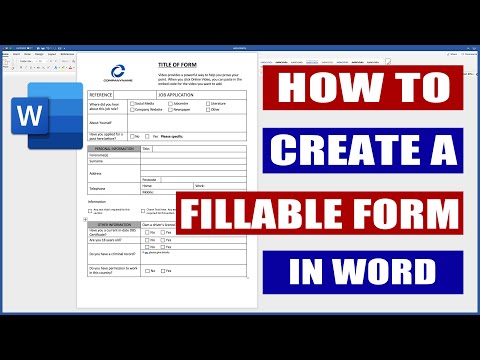 0:46:08
0:46:08
 0:06:42
0:06:42
 0:03:30
0:03:30
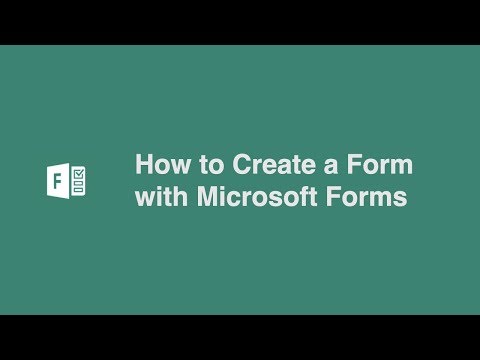 0:08:05
0:08:05
 0:29:15
0:29:15
 0:19:30
0:19:30
 0:32:04
0:32:04
 0:05:21
0:05:21
 0:12:29
0:12:29
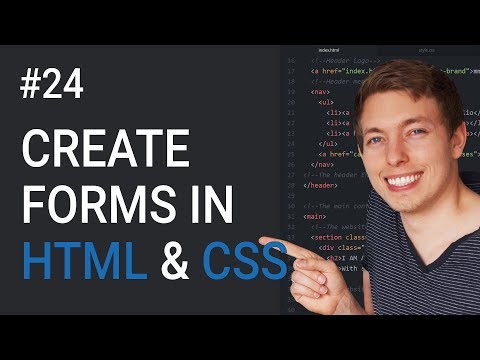 0:29:09
0:29:09
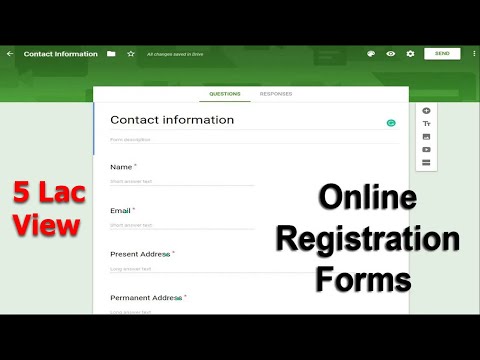 0:05:52
0:05:52