filmov
tv
Microsoft Access Round a Number to the Nearest 10, 100, etc. (Rounding)

Показать описание
In this Microsoft Access tutorial, I'm going to show you how to round any number to the nearest 10, 100, etc. You'll also see how to round up, down, and avoid "banker's rounding."
FORMULAS:
R: 10 - round to the nearest 10
Nearest: [R]*(Round([X]/[R],0))
RoundDown: [R]*Int([X]/[R])
RoundUp: -1*[R]*Int([X]/(-1*[R]))
NoBankers: [R]*(Round(([X]+0.00001)/[R],0))
RESOURCES:
ROUND Function Covered In:
FORMULAS:
R: 10 - round to the nearest 10
Nearest: [R]*(Round([X]/[R],0))
RoundDown: [R]*Int([X]/[R])
RoundUp: -1*[R]*Int([X]/(-1*[R]))
NoBankers: [R]*(Round(([X]+0.00001)/[R],0))
RESOURCES:
ROUND Function Covered In:
Microsoft Access Round a Number to the Nearest 10, 100, etc. (Rounding)
How to Round Numbers to the Nearest Dollar in Microsoft Access : Microsoft Office Tips
Microsoft Access Number Field Sizes. What To Do If Your Number Values Keep Rounding Off
Rounding Numbers in Microsoft Access. Understanding Int, Fix, Round, and Banker's Rounding
How to avoid rounding numbers in MS Access 2007-2013?
How to apply or use ROUND and DateDiff formula in access
Microsoft Access - Adding a calculated field in an Access table
Limiting Places After Decimal In MS Access
Mastering PowerBI For Personalised Movie Recommendation on NETFLIX
How to perform calculations in Microsoft Access Tables
How to Fix Rounding Errors in Microsoft Access when Calculating Commissions, Sales Tax, etc.
MS Access - INT function examples
Access Settings & Round Up | Clarity HQ
How to apply round formula in ms access in hindi
How to Generate Random Numbers in MS Access - Office 365
How to Show the Decade for a Date Value in Microsoft Access
How to apply Fixed Decimal places to your Query Results | Tech Veggies
Round up with Round Formula in Microsoft Access@COMPUTEREXCELSOLUTION
How to RESET AUTO NUMBERS in Microsoft Access | Edcelle John Gulfan
MS Access - Queries Part 7: More Examples of Calculated Fields
Access: Using Expression Builder
How to Calculate Prorated Rent in Microsoft Access
Setting decimal places in Microsoft Access Queries ~ Mastering Decimal Places in Ms. Access Queries
How to create Round Format Pictures in Microsoft Access?
Комментарии
 0:04:40
0:04:40
 0:02:18
0:02:18
 0:08:21
0:08:21
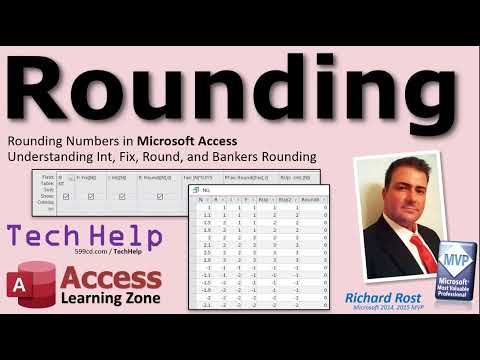 0:17:44
0:17:44
 0:02:02
0:02:02
 0:10:10
0:10:10
 0:01:09
0:01:09
 0:01:19
0:01:19
 0:47:54
0:47:54
 0:07:19
0:07:19
 0:10:49
0:10:49
 0:00:37
0:00:37
 0:02:53
0:02:53
 0:03:41
0:03:41
 0:03:25
0:03:25
 0:12:22
0:12:22
 0:02:12
0:02:12
 0:06:53
0:06:53
 0:04:03
0:04:03
 0:12:59
0:12:59
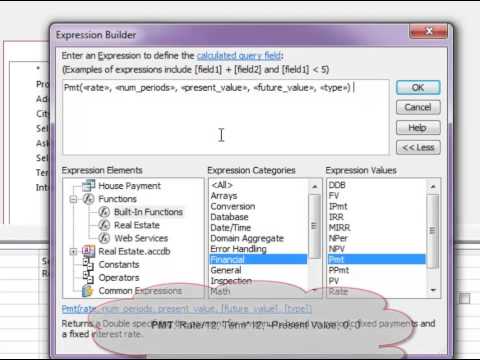 0:06:46
0:06:46
 0:17:49
0:17:49
 0:04:28
0:04:28
 0:07:40
0:07:40