filmov
tv
How to Install JDK 8 (Java 8) In Linux

Показать описание
01) Download Orale JDK 8
//Link
02) Open Your Terminal(Ctrl + alt + T)
03) cd Downloads
04) sudo mkdir /usr/lib/jvm
05) cd /usr/lib/jvm
07) sudo gedit /etc/environment
(if your computer haven't gedit.. install using this command (sudo apt-get install gedit) )
08) After opened file,add followings command in your variable file
/usr/lib/jvm/jdk1.8.0_271/bin
/usr/lib/jvm/jdk1.8.0_271/db/bin
/usr/lib/jvm/jdk1.8.0_271/jre/bin
J2SDKDIR="/usr/lib/jvm/jdk1.8.0_271"
J2REDIR="/usr/lib/jvm/jdk1.8.0_271/jre"
JAVA_HOME="/usr/lib/jvm/jdk1.8.0_271"
DERBY_HOME="/usr/lib/jvm/jdk1.8.0_271/db"
PATH="/usr/local/sbin:/usr/local/bin:/usr/sbin:/usr/bin:/sbin:/bin:/usr/games:/usr/local/games"
PATH="/usr/local/sbin:/usr/local/bin:/usr/sbin:/usr/bin:/sbin:/bin:/usr/games:/usr/local/games:/usr/lib/jvm/jdk1.8.0_271/bin:/usr/lib/jvm/jdk1.8.0_271/db/bin:/usr/lib/jvm/jdk1.8.0_271/jre/bin"
J2SDKDIR="/usr/lib/jvm/jdk1.8.0_271"
J2REDIR="/usr/lib/jvm/jdk1.8.0_271/jre"
JAVA_HOME="/usr/lib/jvm/jdk1.8.0_271"
DERBY_HOME="/usr/lib/jvm/jdk1.8.0_271/db"
09) Save and close the file.
09) Enter Following commands in your Terminal
sudo update-alternatives --install "/usr/bin/java" "java" "/usr/lib/jvm/jdk1.8.0_271/bin/java" 0
sudo update-alternatives --install "/usr/bin/javac" "javac" "/usr/lib/jvm/jdk1.8.0_271/bin/javac" 0
sudo update-alternatives --set java /usr/lib/jvm/jdk1.8.0_271/bin/java
sudo update-alternatives --set javac /usr/lib/jvm/jdk1.8.0_271/bin/javac
10) Verify the setup
update-alternatives --list java
update-alternatives --list javac
11)Check the Java Version
java -version
//Link
02) Open Your Terminal(Ctrl + alt + T)
03) cd Downloads
04) sudo mkdir /usr/lib/jvm
05) cd /usr/lib/jvm
07) sudo gedit /etc/environment
(if your computer haven't gedit.. install using this command (sudo apt-get install gedit) )
08) After opened file,add followings command in your variable file
/usr/lib/jvm/jdk1.8.0_271/bin
/usr/lib/jvm/jdk1.8.0_271/db/bin
/usr/lib/jvm/jdk1.8.0_271/jre/bin
J2SDKDIR="/usr/lib/jvm/jdk1.8.0_271"
J2REDIR="/usr/lib/jvm/jdk1.8.0_271/jre"
JAVA_HOME="/usr/lib/jvm/jdk1.8.0_271"
DERBY_HOME="/usr/lib/jvm/jdk1.8.0_271/db"
PATH="/usr/local/sbin:/usr/local/bin:/usr/sbin:/usr/bin:/sbin:/bin:/usr/games:/usr/local/games"
PATH="/usr/local/sbin:/usr/local/bin:/usr/sbin:/usr/bin:/sbin:/bin:/usr/games:/usr/local/games:/usr/lib/jvm/jdk1.8.0_271/bin:/usr/lib/jvm/jdk1.8.0_271/db/bin:/usr/lib/jvm/jdk1.8.0_271/jre/bin"
J2SDKDIR="/usr/lib/jvm/jdk1.8.0_271"
J2REDIR="/usr/lib/jvm/jdk1.8.0_271/jre"
JAVA_HOME="/usr/lib/jvm/jdk1.8.0_271"
DERBY_HOME="/usr/lib/jvm/jdk1.8.0_271/db"
09) Save and close the file.
09) Enter Following commands in your Terminal
sudo update-alternatives --install "/usr/bin/java" "java" "/usr/lib/jvm/jdk1.8.0_271/bin/java" 0
sudo update-alternatives --install "/usr/bin/javac" "javac" "/usr/lib/jvm/jdk1.8.0_271/bin/javac" 0
sudo update-alternatives --set java /usr/lib/jvm/jdk1.8.0_271/bin/java
sudo update-alternatives --set javac /usr/lib/jvm/jdk1.8.0_271/bin/javac
10) Verify the setup
update-alternatives --list java
update-alternatives --list javac
11)Check the Java Version
java -version
Комментарии
 0:04:19
0:04:19
 0:07:28
0:07:28
 0:07:23
0:07:23
 0:04:19
0:04:19
 0:06:05
0:06:05
 0:08:02
0:08:02
 0:06:21
0:06:21
 0:02:25
0:02:25
 0:01:07
0:01:07
 0:06:39
0:06:39
 0:08:30
0:08:30
 0:03:06
0:03:06
 0:08:09
0:08:09
 0:08:55
0:08:55
 0:00:27
0:00:27
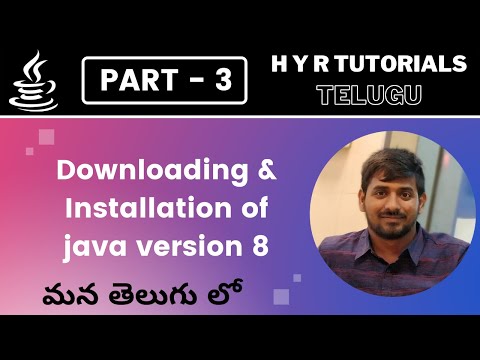 0:25:46
0:25:46
 0:07:53
0:07:53
 0:01:33
0:01:33
 0:04:00
0:04:00
 0:12:40
0:12:40
 0:01:22
0:01:22
 0:02:04
0:02:04
 0:10:00
0:10:00
 0:07:37
0:07:37