filmov
tv
How to program hardwired and wireless zones on Resideo Honeywell Home VISTA residential panels

Показать описание
The Resideo Honeywell Home VISTA control panel is a high-capacity, feature-rich smart home security hub that lets you deliver more value to your customers. With up to 48 zones of protection, graphic keypad support and dual partitions, the VISTA control panel gives your customers the ability to send alarm signals and upload/download via an Internet Protocol (IP), improving the speed at which information can be delivered to and from their VISTA security devices.
When used with an AlarmNet Internet or 4G communicator, the VISTA control panel can be installed on premises without TELCO lines. The easy installation, innovative end-user benefits and robust system capacity make this an economical solution for higher-end installations.
#HomeSecurity #VISTApanels #ZoneProgramming #ResidentialSecurity #DIYHomeSecurity #SmartHome #SecuritySystem #HardwiredZones #WirelessZones #TechTutorial
Features:
Zone Identification: Clearly explain how to identify and label different zones, both hardwired and wireless, on the VISTA residential panel for effective monitoring.
Zone Types and Configurations: Showcase the various types of zones (entry/exit, perimeter, interior, etc.) and demonstrate how to configure each type for optimal security settings.
Hardwired Zone Wiring: Provide detailed instructions on wiring hardwired zones, including proper connections, ensuring viewers can confidently set up their system.
Wireless Sensor Pairing: Explain the process of pairing wireless sensors with the VISTA panel, emphasizing the simplicity and convenience of adding wireless components to the security system.
Testing Procedures: Guide users through testing procedures for both hardwired and wireless zones, ensuring all components are functioning correctly and providing peace of mind.
Zone Bypassing: Explain how to bypass specific zones if needed, allowing users flexibility in their security setup without compromising overall protection.
Integration with Monitoring Services: If applicable, highlight the integration of hardwired and wireless zones with professional monitoring services, providing an extra layer of security.
User Access Management: Discuss how the programming of zones relates to user access management, emphasizing the importance of assigning appropriate access levels for different users.
Event Logging and Notifications: Showcase how the VISTA panel logs events related to zone activities and how users can set up notifications for specific events to stay informed about their security system.
Advanced Security is your Do It Yourself partner by offering the right products and the right Nationwide Alarm Monitoring services to give you a professional grade home or business security at a fraction of the cost. Our UL Alarm Monitoring Services start as low as $15.00 a month and DIY Monitoring starting as low as $10.00/mth with NO CONTRACTS & NO HIDDEN FEES.
Visit our website at www.AdvancedSecurityLLC.com for more information.
When used with an AlarmNet Internet or 4G communicator, the VISTA control panel can be installed on premises without TELCO lines. The easy installation, innovative end-user benefits and robust system capacity make this an economical solution for higher-end installations.
#HomeSecurity #VISTApanels #ZoneProgramming #ResidentialSecurity #DIYHomeSecurity #SmartHome #SecuritySystem #HardwiredZones #WirelessZones #TechTutorial
Features:
Zone Identification: Clearly explain how to identify and label different zones, both hardwired and wireless, on the VISTA residential panel for effective monitoring.
Zone Types and Configurations: Showcase the various types of zones (entry/exit, perimeter, interior, etc.) and demonstrate how to configure each type for optimal security settings.
Hardwired Zone Wiring: Provide detailed instructions on wiring hardwired zones, including proper connections, ensuring viewers can confidently set up their system.
Wireless Sensor Pairing: Explain the process of pairing wireless sensors with the VISTA panel, emphasizing the simplicity and convenience of adding wireless components to the security system.
Testing Procedures: Guide users through testing procedures for both hardwired and wireless zones, ensuring all components are functioning correctly and providing peace of mind.
Zone Bypassing: Explain how to bypass specific zones if needed, allowing users flexibility in their security setup without compromising overall protection.
Integration with Monitoring Services: If applicable, highlight the integration of hardwired and wireless zones with professional monitoring services, providing an extra layer of security.
User Access Management: Discuss how the programming of zones relates to user access management, emphasizing the importance of assigning appropriate access levels for different users.
Event Logging and Notifications: Showcase how the VISTA panel logs events related to zone activities and how users can set up notifications for specific events to stay informed about their security system.
Advanced Security is your Do It Yourself partner by offering the right products and the right Nationwide Alarm Monitoring services to give you a professional grade home or business security at a fraction of the cost. Our UL Alarm Monitoring Services start as low as $15.00 a month and DIY Monitoring starting as low as $10.00/mth with NO CONTRACTS & NO HIDDEN FEES.
Visit our website at www.AdvancedSecurityLLC.com for more information.
 0:03:50
0:03:50
 0:02:45
0:02:45
 0:04:00
0:04:00
 0:10:37
0:10:37
 0:07:35
0:07:35
 0:16:24
0:16:24
 0:08:01
0:08:01
 0:12:25
0:12:25
 0:08:49
0:08:49
 0:07:43
0:07:43
 0:13:58
0:13:58
 0:09:56
0:09:56
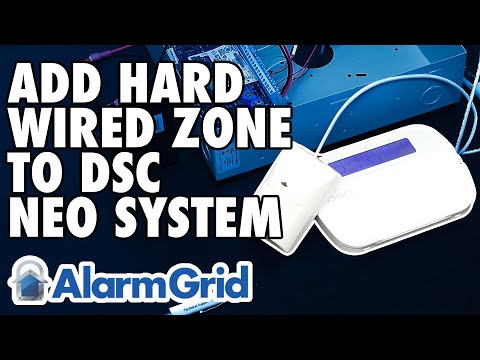 0:09:15
0:09:15
 0:56:05
0:56:05
 0:03:40
0:03:40
 0:00:54
0:00:54
 0:05:58
0:05:58
 0:15:32
0:15:32
 0:01:58
0:01:58
 0:13:08
0:13:08
 0:00:40
0:00:40
 0:30:38
0:30:38
 0:06:08
0:06:08
 0:13:25
0:13:25