filmov
tv
How to Use Loop as your Digital Notebook!

Показать описание
In this video, we’re diving into how to use Microsoft Loop as your new digital notebook! We’ll cover everything from getting started to sharing your notes both internally and externally. Whether you’re looking to replace OneNote or just explore new ways to organise your notes, we’ve got you covered.
🔍 What You’ll Learn:
Getting Started in Loop for Notes
Learn the basics of setting up your notes in Microsoft Loop and get familiar with its interface.
Structuring Your Notes in Loop with Sections
Discover how to organise your notes using sections for better structure and navigation.
How to Add Text & Automated Tables in Loop
Find out how to enhance your notes with text and automated tables for more dynamic content.
Gathering Meeting Notes in Loop from Microsoft Teams
See how to seamlessly gather and integrate meeting notes from Microsoft Teams into Loop.
How to Plan Tasks in Loop for Projects
Learn how to plan and manage tasks within Loop to keep your projects on track.
Accessing Files in Loop as Quick Links
Explore how to quickly access files by adding quick links to your Loop pages.
Exporting Loop Pages into PDF & Printing Loop Pages
Discover how to export your Loop pages to PDF and print them for offline use.
Sharing Loop Notes Internally and Externally
Understand the options for sharing your Loop notes both within your organisation and with external users.
Limitations of Loop versus OneNote
Get a balanced view by exploring the limitations of Loop compared to OneNote.
⭐️ Additional Resources:
🔥 Like what you see? Hit that like button, subscribe, and ring the bell to stay updated with the latest tutorials from Your 365 Coach!
📰 Stay Connected:
Follow us on Instagram: @your365coach and TikTok: @your365coach for more behind-the-scenes content and updates.
🕒 Video Timings:
00:00 Introduction
00:49 Getting Started in Loop for Notes
01:39 Structuring Your Notes in Loop with Sections
03:35 How to Add Text & Automated Tables in Loop
06:52 Gathering Meeting Notes in Loop from Microsoft Teams
08:28 How to Plan Tasks in Loop for Projects
10:16 Accessing Files in Loop as Quick Links
11:30 Exporting Loop Pages into PDF & Printing Loop Pages
12:22 Sharing Loop Notes Internally and Externally
14:28 Limitations of Loop versus OneNote
Disclaimer: The data shown and email addresses used in this video are fictional and for demonstration purposes only.
#Microsoft365 #MicrosoftLoop #Your365Coach
🔍 What You’ll Learn:
Getting Started in Loop for Notes
Learn the basics of setting up your notes in Microsoft Loop and get familiar with its interface.
Structuring Your Notes in Loop with Sections
Discover how to organise your notes using sections for better structure and navigation.
How to Add Text & Automated Tables in Loop
Find out how to enhance your notes with text and automated tables for more dynamic content.
Gathering Meeting Notes in Loop from Microsoft Teams
See how to seamlessly gather and integrate meeting notes from Microsoft Teams into Loop.
How to Plan Tasks in Loop for Projects
Learn how to plan and manage tasks within Loop to keep your projects on track.
Accessing Files in Loop as Quick Links
Explore how to quickly access files by adding quick links to your Loop pages.
Exporting Loop Pages into PDF & Printing Loop Pages
Discover how to export your Loop pages to PDF and print them for offline use.
Sharing Loop Notes Internally and Externally
Understand the options for sharing your Loop notes both within your organisation and with external users.
Limitations of Loop versus OneNote
Get a balanced view by exploring the limitations of Loop compared to OneNote.
⭐️ Additional Resources:
🔥 Like what you see? Hit that like button, subscribe, and ring the bell to stay updated with the latest tutorials from Your 365 Coach!
📰 Stay Connected:
Follow us on Instagram: @your365coach and TikTok: @your365coach for more behind-the-scenes content and updates.
🕒 Video Timings:
00:00 Introduction
00:49 Getting Started in Loop for Notes
01:39 Structuring Your Notes in Loop with Sections
03:35 How to Add Text & Automated Tables in Loop
06:52 Gathering Meeting Notes in Loop from Microsoft Teams
08:28 How to Plan Tasks in Loop for Projects
10:16 Accessing Files in Loop as Quick Links
11:30 Exporting Loop Pages into PDF & Printing Loop Pages
12:22 Sharing Loop Notes Internally and Externally
14:28 Limitations of Loop versus OneNote
Disclaimer: The data shown and email addresses used in this video are fictional and for demonstration purposes only.
#Microsoft365 #MicrosoftLoop #Your365Coach
Комментарии
 0:01:28
0:01:28
 0:16:49
0:16:49
 0:13:11
0:13:11
 0:11:11
0:11:11
 0:19:35
0:19:35
 0:01:17
0:01:17
 0:05:10
0:05:10
 0:22:42
0:22:42
![[ FREE ]](https://i.ytimg.com/vi/jx0n2PI2FWk/hqdefault.jpg) 0:09:03
0:09:03
 0:01:16
0:01:16
 0:03:41
0:03:41
 0:06:04
0:06:04
 0:01:34
0:01:34
 0:08:55
0:08:55
 0:15:58
0:15:58
 0:07:54
0:07:54
 0:09:50
0:09:50
 0:03:53
0:03:53
 0:07:42
0:07:42
 0:17:55
0:17:55
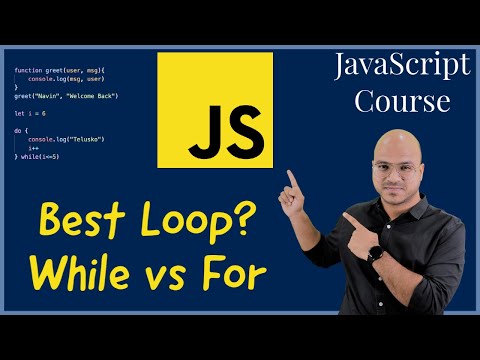 0:06:58
0:06:58
 0:15:29
0:15:29
 0:20:37
0:20:37
 0:14:56
0:14:56