filmov
tv
How To Sort Columns In Power BI and SSAS Using Tabular Editor 3 and C#
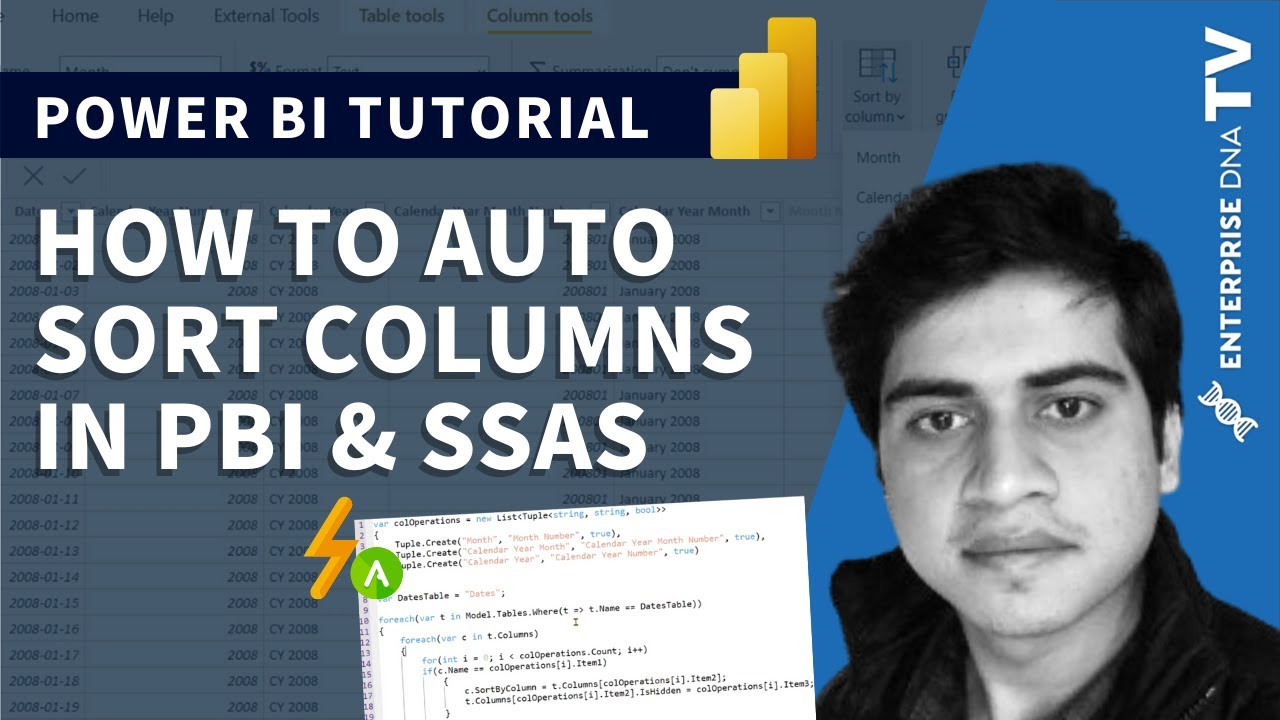
Показать описание
For today’s tutorial, Antriksh is going to show how you can automate the process of sorting one column by another column inside Power BI or SQL server analysis services.
***** Video Details *****
00:00 Introduction
00:25 Dates table
02:50 Visual studio
03:20 Set reference to a library
04:08 Creating a server object
07:40 Declaring variables
09:33 List of tables
11:45 Initiate a for loop
15:22 Using Tabular Editor
***** Related Links *****
***** Learning Power BI? *****
#EnterpriseDNA #PowerBI #PowerBIDesktop #PowerBITutorial #TabularEditor
***** Video Details *****
00:00 Introduction
00:25 Dates table
02:50 Visual studio
03:20 Set reference to a library
04:08 Creating a server object
07:40 Declaring variables
09:33 List of tables
11:45 Initiate a for loop
15:22 Using Tabular Editor
***** Related Links *****
***** Learning Power BI? *****
#EnterpriseDNA #PowerBI #PowerBIDesktop #PowerBITutorial #TabularEditor
How to sort columns in Excel without mixing data | How do I fix sorting problems in Excel
How to Sort on Multiple Columns in Excel
Sort on Multiple Columns at Once in Excel - Excel Quickie 27
How to Sort Multiple Columns in Excel
How to Sort Columns in Spreadsheet - LibreOffice Calc Spreadsheet Tutorial
Excel 2016 : How to Sort Columns Alphabetically and Numerically
Excel: How to Filter & Sort Data & Columns in Microsoft Excel - Sort A to Z Filter Settings ...
Google Apps Script - How To Sort Columns
Python for Data Analysis | Day 19 Data Manipulation with pandas in Python | Beginners to Pro
How to reorder columns in excel | 4 methods
How to Do Multi level sorting in Excel (by two Columns)
Rearranging columns order in Excel 2016
How To Sort By Two Columns In Google Sheets
Column Sort In Excel – Re-Arrange Columns Very Easily In Excel || Horizontal Sorting In Excel
How to sort multiple columns in Power BI
Microsoft SharePoint | Sorting and Filtering Columns in Document Libraries
How To Sort Data In Single Columns & Tables In Excel
How to Sort Columns in Excel the Right Way
How to Sort by Date in Excel (in a Quick and Convenient Way)
How To Sort Based on Multiple Columns in Excel
How to Sort Multiple Columns in Excel (20 seconds)
How to Sort Alphabetically in Excel
How to Sort Columns in Excel
Sort By Multiple Columns of Data in Google Sheets
Комментарии
 0:01:17
0:01:17
 0:06:04
0:06:04
 0:02:59
0:02:59
 0:06:50
0:06:50
 0:05:50
0:05:50
 0:01:28
0:01:28
 0:03:51
0:03:51
 0:03:39
0:03:39
 0:44:11
0:44:11
 0:04:00
0:04:00
 0:05:36
0:05:36
 0:03:43
0:03:43
 0:00:50
0:00:50
 0:03:27
0:03:27
 0:00:21
0:00:21
 0:04:40
0:04:40
 0:02:17
0:02:17
 0:06:21
0:06:21
 0:02:08
0:02:08
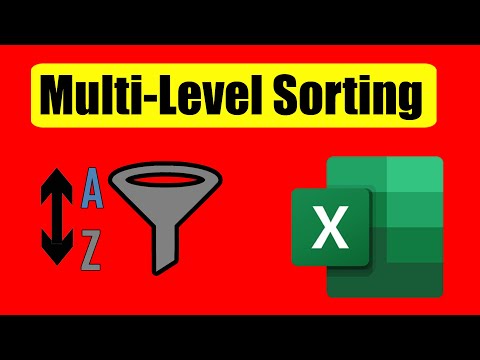 0:03:33
0:03:33
 0:00:20
0:00:20
 0:03:38
0:03:38
 0:01:45
0:01:45
 0:01:23
0:01:23