filmov
tv
ComfyUI Tutorial Series Ep 29: How to Replace Backgrounds with AI

Показать описание
In this episode, learn how to use ComfyUI to remove and replace backgrounds on product images, portraits, or pets! This step-by-step guide covers everything from masking techniques to generating creative backgrounds using AI and prompts.
What’s Included:
- Removing complex or white backgrounds.
- Setting proper dimensions for best results.
- Creating and inverting alpha masks for precise edits.
- Combining AI tools like Control Net and inpainting for seamless background swaps.
- Fixing imperfections with Photoshop.
- Enhancing images with detailed prompts and upscalers.
Other Episodes to Watch: Episode 14, 19, 22
Get the workflows and instructions from discord
Check Other Episodes
Unlock exclusive perks by joining our channel:
#replacebackground #comfyui #aitutorial
What’s Included:
- Removing complex or white backgrounds.
- Setting proper dimensions for best results.
- Creating and inverting alpha masks for precise edits.
- Combining AI tools like Control Net and inpainting for seamless background swaps.
- Fixing imperfections with Photoshop.
- Enhancing images with detailed prompts and upscalers.
Other Episodes to Watch: Episode 14, 19, 22
Get the workflows and instructions from discord
Check Other Episodes
Unlock exclusive perks by joining our channel:
#replacebackground #comfyui #aitutorial
ComfyUI Tutorial Series Ep 29: How to Replace Backgrounds with AI
ComfyUI Tutorial Series Ep17 Flux LoRA Explained! Best Settings & New UI
ComfyUI Tutorial Series: Ep19 - SDXL & Flux Inpainting Tips with ComfyUI
DNB comfyui-animatediff #animatediff #comfyui
ComfyUI Tutorial Series: Ep21 - How to Use OmniGen in ComfyUI
ComfyUI Tutorial Series: Ep07 - Working With Text - Art Styles Update
ComfyUI Advanced Understanding Part 3
ComfyUI Tutorial Series: Ep08 - Flux 1: Schnell and Dev Installation Guide
How to make AI comic page under few minutes | REUPLOAD
Stable Diffusion In The Cloud #stablediffusion #ai
STOP Using Automatic1111 and ComfyUI for Stable diffusion SDXL. New best alternative SwarmUI! +Colab
Easy Face Swaps in ComfyUI with Reactor
SDXL ComfyUI img2img - A simple workflow for image 2 image (img2img) with the SDXL diffusion model
Top 15 Greatest Manga of all time
How To Install ComfyUI And The ComfyUI Manager
ComfyUI Tutorial For Beginners | Work Flow Part 2
ComfyUI SDXL Basic Setup Part 1
Comfyui Wizarding 101 #comfyui #artificialintelligence #animation
How to View Ksampler Preview Images in ComfyUI | Easy Guide
ComfyUI Tutorial - How to Install ComfyUI on Windows, RunPod & Google Colab | Stable Diffusion S...
ComfyUI and Chill
COMFYUI WORKFLOW INCLUDED (VIDEO TO VIDEO) stable diffusion (vide processed)
How To Install ComfyUI and Run SDXL on Low GPUs
Easy Solution for 'Module 'cv2' Has No Attribute 'Resize'' Error in Co...
Комментарии
 0:21:51
0:21:51
 0:21:33
0:21:33
 0:20:16
0:20:16
 0:00:11
0:00:11
 0:13:29
0:13:29
 0:12:09
0:12:09
 0:35:36
0:35:36
 0:29:56
0:29:56
 0:01:36
0:01:36
 0:00:32
0:00:32
 0:12:09
0:12:09
 0:13:15
0:13:15
 0:07:39
0:07:39
 0:00:55
0:00:55
 0:12:06
0:12:06
 0:09:29
0:09:29
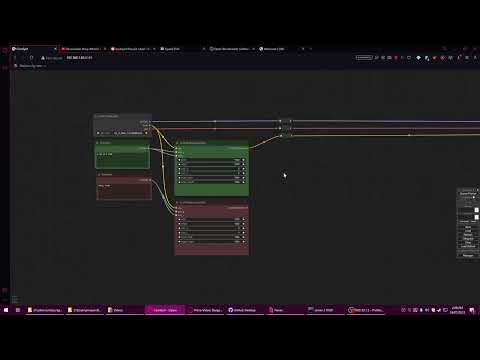 0:13:05
0:13:05
 0:29:01
0:29:01
 0:07:42
0:07:42
 0:47:42
0:47:42
 0:29:06
0:29:06
 0:00:08
0:00:08
 0:11:17
0:11:17
 0:01:23
0:01:23