filmov
tv
Build your first plugin: 4. Building Your Plugin

Показать описание
In this video series we'll learn together, and build a plugin that creates a customizable post for a social media app design. We'll start with a basic overview, go through an introduction to plugins and APIs, walk through how to set up your environment, take you step-by step-through building our first plugin and finally, show you how to publish to the community.
This video will show you how to build your plugin.
00:00 - Introduction
00:10 - Overview
00:23 - The Design File
00:45 - What Are We Building and Why?
01:43 - Card Components
02:23 - Third Party APIs
03:05 - Project Requirements
04:40 - Tom Lowry's UI Library
05:09 - Logic Overview
06:30 - Building UI
07:02 - Creating A Module
07:59 - Running The Plugin
08:50 - Creating Input Fields and Labels for Username, Name, and Description
10:20 - Adding Block Styling
10:34 - Switch
11:03 - Tom Lowry's UI Library
11:36 - Adding Classes
12:09 - Adding A Switch 12:10
12:38 - Adding Radio Buttons
13:26 - Adding the Submit Button
13:48 - UI Finishing Touches
14:39 - Adding Logic
14:47 - Event Listener
16:10 - Adding The Event Listener
16:49 - Checking The Event Listener
17:15 - Creating Constant Variables
18:05 - Logging The Variables
18:43 - Dark Mode Constants
19:18 - Adding Variant Values and Query Selector
20:03 - Logging The Variants
20:33 - Parent Post Message Method
22:25 - Running The Logs
22:47 - Closing The Plugin
23:13 - Dark Mode Conditional
24:10 - Figma API Reference
25:08 - Exploring Component Set Nodes and the Find One Method
26:26 - Exploring the Property Tags
27:08 - Adding The Find One Method to Code.TS
27:45 - Checking The Component Set Node Find One Method
28:00 - Default Variants
28:48 - Creating a Default Instance
29:21 - Adding a Create Instance to Code.TS
30:00 - Creating Variations
31:03 - Checking the Dark Mode Conditional
31:39 - Creating Other Variants
32:13 - Logging the Variants
32:31 - Nested If Else Statements
33:19 - Switch Case Statement
34:41 - Other Switch Cases
35:15 - Creating Variants
36:00 - Let Variable
37:15 - Completing The Switch Case Statements
37:30 - Creating the Instance of the Selected Variant
37:41 - Testing the Switch Cases
38:15 - Selecting the Text Nodes
39:45 - Checking the Text Node Logs
39:57 - Overwriting the Default Text
40:20 - Font Loading Error
40:50 - Loading the Font Family
41:55 - Testing the Text Overwrites
42:14 - Finishing Touches
42:54 - Scroll and Zoom Into View
44:30 - Wrapping Up
#Figma #FigJam #Plugin #Tutorial #NothingGreatIsMadeAlone
Комментарии
 0:45:00
0:45:00
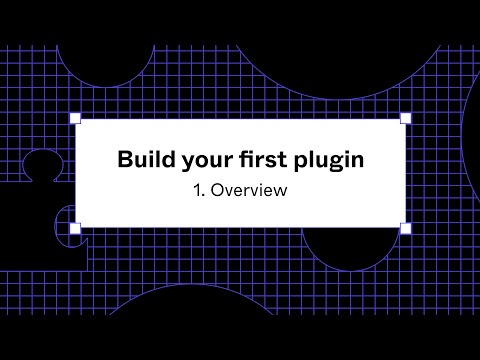 0:02:20
0:02:20
 0:05:18
0:05:18
 0:12:58
0:12:58
 0:08:08
0:08:08
 0:00:44
0:00:44
 1:12:42
1:12:42
 0:07:27
0:07:27
 0:04:26
0:04:26
 0:04:57
0:04:57
 0:46:33
0:46:33
 0:19:23
0:19:23
 0:00:51
0:00:51
 0:00:55
0:00:55
 0:15:40
0:15:40
 0:01:39
0:01:39
 0:00:37
0:00:37
 0:00:28
0:00:28
 0:08:08
0:08:08
 0:00:16
0:00:16
 0:09:47
0:09:47
 0:11:09
0:11:09
 0:11:39
0:11:39
 0:32:40
0:32:40