filmov
tv
How to Create Website Map | EdrawMax

Показать описание
What is Website Map and its usages.
A sitemap is a blueprint of your website that helps search engines find, crawl, and index all of your website’s content. Sitemaps also tell search engines which pages on your site are most important.
2. How to create a Website Map or other uesful information.
Step 1: Start EdrawMax.
Step 2: Navigate to [New]-[Wireframe]-[Conceptual Web Site].
Step 3: Select on any of the Conceptual Web Site plan to edit or click [+] to start from scratch.
Step 4: Use symbol library to create Website Wireframe.
Step 5: Use right pane to add colour to the Website Wireframe.
Step 6: Export to PDF, Images, Visio or Microsoft Office format and share with others.
Diagram Examples:
2. Blog Website Wireframe
3. Website Wireframe Template
Timestamps
00:06 What is Website Map?
00:20 How to create Website Map?
03:18 Examples of Website Map
About EdrawMax
EdrawMax is the easiest all-in-one diagramming tool that serves all your purposes. It provides a workspace for creating over 280 types of diagrams, including flowcharts, fishbone diagrams, UML diagrams, floor plans, and more. Accelerate understanding and drive innovation in multiple platforms. Try it free now!
LET’S CONNECT
#edrawmax
 0:15:46
0:15:46
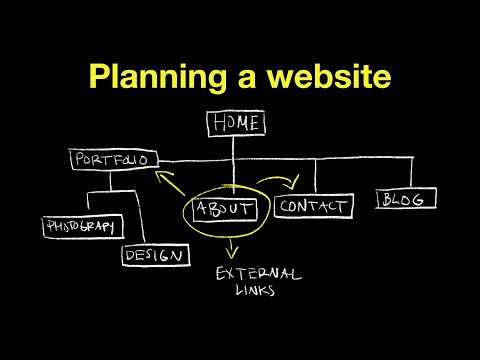 0:04:16
0:04:16
 0:17:03
0:17:03
 0:06:28
0:06:28
 0:07:33
0:07:33
 0:03:50
0:03:50
 0:03:33
0:03:33
 0:00:13
0:00:13
 0:00:49
0:00:49
 0:00:47
0:00:47
 0:07:06
0:07:06
 0:13:27
0:13:27
 0:08:30
0:08:30
 0:00:46
0:00:46
 0:08:20
0:08:20
 0:06:56
0:06:56
 0:00:55
0:00:55
 0:07:03
0:07:03
 0:00:46
0:00:46
 0:01:00
0:01:00
 0:00:56
0:00:56
 0:04:10
0:04:10
 0:14:44
0:14:44
 0:07:28
0:07:28