filmov
tv
QUICK & EASY Pivot Table Excel Tutorial * Discover how-to tricks to create tables in a few clicks.
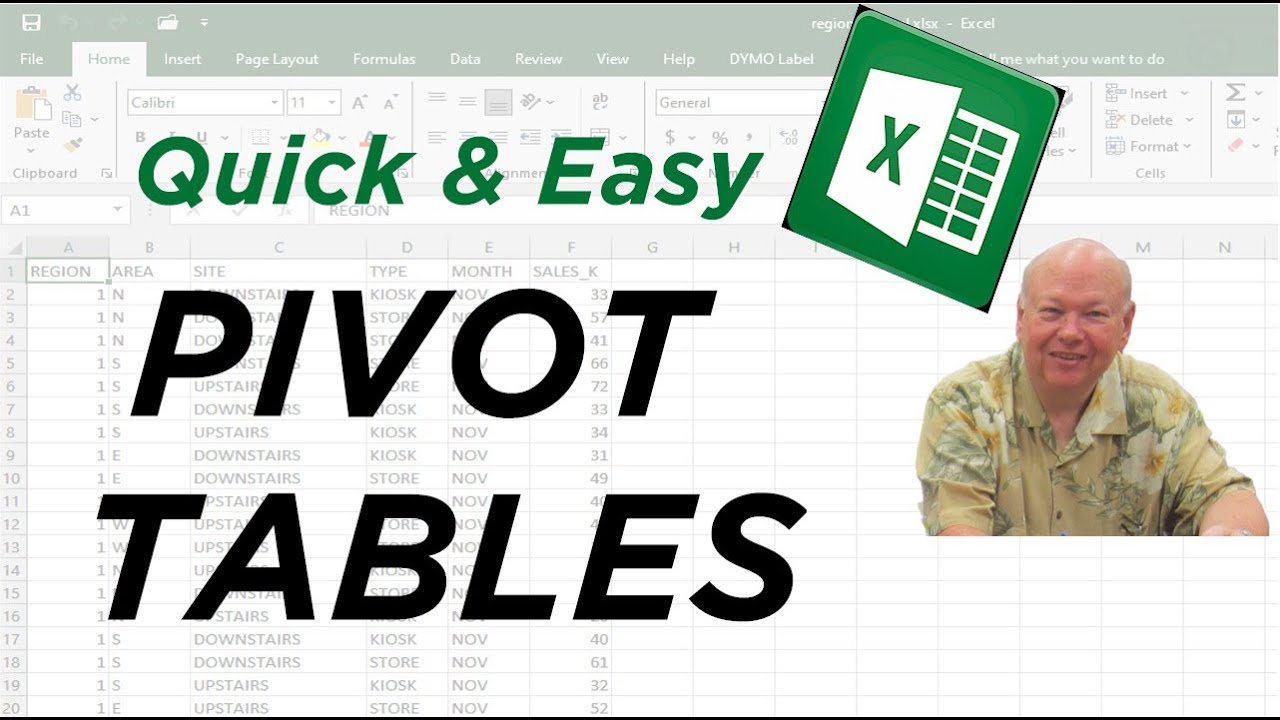
Показать описание
This video is not spQUICK & EASY Pivot Table Excel Tutorial * Discover how-to tricks to create tables in a few clicks. Hand Holding Step-by-step examples
✅Unlock the power of Excel's Pivot Tables with this Quick & Easy tutorial. In just a few minutes, learn to create Pivot Tables in Excel. This tutorial teaches you how * from scratch * to use an Excel Data set to create useful Pivot Tables, including designing them, rearranging rows and columns, and filtering data. An essential tutorial for those wanting to learn how to use Excel Pivot Tables. From Alan Elliott
Quick & Easy Excel Pivot Tables help you summarize and analyze to create reports and tables for meaningful business reports and presentations. Rearrange fields using drag-and-drop functionality to generate meaningful reports.
Advantages of Pivot Tables include:
➤They enable quick data aggregation and summarization – with just a few clicks. Some call these crosstabulation tables
➤ Easily and dynamically rearrange fields through drag-and-drop functionality
➤ Automatic calculations provide common operations like sum, average, count, and percentages across multiple dimensions, saving significant time compared to manual analysis
➤ Filter and slice your data to drill down to specific segments of data and create interactive dashboards for different stakeholders
➤ Created tables can be made professional-looking and are easy to read and present to stakeholders ➤Pivot Tables integrate with Pivot Charts (a follow-up video) , allowing you to easily create visual representations of their data with just a few clicks
➤ Summarize large sets of data, giving you an invaluable tool for data summary
Please leave comments -- we'll do our best to respond.
✅This video is NOT Sponsored.
✅All content is original.
✅Unlock the power of Excel's Pivot Tables with this Quick & Easy tutorial. In just a few minutes, learn to create Pivot Tables in Excel. This tutorial teaches you how * from scratch * to use an Excel Data set to create useful Pivot Tables, including designing them, rearranging rows and columns, and filtering data. An essential tutorial for those wanting to learn how to use Excel Pivot Tables. From Alan Elliott
Quick & Easy Excel Pivot Tables help you summarize and analyze to create reports and tables for meaningful business reports and presentations. Rearrange fields using drag-and-drop functionality to generate meaningful reports.
Advantages of Pivot Tables include:
➤They enable quick data aggregation and summarization – with just a few clicks. Some call these crosstabulation tables
➤ Easily and dynamically rearrange fields through drag-and-drop functionality
➤ Automatic calculations provide common operations like sum, average, count, and percentages across multiple dimensions, saving significant time compared to manual analysis
➤ Filter and slice your data to drill down to specific segments of data and create interactive dashboards for different stakeholders
➤ Created tables can be made professional-looking and are easy to read and present to stakeholders ➤Pivot Tables integrate with Pivot Charts (a follow-up video) , allowing you to easily create visual representations of their data with just a few clicks
➤ Summarize large sets of data, giving you an invaluable tool for data summary
Please leave comments -- we'll do our best to respond.
✅This video is NOT Sponsored.
✅All content is original.
 0:06:22
0:06:22
 0:02:15
0:02:15
 0:13:36
0:13:36
 0:13:22
0:13:22
 0:03:13
0:03:13
 0:00:34
0:00:34
 0:09:59
0:09:59
 0:20:49
0:20:49
 0:01:20
0:01:20
 0:08:36
0:08:36
 0:00:55
0:00:55
 0:00:39
0:00:39
 0:12:36
0:12:36
 0:05:53
0:05:53
 0:02:45
0:02:45
 0:02:00
0:02:00
 0:00:51
0:00:51
 0:15:05
0:15:05
 0:04:35
0:04:35
 0:14:48
0:14:48
 0:11:30
0:11:30
 0:17:32
0:17:32
 0:13:18
0:13:18
 0:10:15
0:10:15