filmov
tv
VB.NET - Get Selected Row Values From DataGridView Into TextBox In VB.NET [ With Source Code ]
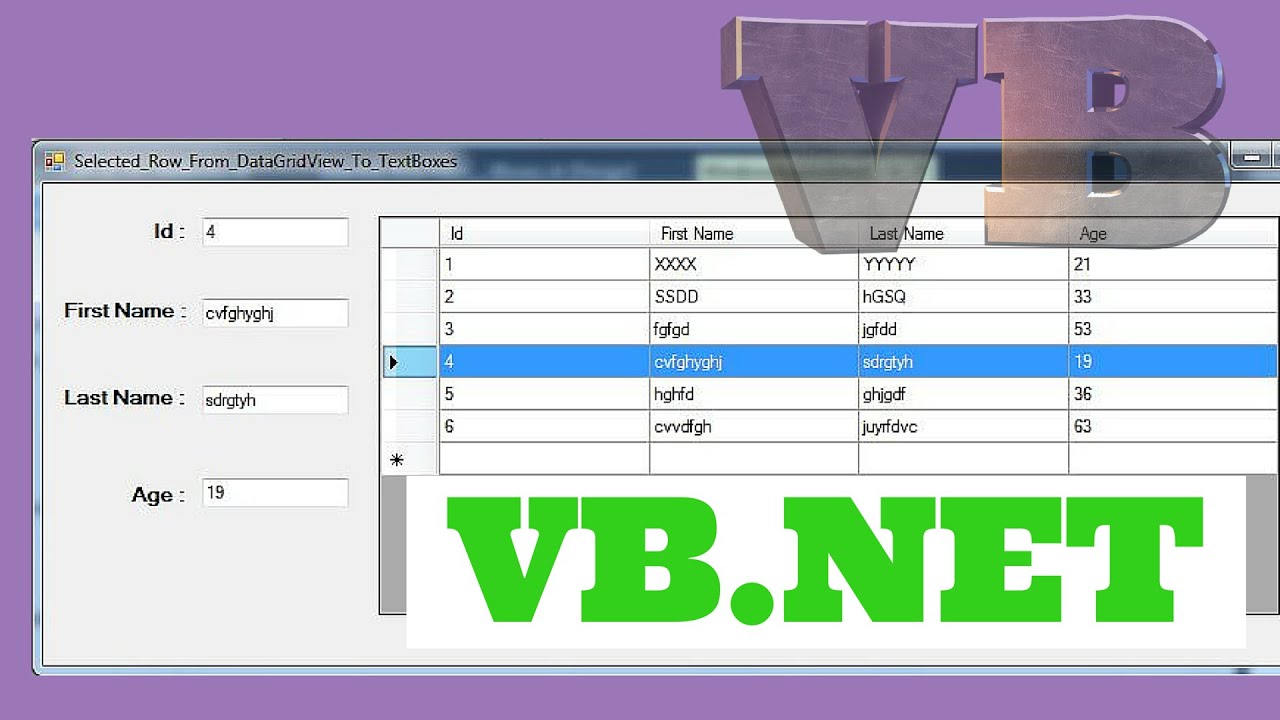
Показать описание
VB.NET - How To Display Data From The Selected DataGridView Row IntoTextBoxes Using Visual Basic .Net
------------------ Check out my VB.Net Projects! --------------------
----------------------------------- VB.NET PRODUCTS ------------------------------------
-----------------------------------------------------------------------------------------------------------
C# And Java Programming Books
In This VB.NET Tutorial We Will See How To Displaying The Selected DataGridView Row Values To TextBoxes Using VBNET Programming Language And Visual Studio 2013.
Steps:
- Create a datatable
- Add columns to your datatable with the name of the columns and their type
- Add rows to the datatable with some data
- load datatable data to datagridview
-**- In datagridview cell click event
- get the index of the selected datagridview row
- show data from the selected row to textboxes
VB.NET Tutorials:
Populate DataGridView From DataTable In VB NET
Add A Row To DataGridView From TextBox In VB.NET
Get Selected Row Values From DataGridView Into TextBox In VB.NET
How To Update Selected DataGridView Row With TextBox Using VB.NET
How To Delete A DataGrid Selected Row Using VB.NET
How To Add And Update A Row To DataGridView From TextBox + Delete Row In VB.NET
How To Add A Row To GridView From InputBox In VB.NET
How To Set Selected Row Values From DataGrid Into InputBox In VB.NET
Update Selected GridView Row Using InputBox In VB.NET
How To Add And Update A Row To DataGridView From InputBox In VB.NET
------------------ Check out my VB.Net Projects! --------------------
----------------------------------- VB.NET PRODUCTS ------------------------------------
-----------------------------------------------------------------------------------------------------------
C# And Java Programming Books
In This VB.NET Tutorial We Will See How To Displaying The Selected DataGridView Row Values To TextBoxes Using VBNET Programming Language And Visual Studio 2013.
Steps:
- Create a datatable
- Add columns to your datatable with the name of the columns and their type
- Add rows to the datatable with some data
- load datatable data to datagridview
-**- In datagridview cell click event
- get the index of the selected datagridview row
- show data from the selected row to textboxes
VB.NET Tutorials:
Populate DataGridView From DataTable In VB NET
Add A Row To DataGridView From TextBox In VB.NET
Get Selected Row Values From DataGridView Into TextBox In VB.NET
How To Update Selected DataGridView Row With TextBox Using VB.NET
How To Delete A DataGrid Selected Row Using VB.NET
How To Add And Update A Row To DataGridView From TextBox + Delete Row In VB.NET
How To Add A Row To GridView From InputBox In VB.NET
How To Set Selected Row Values From DataGrid Into InputBox In VB.NET
Update Selected GridView Row Using InputBox In VB.NET
How To Add And Update A Row To DataGridView From InputBox In VB.NET
Комментарии
 0:04:21
0:04:21
 0:14:54
0:14:54
 0:03:41
0:03:41
 0:01:24
0:01:24
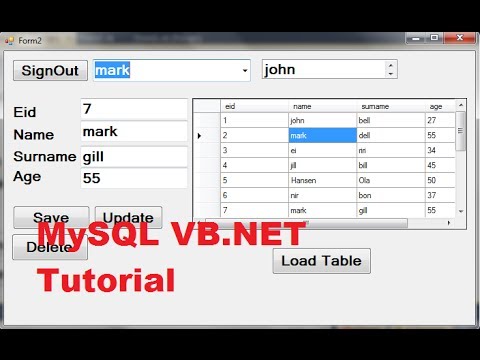 0:04:52
0:04:52
 0:07:26
0:07:26
 0:02:36
0:02:36
 0:08:34
0:08:34
 0:33:40
0:33:40
 0:10:11
0:10:11
 0:06:23
0:06:23
 0:03:52
0:03:52
 0:03:13
0:03:13
 0:10:55
0:10:55
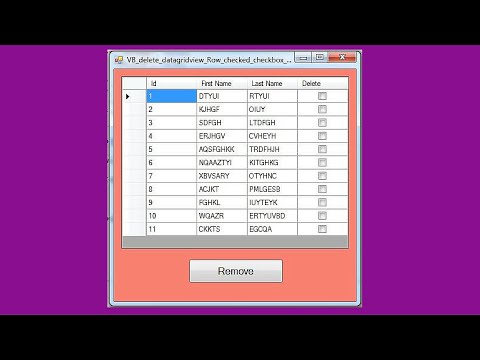 0:06:35
0:06:35
 0:00:17
0:00:17
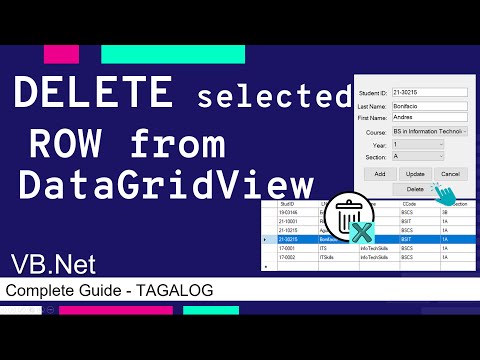 0:08:09
0:08:09
 0:06:56
0:06:56
 0:07:26
0:07:26
 0:23:25
0:23:25
 0:08:50
0:08:50
 0:04:43
0:04:43
 0:12:30
0:12:30
 0:05:42
0:05:42